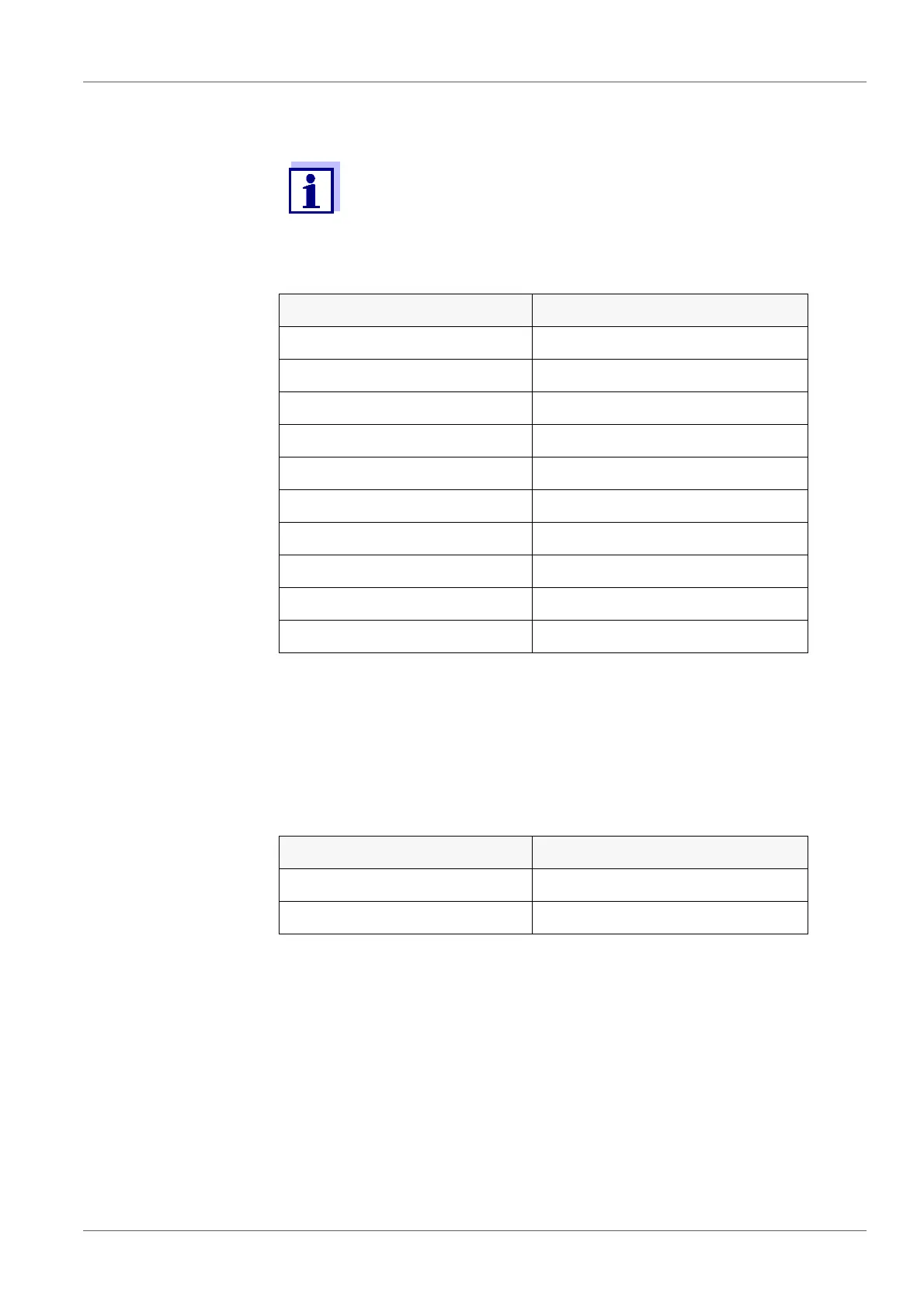Multi 3620 IDS Settings
ba77169e01 04/2016 88
11.7.1 Resetting the measurement settings
pH The following settings for pH measurements are reset to the default settings
with the Reset function:
The sensor settings are reset under the Reset menu item in the menu for cali-
bration and measurement settings. To open the settings, display the required
measured parameter in the measured value display and press the <ENTER>
key.
ORP The following settings for ORP measurements are reset to the default settings
with the Reset function:
The sensor settings are reset under the Reset menu item in the menu for cali-
bration and measurement settings. To open the settings, display the required
measured parameter in the measured value display and press the <ENTER>
key.
Dissolved oxygen The following settings for D.O. measurements are reset to the default settings
with the Reset function:
The calibration data are reset to the default settings together with
the measuring parameters. Recalibrate after performing a reset.
Setting Default settings
Buffer AutoCalTEC
Kal.-Intervall 7 d
Unit for slope mV/pH
Measured parameter pH
pH resolution 0.001
mV resolution 0.1
Asymmetry 0 mV
Slope -59.2 mV
Man. temperature 25 °C
Single-point calibration off
Setting Default settings
mV resolution 0.1
Man. temperature 25 °C
