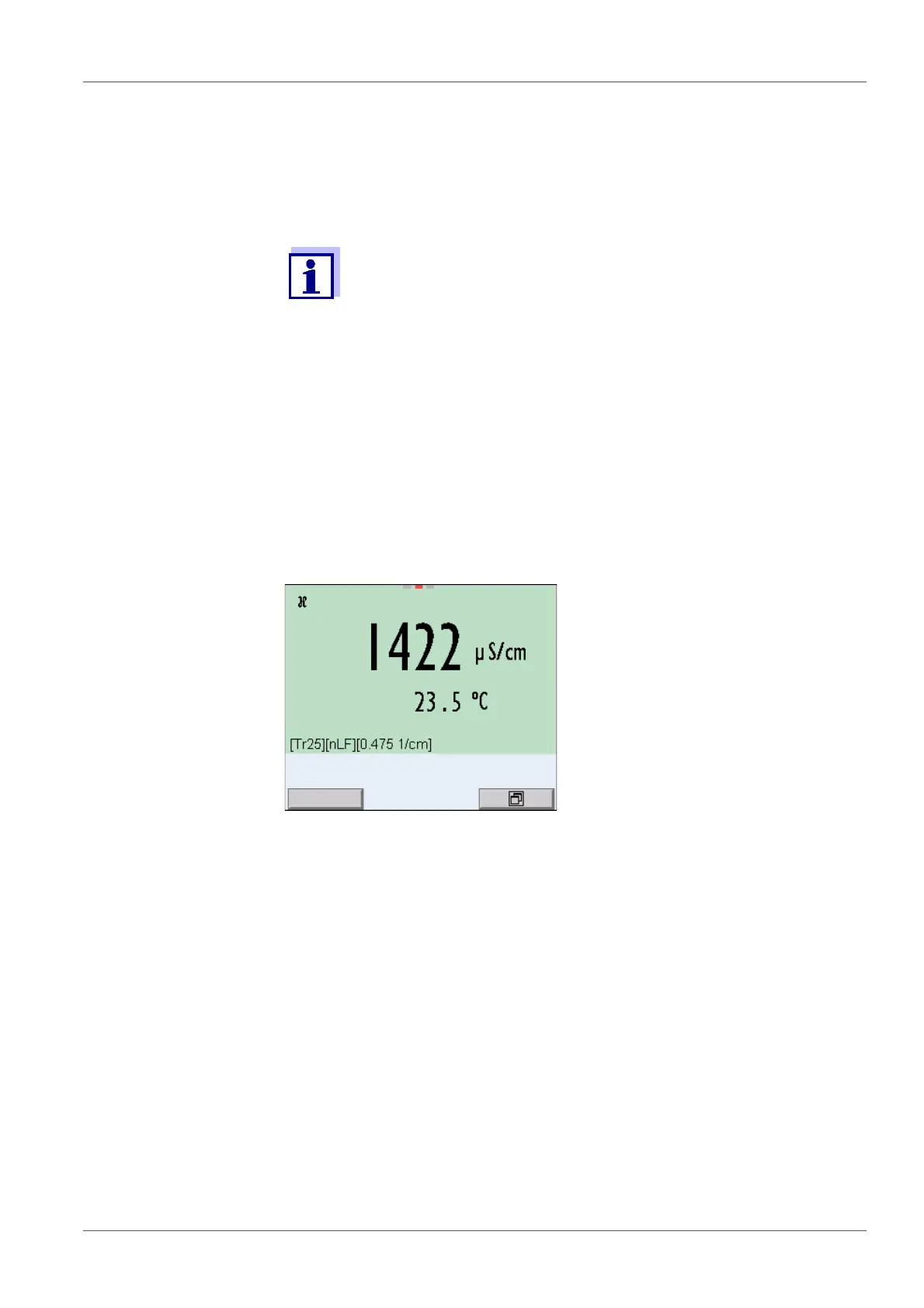Multi 3620 IDS Conductivity
ba77169e01 04/2016 56
8 Conductivity
8.1 Measuring
8.1.1 Measuring the conductivity
Selecting the
displayed
measured parameter
You can switch between the following displays with <M>:
Conductivity [μS/cm] / [mS/cm]
Resistivity [Ω·cm] / [kΩ·cm] / [MΩ·cm]
Salinity SaL [ ]
Total dissolved solids TDS [mg/l] / [g/l]
The factor to calculate the total dissolved solids is set to 1.00 in the factory. You
can adjust this factor to meet your requirements in the range 0.40 ... 1.00. The
factor is set in the menu for the parameter TDS.
Freezes the
measured value
(HOLD function)
With the HOLD function, you can freeze the current measured value. The dis-
played measured value stops changing until you switch the HOLD function off.
The sensor connection and the USB-B (device) interface are gal-
vanically insulated. This facilitates interference-free measurements
also in the following cases:
Measurement in grounded test samples
Measurement with several sensors connected to one
Multi 3620 IDS in one test sample
1 Connect an IDS conductivity sensor to the meter.
The conductivity measuring window is displayed.
The Messzelle and cell constant for the connected IDS conductivity
sensor are automatically taken over.
2 Immerse the IDS conductivity sensor in the test sample.
1 Freeze the measured value with <AR>.
The [HOLD] status indicator is displayed.
