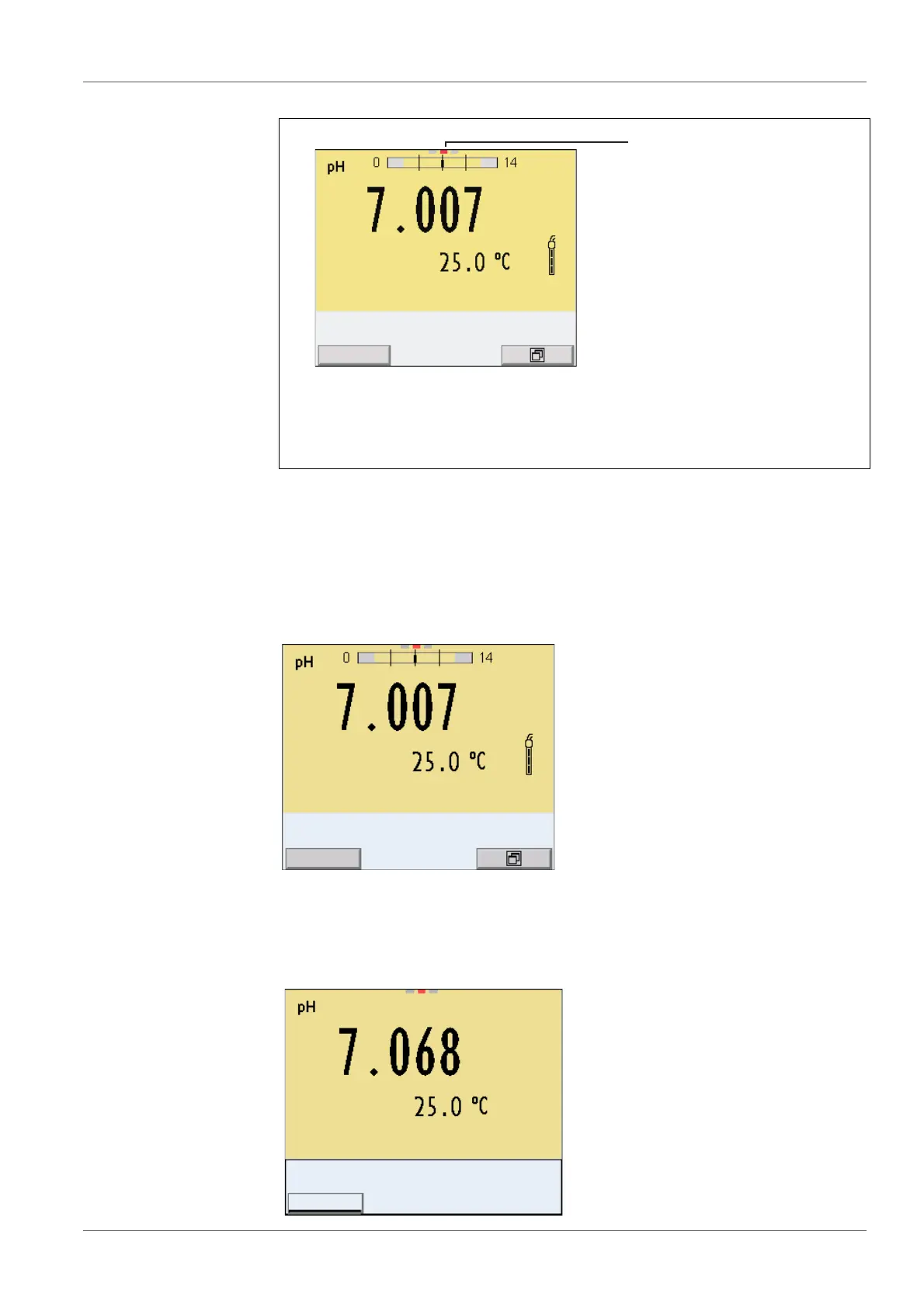Operation Multi 3620 IDS
19 ba77169e01 04/2016
4.1.6 Sensor info
You can display the current sensor data and sensor settings of a connected
sensor at any time. The sensor data are available in the measured value dis-
play with the [Info] softkey.
1 Channel display:
Display of the plug position for the relevant parameter
The red bar indicates for each connected sensor to which plug posi-
tion (channel) of the meter it is connected.
1 In the measured value display:
Display the sensor data (sensor name, series number) with [Info].
30.09.2015 08:00
More
SenTix 940
B092500013
