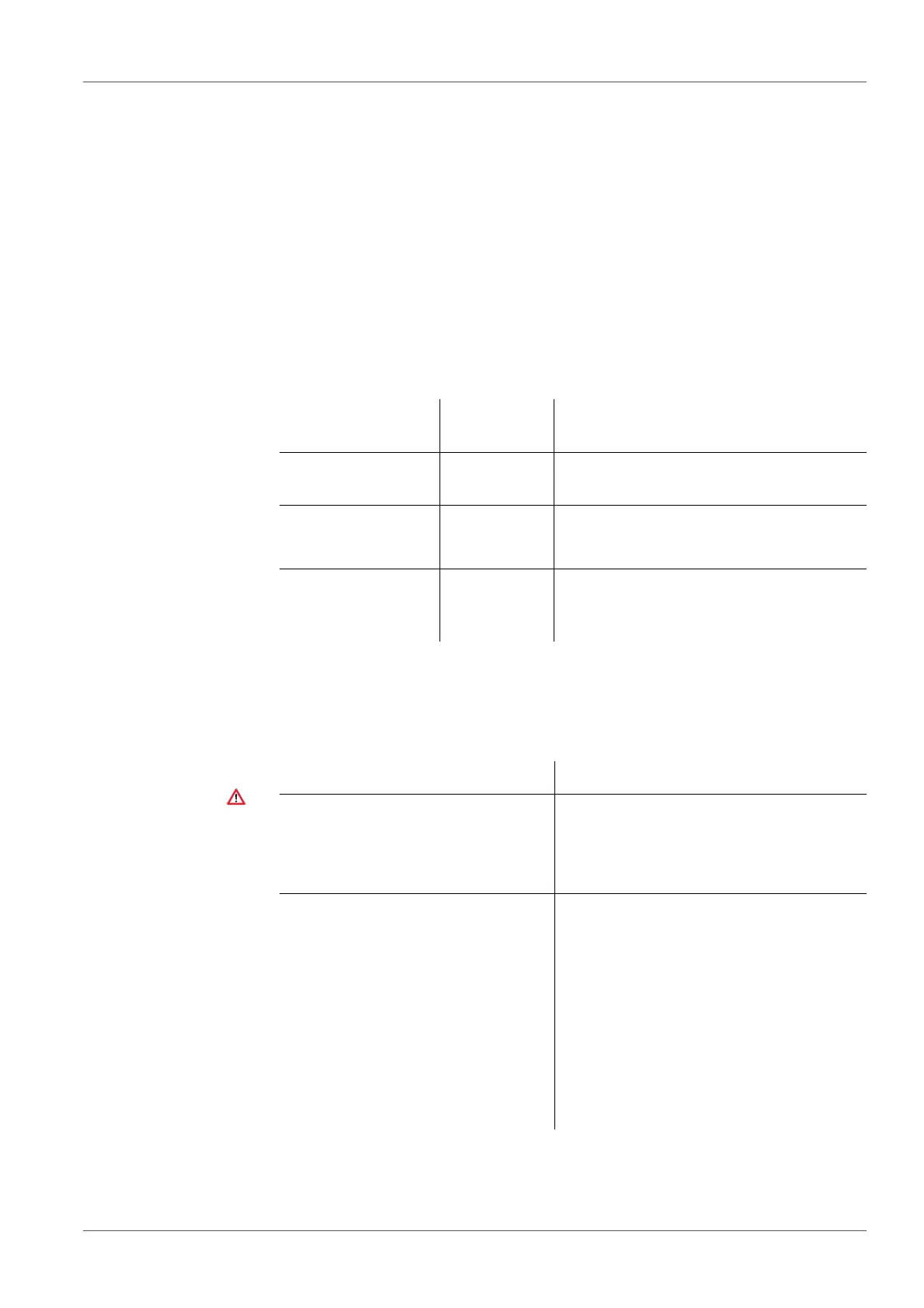Multi 3620 IDS Depth of immersion (multi parameter probe MPP 9x0 IDS)
ba77169e01 04/2016 74
are connected to the multi parameter probe MPP 9x0 IDS.
10.4 DPT measurement settings
10.4.1 Settings for depth measurements
The settings are made in the menu for the measured parameter DPT. To open
the settings, display the measured parameter DPT in the measured value dis-
play and press the <ENTER> key. After completing the settings, switch to the
measured value display with <M>.
The possible settings are individually displayed for each sensor. Default set-
tings are printed in bold.
10.5 What to do if ...
Display of
Sensor input open!
Menu item Possible
setting
Explanation
Sal correction on
off
Manual salt content correction for depth
of immersion measurements.
Salinity 0.0 ... 70.0 Salinity or salinity equivalent for the salt
content correction.
Reset - Resets all sensor settings of the multi
parameter probe MPP 9x0 IDS to the
default condition (see section 11.7.1)
Cause Remedy
– A plug-in position of the multi
parameter probe MPP 9x0 IDS
is open
– Connect the probe
or
– Close the plug-in position with a
blind plug
– A blind plug is not recognized – Check the blind plug
– Disconnect all sensors from the
meter
– Connect the blind plug to the
meter with a cable. If the blind
plug is operable, the following
message is displayed: Blind plug
is connected
– Exchange the defective blind plug if
necessary