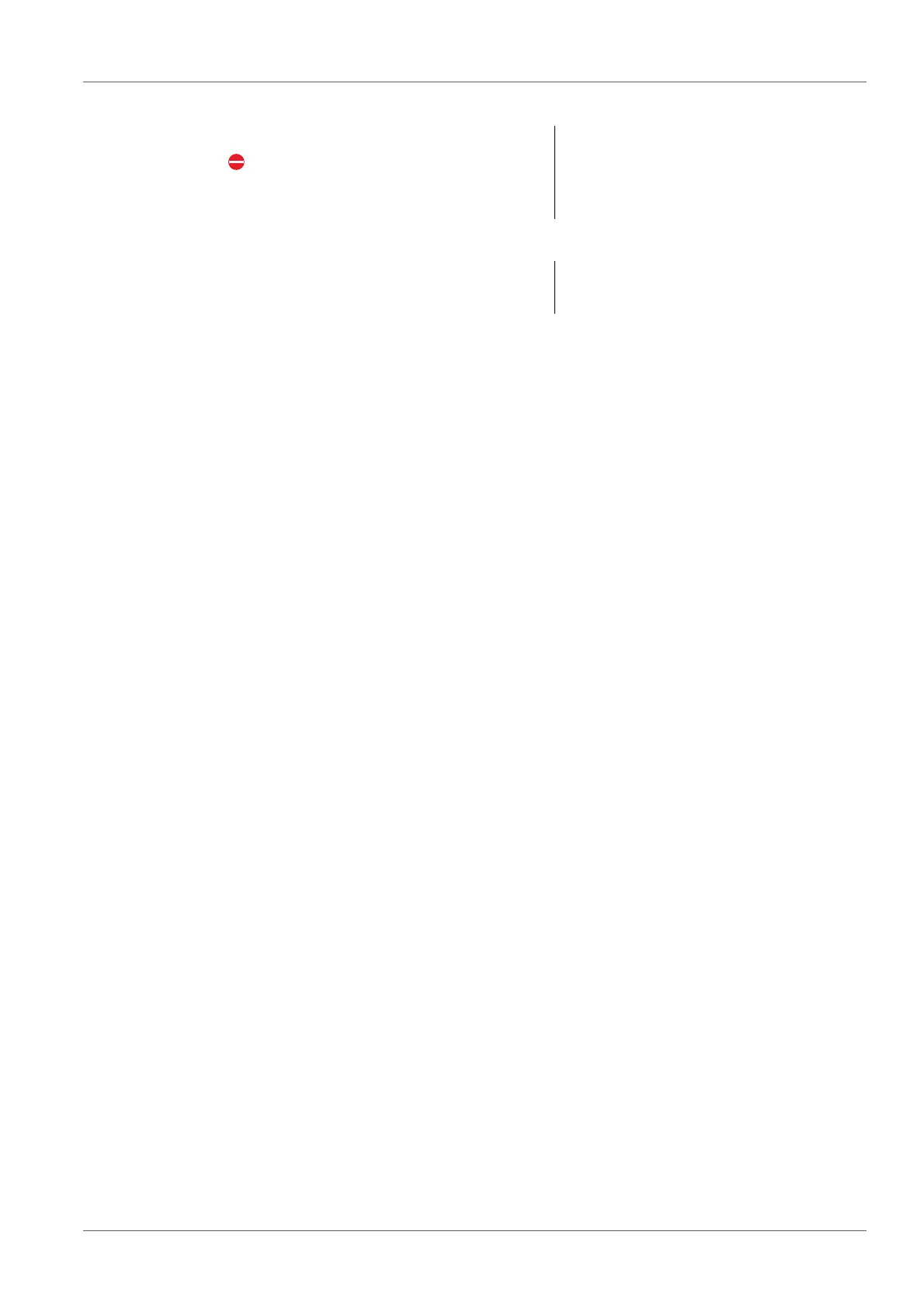Depth of immersion (multi parameter probe MPP 9x0 IDS) Multi 3620 IDS
75 ba77169e01 04/2016
Display
The measured
parameter depth of
immersion is not
displayed
Calibrating,
resetting, updating
IDS sensors of the
XXX-P series
– An additional IDS sensor is con-
nected to the meter apart from
the multi parameter probe 9x0
IDS
– Disconnect the additional IDS sen-
sor
– The firmware of the meter does
not support the sensor
– Update the firmware of the meter
(see section 17.1)
1 Disconnect the multi parameter probe from the meter.
2 Disconnect the IDS sensor of the XXX-P series from the multi param-
eter probe.
3 Connect the IDS sensor of the XXX-P series to the meter with a cable.
4 Carry out the function:
Calibrate IDS sensor (see paragraph for the parameter)
Reset the IDS sensor (see paragraph for the parameter)
Update the firmware (see section 17.2)
