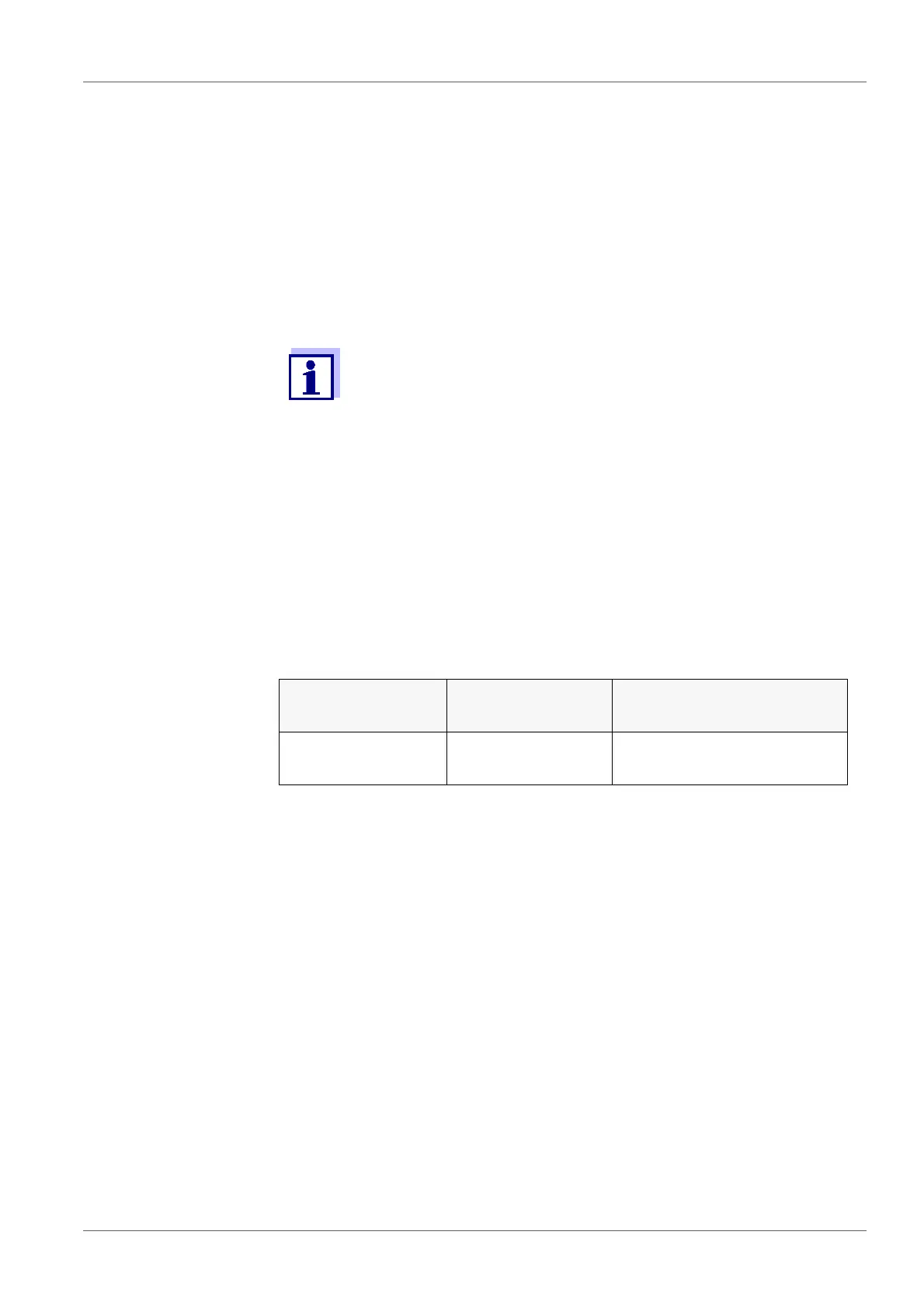Turbidity measurement (VisoTurb
®
900-P) Multi 3620 IDS
65 ba77169e01 04/2016
Criteria for a stable
measured value
The Stability control function checks whether the measured values are stable
within the monitored time interval.
The minimum duration until a measured value is assessed as stable is the mon-
itored time interval. The actual duration is mostly longer.
9.2 Calibration
9.2.1 Why calibrate?
The calibration line of the sensor is determined and stored through calibrating.
9.2.2 When to calibrate?
When the calibration interval has expired
At regular intervals
2 Using <ENTER>, activate the Stability control function manually.
The [AR] status indicator appears while the measured value is
assessed as not stable. A progress bar is displayed and the display of
the measured parameter flashes.
The [HOLD][AR] status indicator appears as soon as a stable mea-
sured value is recognized. The progress bar disappears and the dis-
play of the measured parameter stops flashing.
The current measurement data is output to the interface. Measurement
data meeting the stability control criterion is marked by AR.
You can prematurely terminate the Stability control function
manually with <ENTER> at any time. If the Stability control
function is prematurely terminated, the current measure-
ment data are output to the interface without the AutoRead
info.
3 Using <ENTER>, start a further measurement with Stability control.
or
Release the frozen measured value again with <AR>.
The display switches to the measured value display.
The [AR][HOLD] status display disappears.
Measured param-
eter
Time interval Stability in the time inter-
val
Turbidity
(FNU/NTU)
15 seconds
∆ : better than
1.0% of measured value