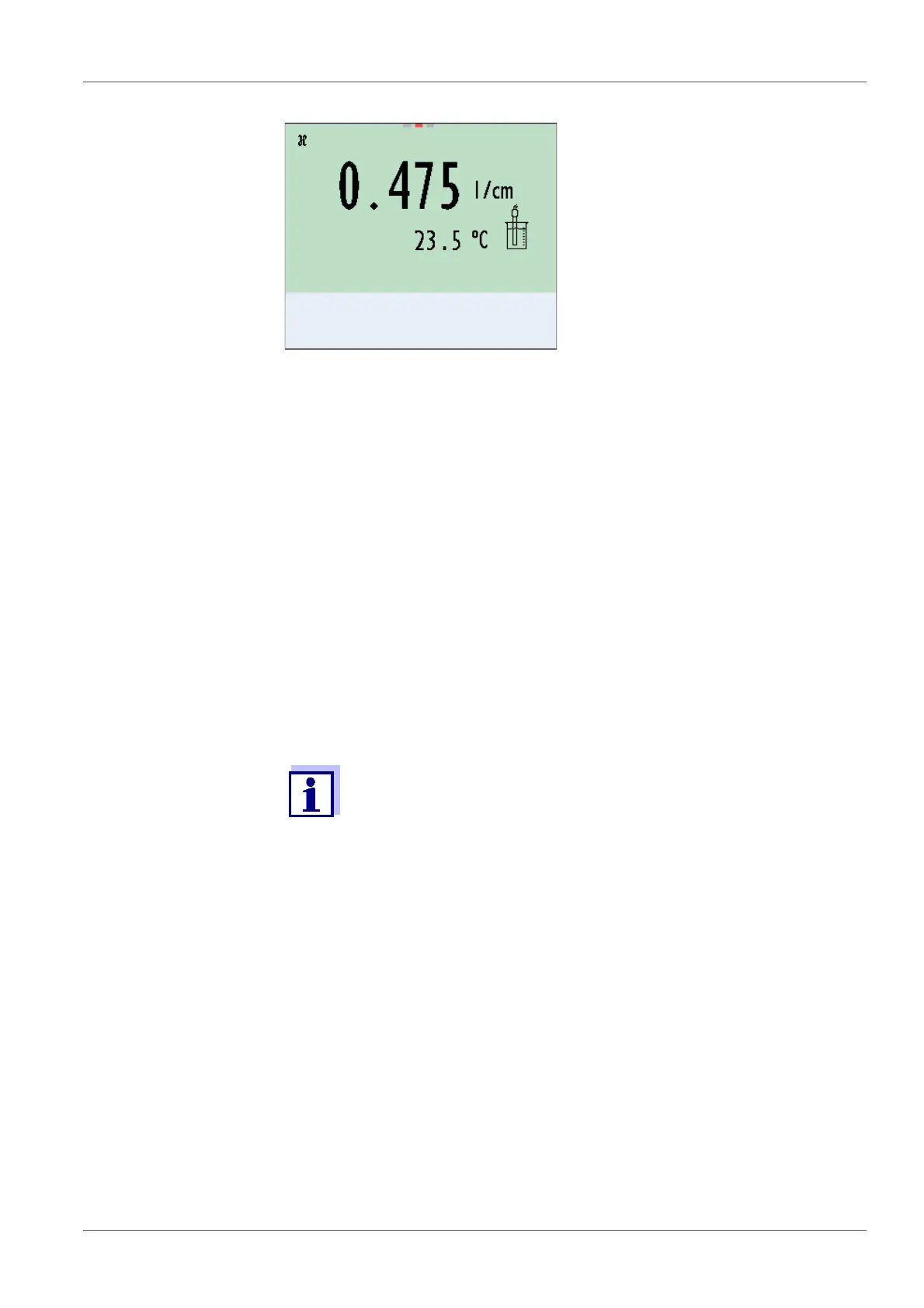Multi 3620 IDS Conductivity
ba77169e01 04/2016 60
8.3.4 Calibration data
The calibration data can be displayed and then output to the interface.
Displaying the
calibration record
The calibration protocol of the last calibration is available in the menu Calibra-
tion / Calibration record. To open it in the measured value display, press the
<CAL_> key.
The calibration records of the last 10 calibrations are available in the menu Cal-
ibration / Calibration data storage / Display. To open the Calibration menu in
the measured value display, press the <ENTER> key.
4 Immerse the IDS conductivity sensor in the control standard solution,
0.01 mol/l KCI.
5 Start the measurement with <ENTER>.
The measured value is checked for stability (stability control).
The [AR] status indicator is displayed. The measured parameter
flashes.
6 Wait for the measurement with stability control to be completed (status
indicator [HOLD][AR]) or
accept the calibration value with <ENTER>.
The calibration record is displayed and output to the interface.
7 Switch to the measured value display with <ENTER>.
The calibration record is automatically transmitted to the interface
after calibrating.
