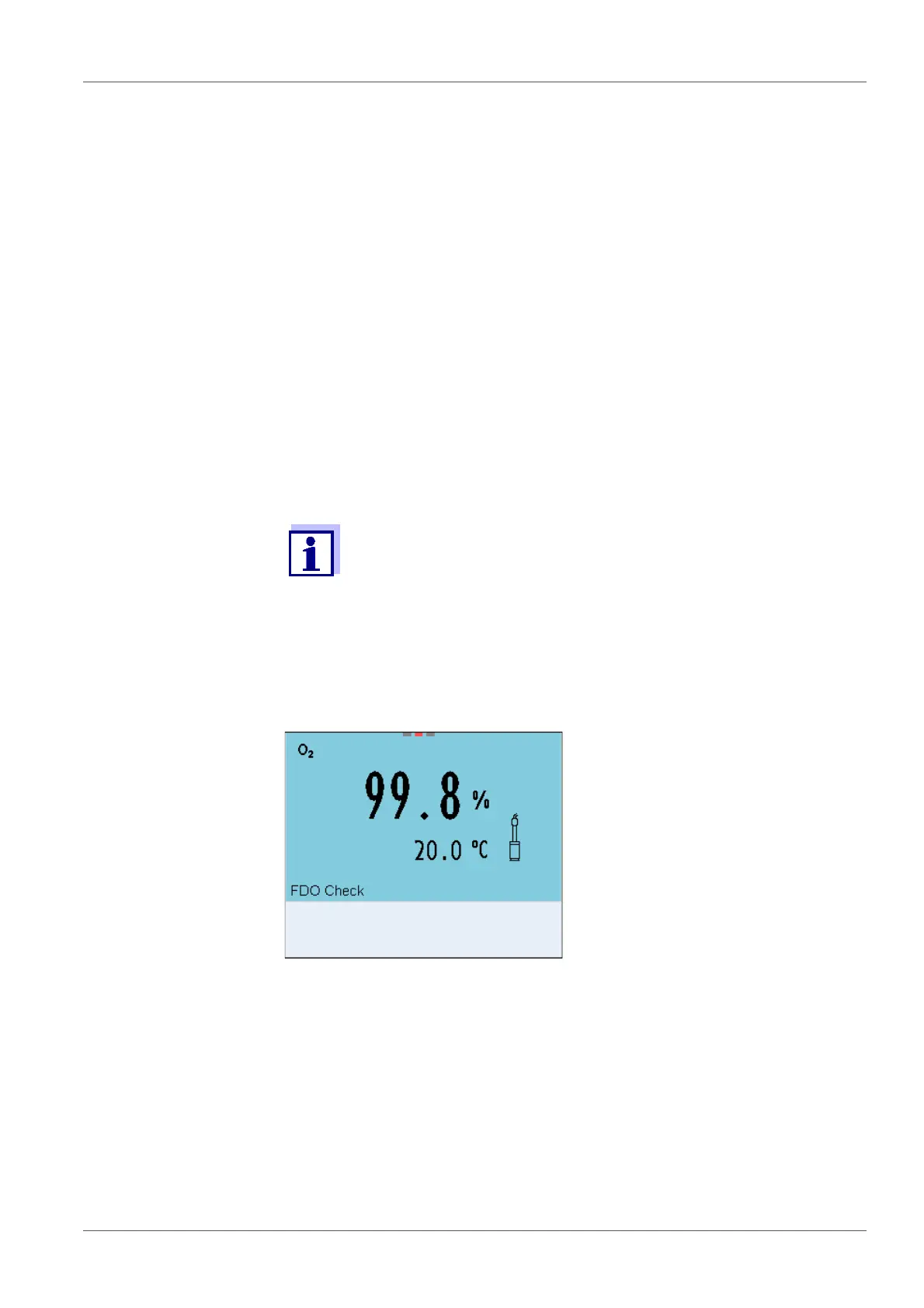Dissolved oxygen Multi 3620 IDS
51 ba77169e01 04/2016
Routinely within the framework of the company quality assurance
7.2.3 Carrying out the FDO
®
check procedure
FDO
®
check
procedure
Check in water vapor-saturated air.
Use the check and storage beaker (FDO
®
Check) to carry out the FDO
®
Check® procedure.
Stability control
(AutoRead)
The Stability control function (AutoRead) is automatically activated for the
FDO
®
Check.
Proceed as follows to carry out the FDO
®
Check procedure:
1 Connect the D.O. sensor to the meter.
2 Place the D.O. sensor in the check and storage beaker.
The sponge in the check and storage beaker must be moist (not
wet). Leave the sensor in the check and storage beaker long
enough so it can adapt to the ambient temperature.
3 In the measuring menu, start the FDO
®
Check procedure with FDO
Check / Start FDO Check.
The meter switches to the measured parameter, %.
4 Start the measurement with <ENTER>.
The measured value is checked for stability (stability control).
The [AR] status indicator is displayed. The measured parameter
flashes.
5 Wait for the AutoRead measurement to be completed (status indicator
[HOLD][AR]) or
accept the measured value with <ENTER>.
The measured value is frozen.
6 Switch to the measured value display with <M>.
The check measurement is not documented.
