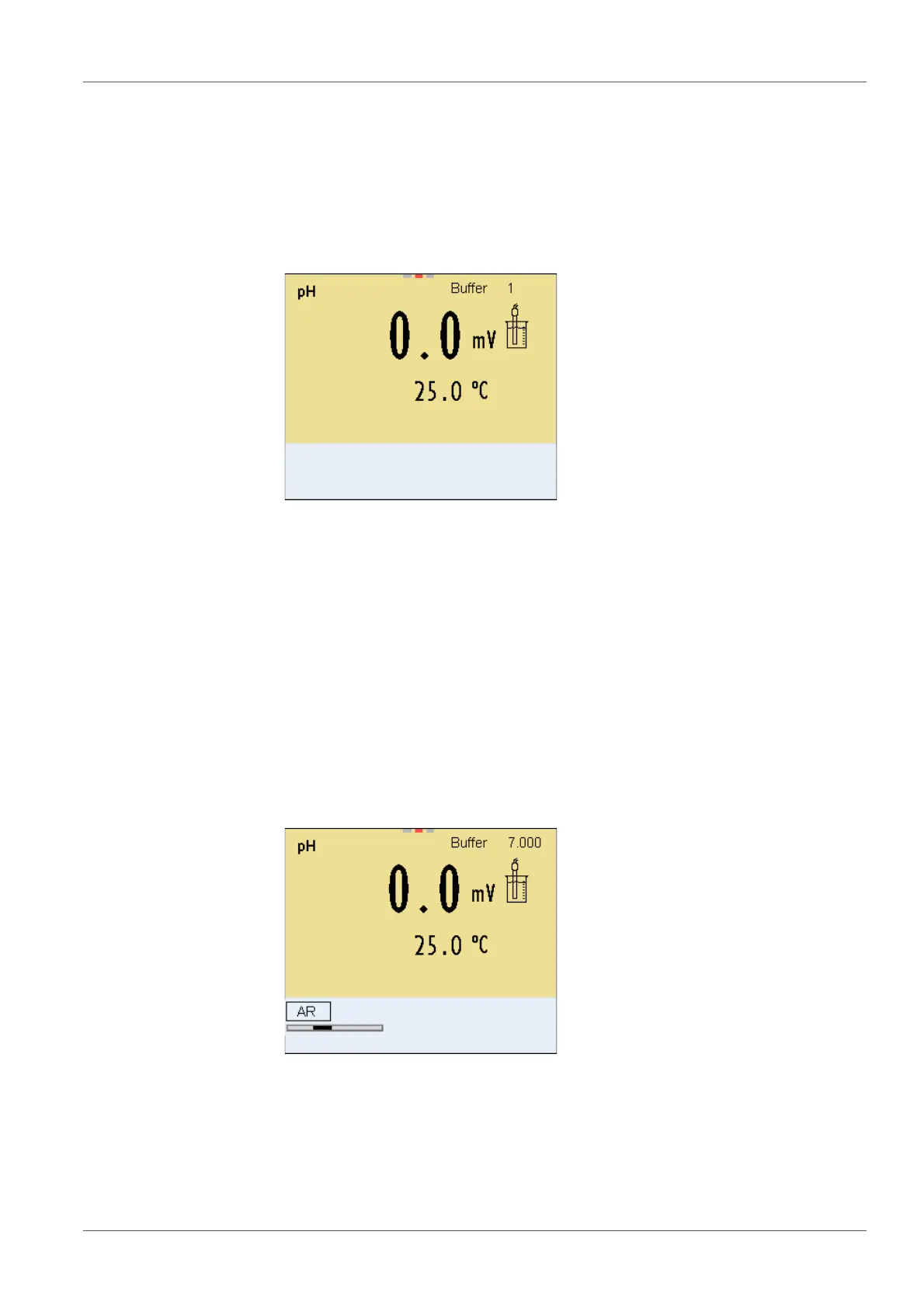pH value Multi 3620 IDS
35 ba77169e01 04/2016
1 In the measured value display, select the measured parameter pH or
mV with <M>.
2 Start the calibration with <CAL>.
The calibration display for the first buffer appears (voltage display).
3 Thoroughly rinse the IDS sensor with deionized water.
4 Immerse the IDS sensor in buffer solution 1.
5 For measurements without temperature sensor
(e.g. when using an IDS adapter
):
Measure the temperature of the buffer manually and enter it with
<><>.
6 Start the measurement with <ENTER>.
The measured value is checked for stability (stability control).
The [AR] status indicator is displayed. The measured parameter
flashes.
7 Wait for the measurement with stability control to be completed or ter-
minate the stability control and take over the calibration value with
<ENTER>.
The pH value of the buffer solution is displayed.
