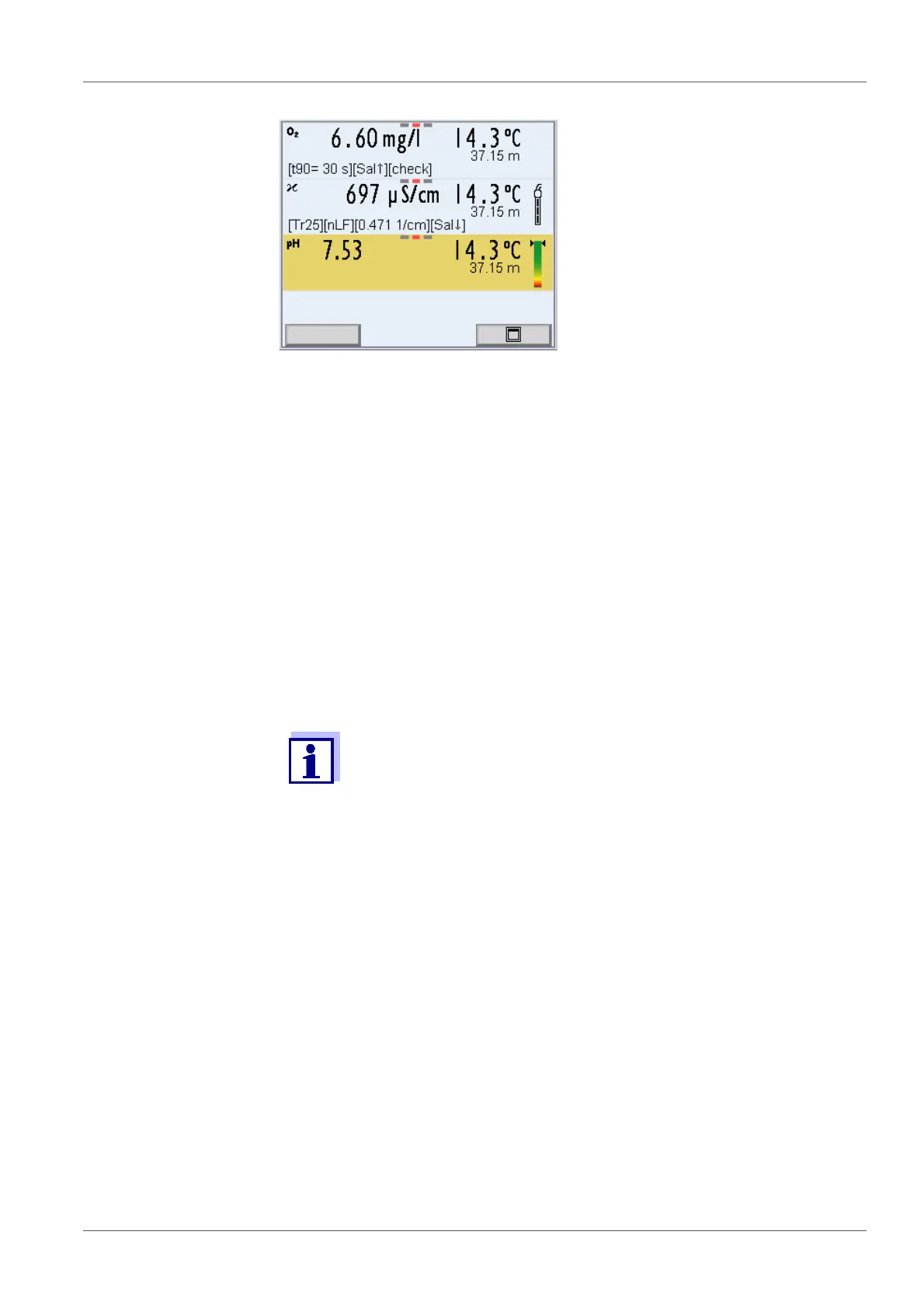Multi 3620 IDS Depth of immersion (multi parameter probe MPP 9x0 IDS)
ba77169e01 04/2016 72
Fig. 10-3 Display of the parameter depth of immersion as secondary measured value
Salinity correction The salt content of a test sample (e.g. seawater) influences the determination
of the depth of immersion of the sensor.
Activate the salinity correction in the menu for measurement settings (DPT).
Then you can enter the salinity (salt content) of the test sample (see section
10.4).
When the salinity correction is switched on, the [SAL] indicator is displayed in
the measuring window of the parameter.
Freezes the
measured value
(HOLD function)
With the HOLD function, you can freeze the current measured value. The dis-
played measured value stops changing until you switch the HOLD function off.
Stability control
(AutoRead )
The stability control function (AutoRead) continually checks the stability of the
measurement signal. The stability has a considerable impact on the reproduc-
ibility of measured values. The display of the measured parameter flashes until
a stable measured value is available.
You can start the Stability control function manually at any time, irrespective of
the setting for automatic Stability control (see section 11.6.3) in the System
menu.
1 Freeze the measured value with <AR>.
The [HOLD] status indicator is displayed.
If the HOLD function is active, you can, e.g. start a manual mea-
surement with stability control.
2 Release the frozen measured value again with <AR>.
The HOLD function is switched off.
The [HOLD] status display disappears.
1 Freeze the measured value with <AR>.
The [HOLD] status indicator is displayed.