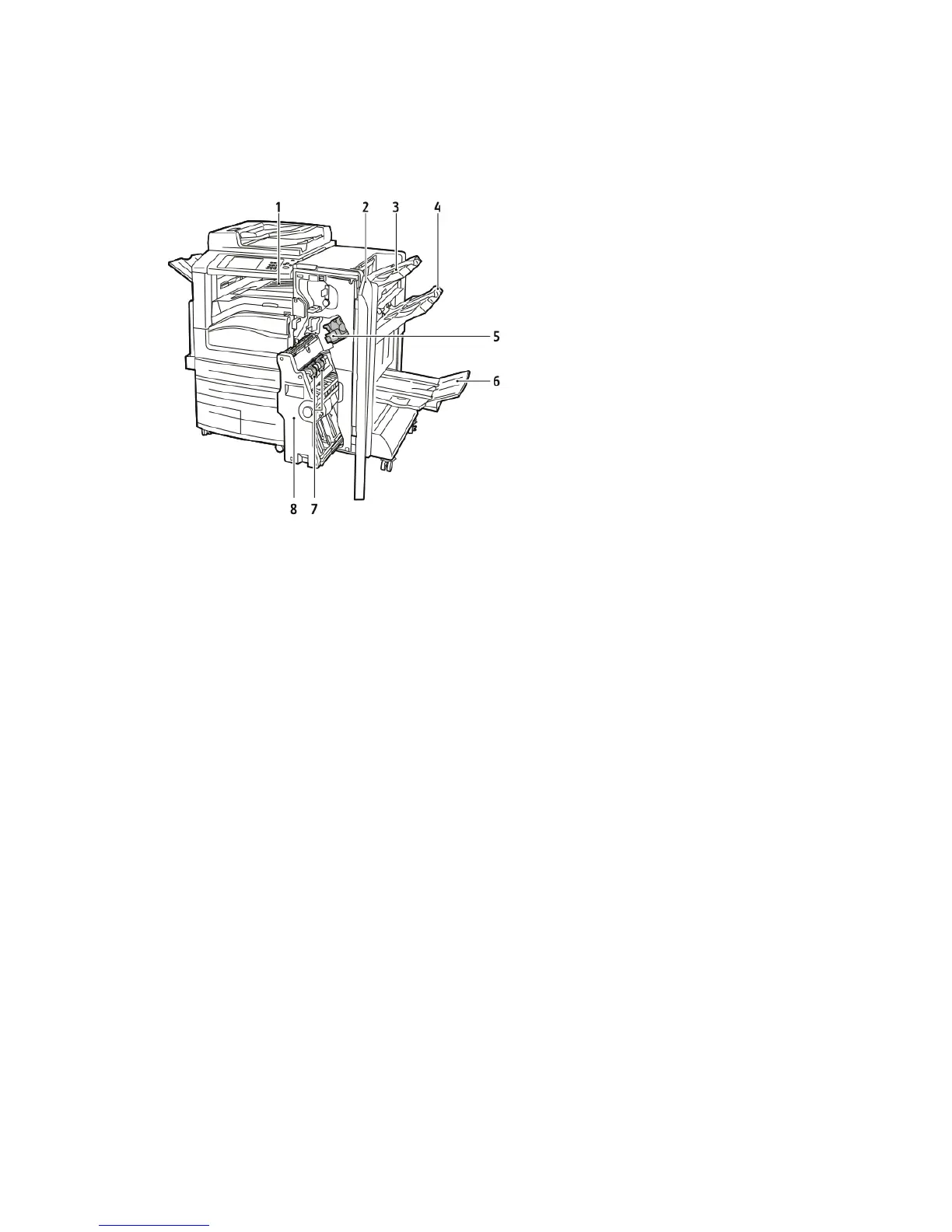Identifying the Components
5. Booklet Maker Tray1. Finisher Front Cover
6. Booklet Staple Unit2. Right Top Tray
7. Booklet Maker Unit3. Right Middle Tray
4. Staple Cartridge
Maintenance
This section contains:
• Replacing Staples in the Main Stapler Unit
• Replacing Staples in the Booklet Maker Component
• Emptying the Hole Punch Waste Container
Replacing Staples in the Main Stapler Unit
To replace staples in the main stapler unit:
1. Open the front door of the Business Ready finisher.
Xerox
®
Color C60/C70 Printer12-2
User Guide
Business Ready Finisher and Booklet Maker
