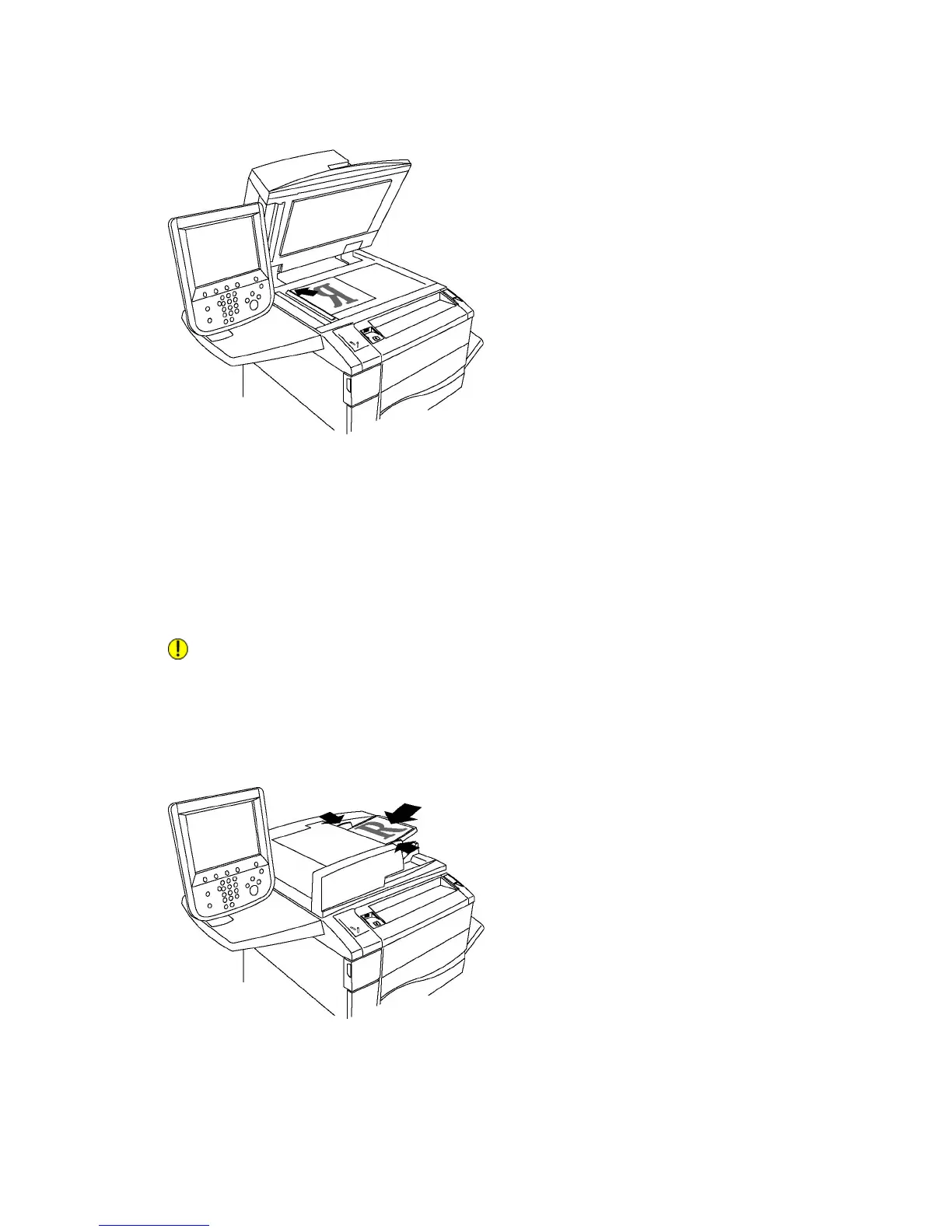Document Glass
• Lift the document feeder cover and place the original facedown, toward the back-left
corner of the document glass.
• The original must be aligned to the matching paper size printed on the edge of the
glass.
• The document glass accepts paper sizes from 15 x 15 mm (0.59 x 0.59 in.) to A3/297
x 432 mm (11.6 x 17 in.).
• The document glass automatically detects standard paper sizes.
Caution
When scanning a bound document, do not attempt to force the document feeder cover
closed. Doing so may damage the document feeder cover.
Duplex Automatic Document Feeder
Xerox
®
Color C60/C70 Printer6-2
User Guide
Copying
