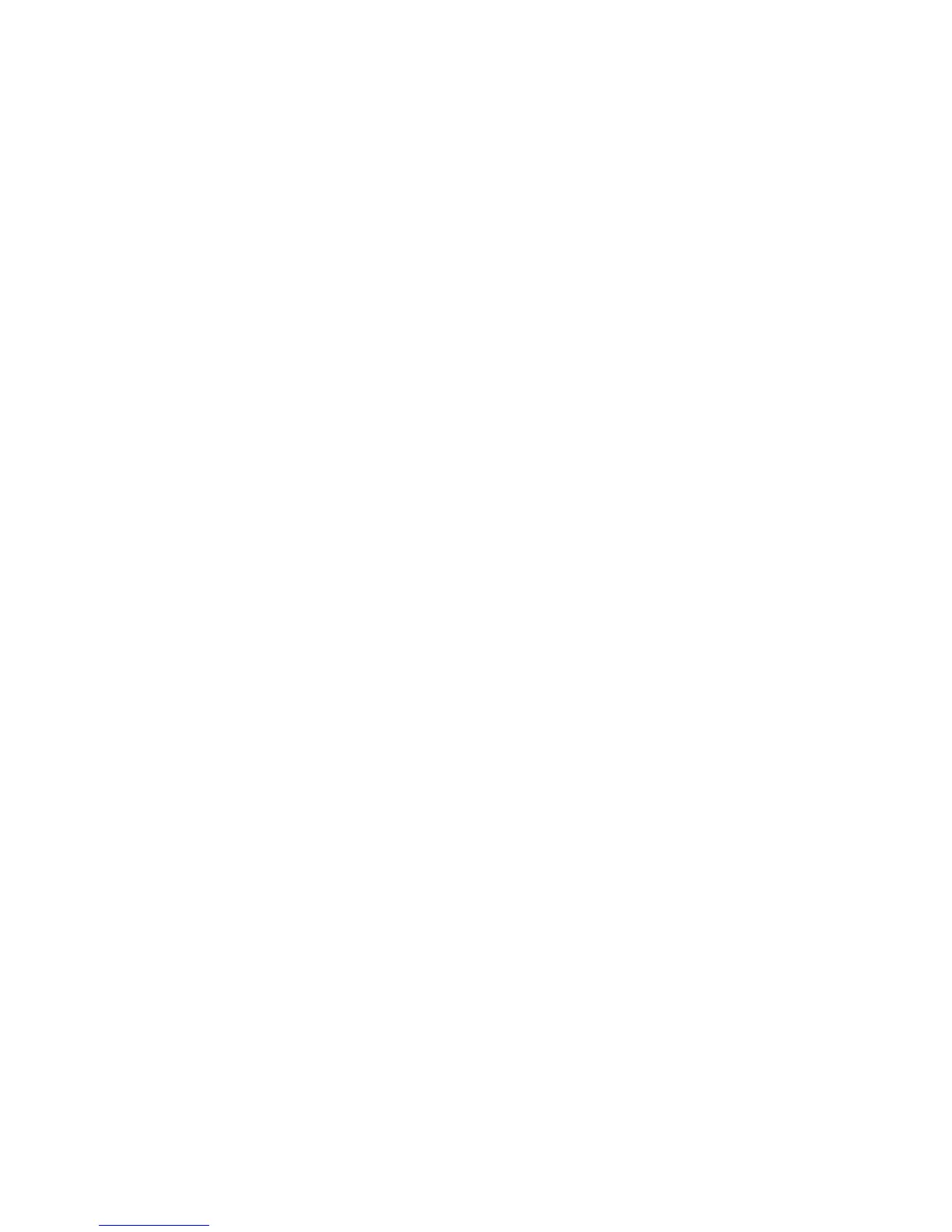Launching XSUS
To launch XSUS from a terminal window prompt as root, type xpadmin, then press Enter
or Return.
Note
XSUS automatically detects if your system's X server is able to run in graphical mode or
not and starts accordingly.
For more information on managing printers and queues through XSUS, see the XSUS
Administrator Online Help.
Printing from Linux
Launching Xerox Printer Manager
To launch Xerox
®
Printer Manager:
To launch Xerox
®
Printer Manager from a terminal window prompt as root, type
xeroxprtmgr, then press Enter or Return.
Printing from a Linux Workstation
To print from a Linux Workstation:
1. Create a print queue.
2. With the desired document or graphic open in your application, open the Print dialog
box. For most software applications, click File > Print or press CTRL+P.
3. Select the target print queue.
4. Close the Print dialog box.
5. In the Xerox
®
print driver, select the desired features.
6. Click Print.
The Xerox
®
print driver accepts job ticket setting files that select additional settings
or features. You can also submit print requests through the command line using
lp/lpr.
To create a job ticket using the Xerox
®
print driver:
1. Open the Xerox
®
print driver.
2. Select the desired options.
5-3Xerox
®
Color C60/C70 Printer
User Guide
Printing
