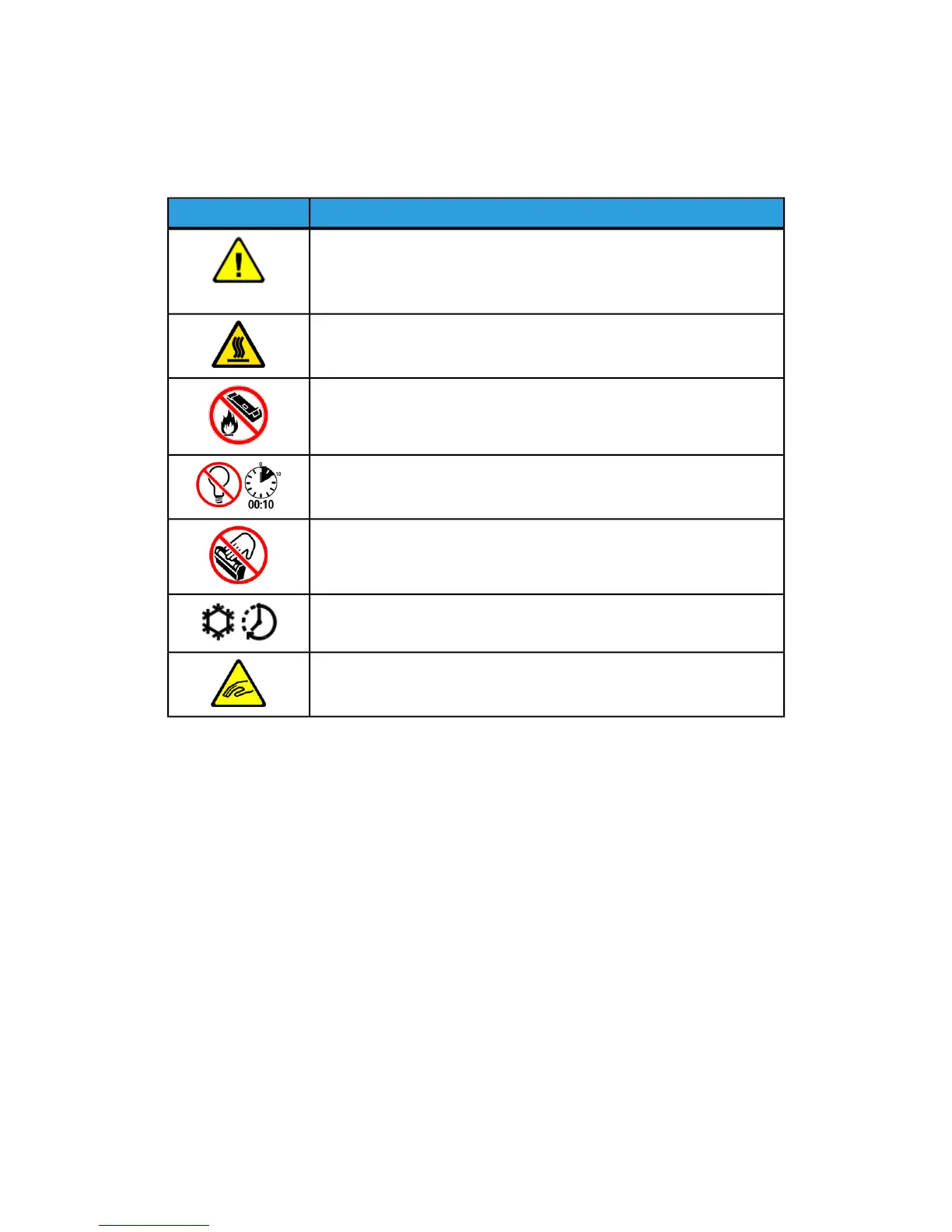Printer Symbols
DescriptionSymbol
WARNING or CAUTION:
Ignoring this warning could cause serious injury or even death.
To avoid personal injury, use caution.
To avoid property damage, use caution.
WARNING:
Hot surface on or in the printer. To avoid personal injury, use caution.
Do not burn the waste container.
Do not expose the drum cartridge to light for more than 10 minutes.
Do not touch the drum cartridge.
Hot surface. Wait the indicated time before handling.
WARNING:
Moving parts. To avoid personal injury, use caution.
Environmental, Health, and Safety
Contact Information
For more information on Environment, Health, and Safety in relation to this Xerox product
and supplies, contact the following customer help lines:
1-800-ASK-XEROX (1-800-275-9376)United States and Canada:
+44 1707 353 434Europe:
For product safety information in the United States and Canada, go to
www.xerox.com/environment.
For product safety information in Europe, go to www.xerox.com/environment_europe.
Xerox
®
Color C60/C70 Printer1-8
User Guide
Safety
