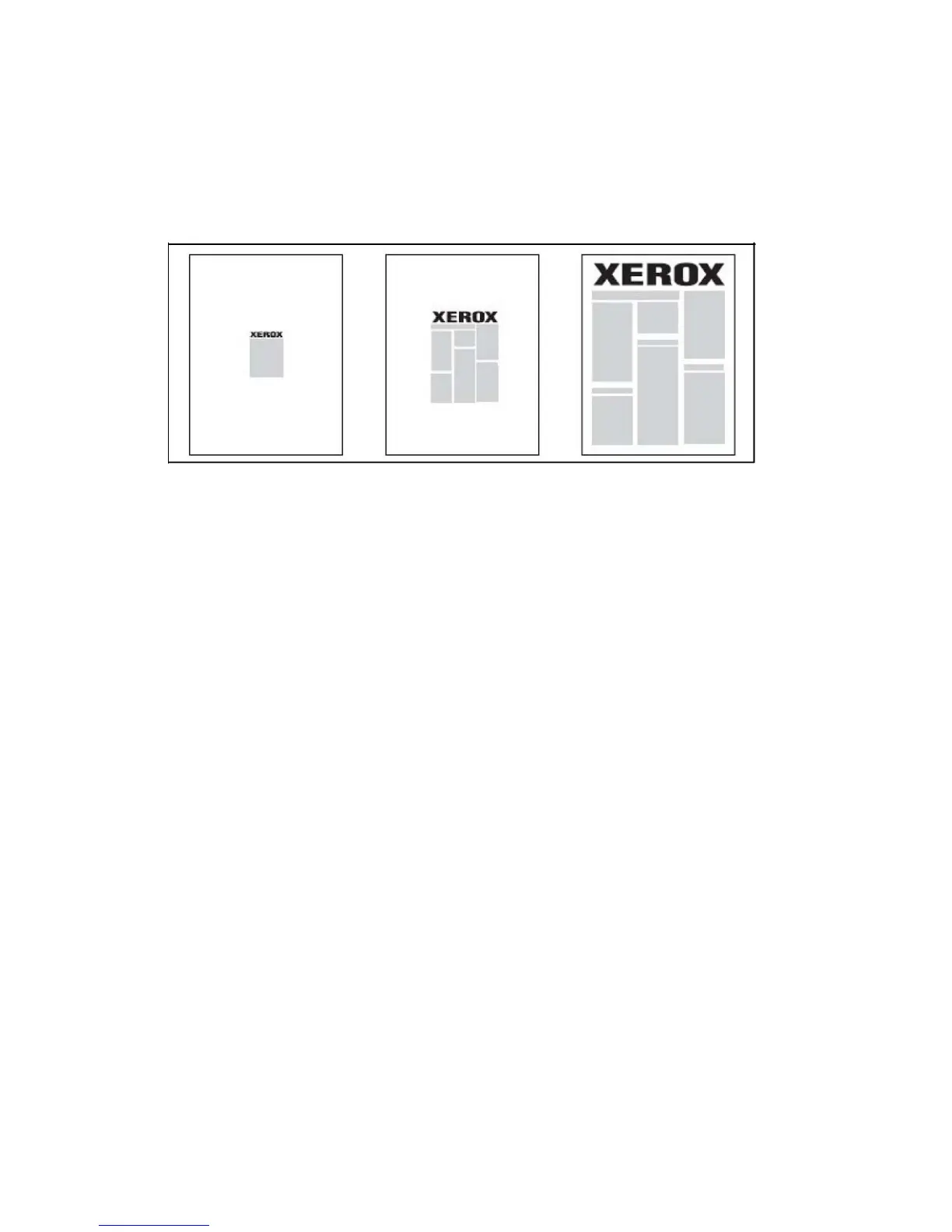• 2-Sided Printing: Choose the desired 2-sided printing option.
• Job Settings: Displays the attributes of the paper for the majority of the document.
Scaling
To reduce or enlarge your printed page images, select a scaling value between 1 and
999 percent. The default value is 100 percent.
Watermarks
A watermark is additional text that can be printed across one or more pages. For example,
terms like Draft and Confidential, which you might stamp on a page before distribution,
can be inserted as a watermark.
You can:
• Create a watermark.
• Edit an existing watermark’s text, color, density, location, and angle.
• Place a watermark on either the first page or every page in a document.
• Print a watermark in the foreground or background or blend with the print job.
• Use a picture for the watermark.
• Use a time stamp for the watermark.
Note
Not all applications support watermark printing.
Creating and Saving Custom Sizes
You can print custom size paper from Trays 1, 2, 3, 4 and 5 (Bypass Tray). Custom size
paper settings are saved in the print driver and are available for you to select in all your
applications.
Xerox
®
Color C60/C70 Printer5-8
User Guide
Printing
