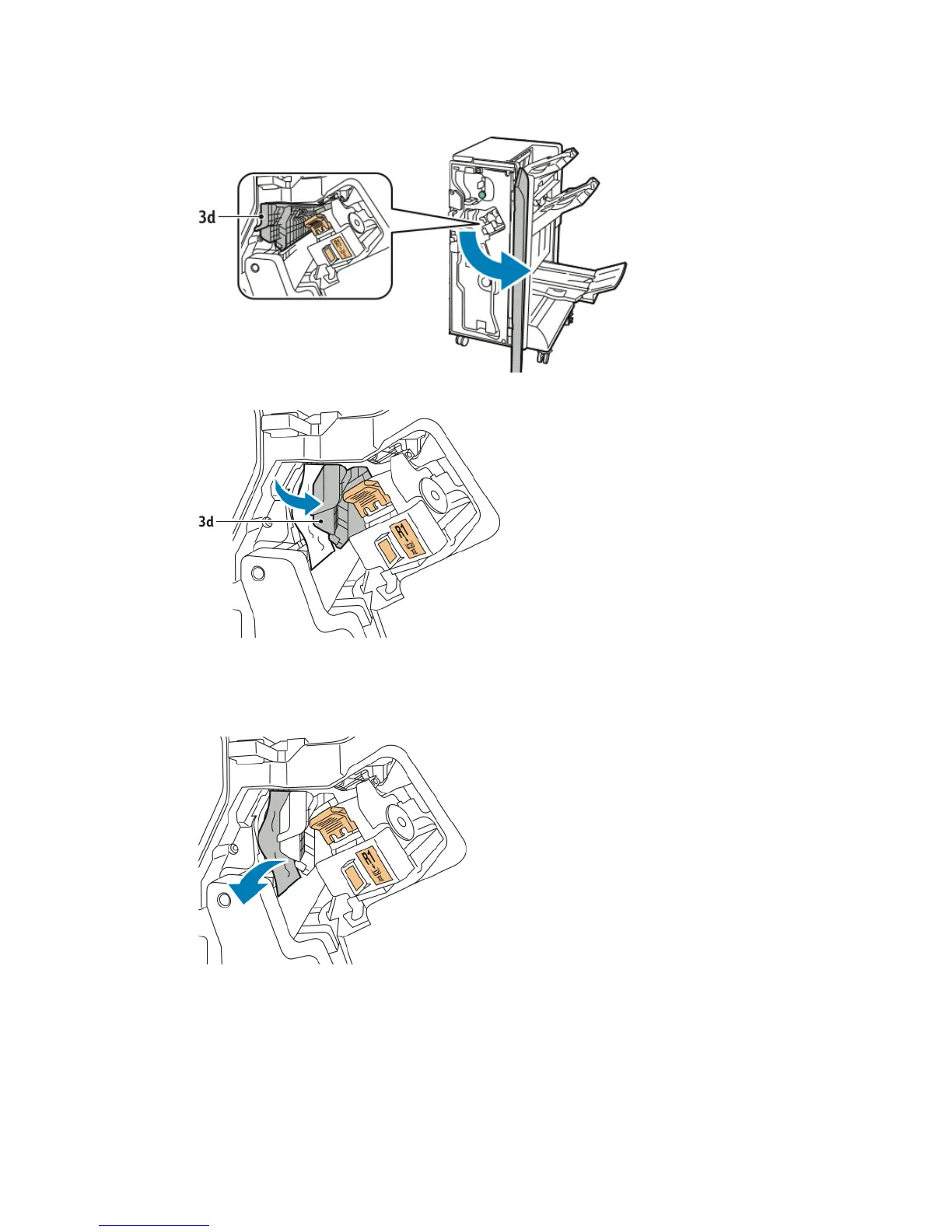1. Open the front door of the finisher, and locate green lever 3d.
2. Move green lever 3d to the right.
3. Carefully remove the paper.
Note
If the paper is torn, remove all pieces from the finisher.
Xerox
®
Color C60/C70 Printer12-10
User Guide
Business Ready Finisher and Booklet Maker
