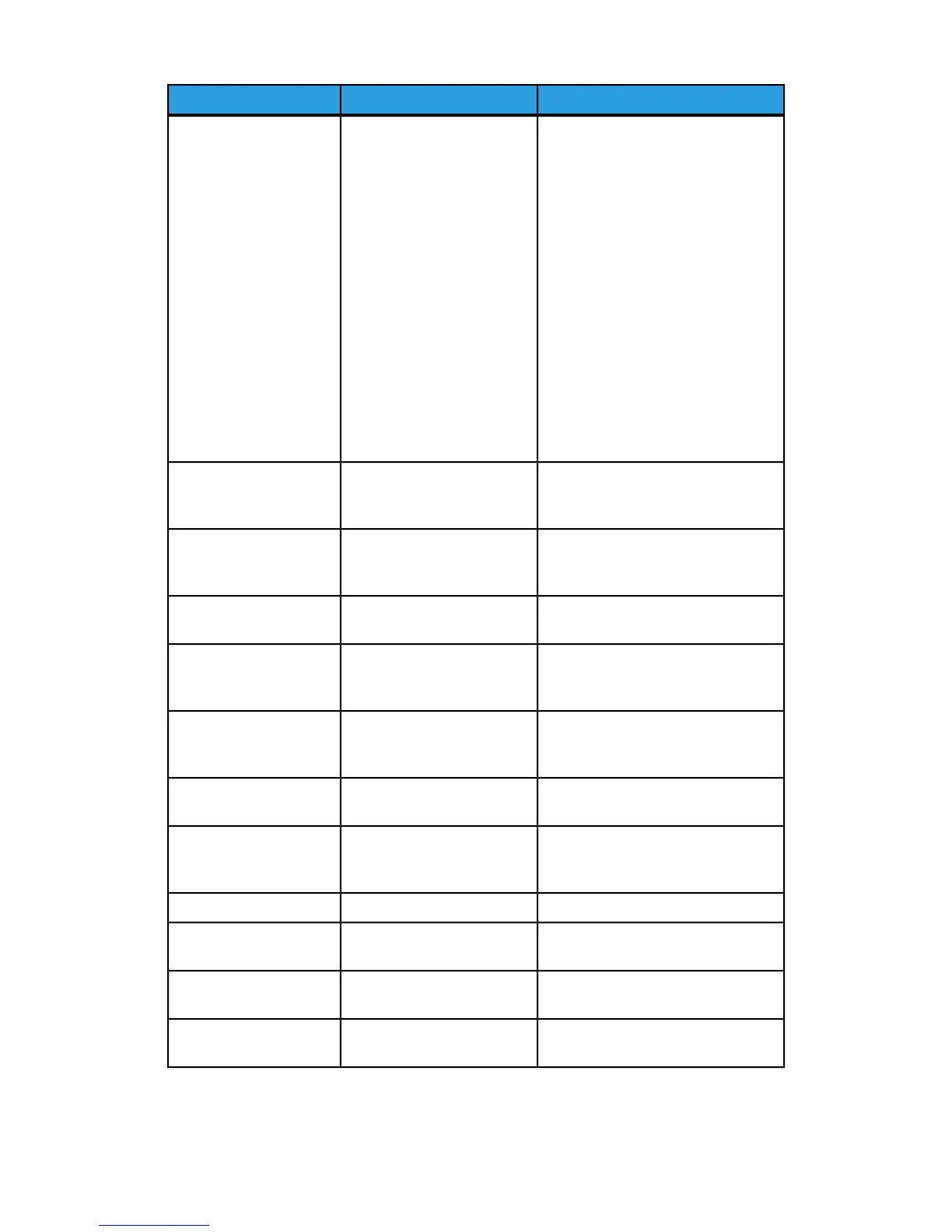Recommended SolutionPossible CauseFault Code
• Check for any obstructions in the
paper path and clear them.
• Power Off/On the machine, and if
necessary, resend/restart your
print job. If the error persists, con-
tact the Customer Support Center.
The Finisher malfunctioned012-125, 012-132, 012-
211, 012-212, 012-213,
012-214, 012-215, 012-
216, 012-217, 012-218,
012-219, 012-221, 012-
223, 012-225, 012-226,
012-227, 012-228, 012-
229, 012-230, 012-235,
012-236, 012-237, 012-
238, 012-239, 012-240,
012-241, 012-243, 012-
246, 012-247, 012-248,
012-250, 012-251, 012-
252, 012-253, 012-254,
012-255, 012-260, 012-
263, 012-264, 012-265,
012-282, 012-283, 012-
291, 012-296
Follow the procedures to remove and
replace the staple waste container in
the finisher.
Staple Waste Container near
full
012-400
Check that the punch waste container
is installed in the finisher and inserted
correctly.
Finisher Puncher Waste Con-
tainer is not attached
012-949
Remove the Staple Waste Container
and reinstall a new one.
The Staple Waste Container
is full or near full
024-931
Check that the Staple Waste Contain-
er is installed in the finisher and inser-
ted correctly.
The Staple Waste Container
is not attached
024-932
Check the staple cartridge and reset
correctly. If necessary, replace with a
new cartridge. Resume job.
The booklet staple cartridge
is empty or stapling error oc-
curred.
024-943
Add paper to the paper trays of the
Inserter.
Inserter trays are empty / out
of paper
024-957
Reset the paper or cancel the job.Designated paper size and
the size of paper in the tray
differs when feeding paper
024-974
Check staples and reset correctly.Finisher staple fault024-976
Check staples and reset correctly.Finisher staple feeding is not
ready
024-977
Check staples and reset correctly.Booklet Finisher staple opera-
tion is not ready
024-978
Check staples. Follow procedures to
remove and replace staple cartridge.
The staple cartridge is empty024-979
13-41Xerox
®
Color C60/C70 Printer
User Guide
Standard/Booklet Maker Finisher
