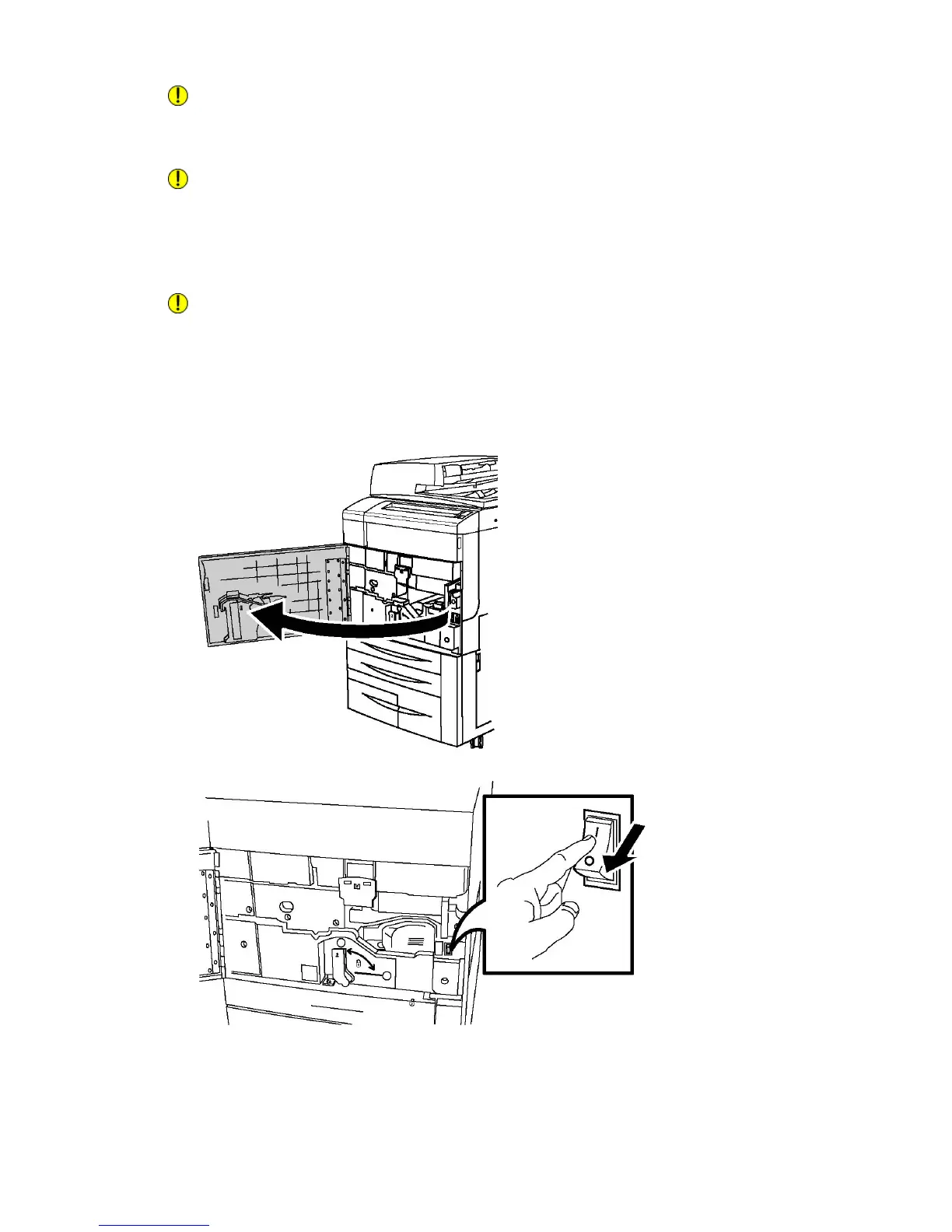Caution
Do not switch main power off immediately after switching it on. Doing so may damage
the printer's internal hard drive or cause a printer malfunction.
Caution
Do not switch the main power off immediately after pressing the On/Off Power Button.
Doing so may damage the printer's internal hard drive or cause a printer malfunction.
Instead, wait until the Control Panel touch screen goes dark, wait an additional 10
seconds, and then turn off the main power.
Caution
Do not switch off the main power while a job is being processed or while the Energy
Saver button is blinking. This may cause damage to the printer's internal hard drive or
cause a printer malfunction.
To turn Off the Main Power Switch:
1. Open the front cover.
2. Press the Main Power Switch to the Off position.
3. Close the front cover.
3-7Xerox
®
Color C60/C70 Printer
User Guide
Installation and Setup
