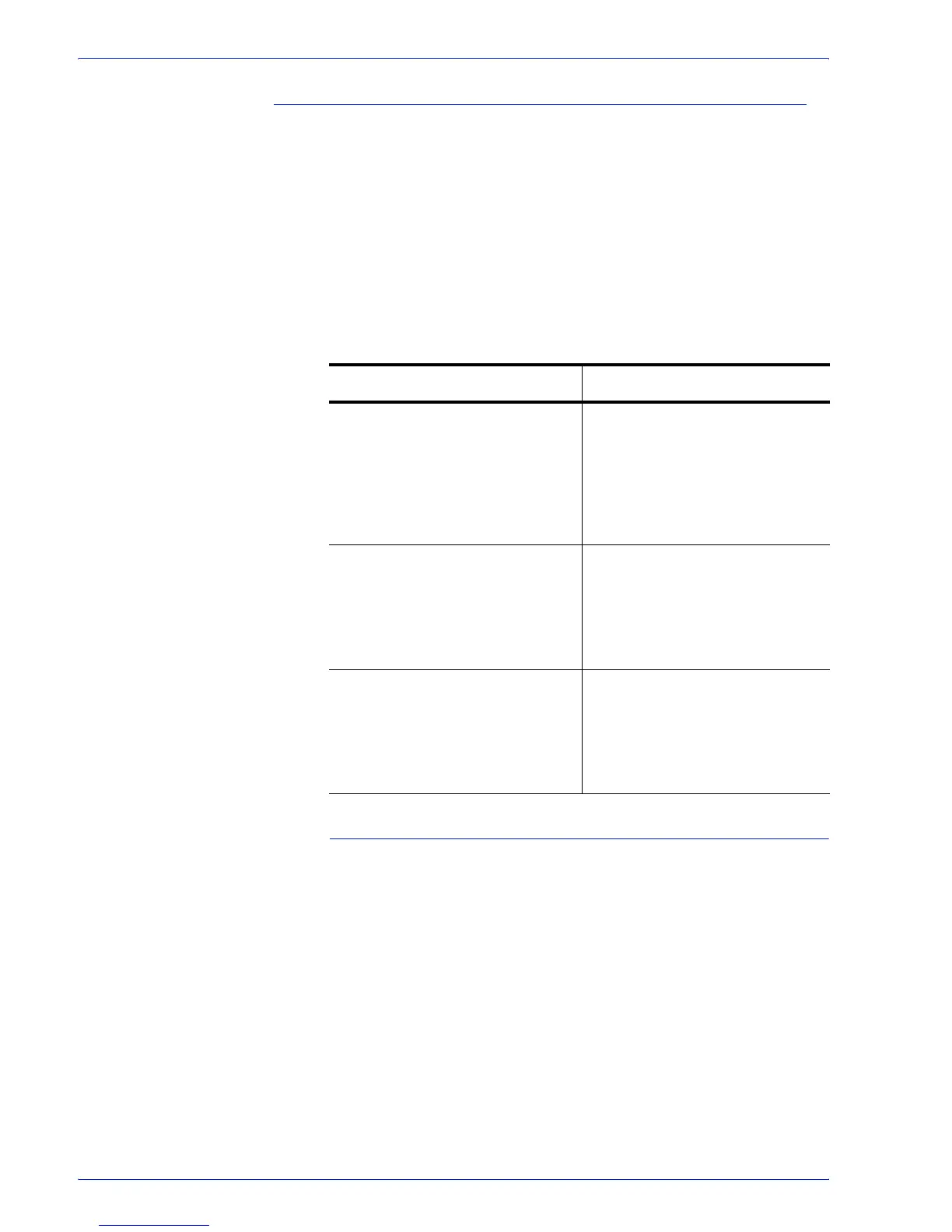FreeFlow Process Manager Operator and Administrator Guide
2-62
Workflow Builder
Using preflight as a filter
To help alleviate prepress bottlenecks, you can set up preflight
nodes at various points in a workflow to automatically check for
specific conditions, for example:
• Color or black and white
• Specific page size
• Portrait or landscape orientation
Depending on whether the files pass or fail the check, they are
automatically directed to the appropriate workflow node or branch.
Tips for using Preflight as a filter
• Begin the workflow with a general preflight profile that checks
for legitimate fonts and/or other basic requirements.
• Continue filtering with one-rule profiles that check for specific
conditions.
• Use as many one-rule preflight profiles as necessary to filter
and direct the jobs to the appropriate node or workflow branch.
Table 2-13. Examples: Using preflight as a filter
To check for... Pass/Fail results
Embedded fonts, legitimate fonts,
and other basic preflight
requirements.
Purpose: To perform initial
sorting of submitted customer
files.
If passes, then go to next node.
If fails, then check the preflight
report, fix, and resubmit.
Pages 12 x 18 or larger
Purpose: To sort files with large
page dimensions from those with
small dimensions.
If passes, then send to printer A,
which handles large format jobs.
If fails, then send to the fail
branch for printer B, which
handles small format jobs.
Color or black and white files
Purpose: To sort files into black
and white and color.
If color, the file passes; send it to
Color Manage, and then to the
color printer A.
If b&w, the file fails; send it to the
fail branch for b&w printer B.
