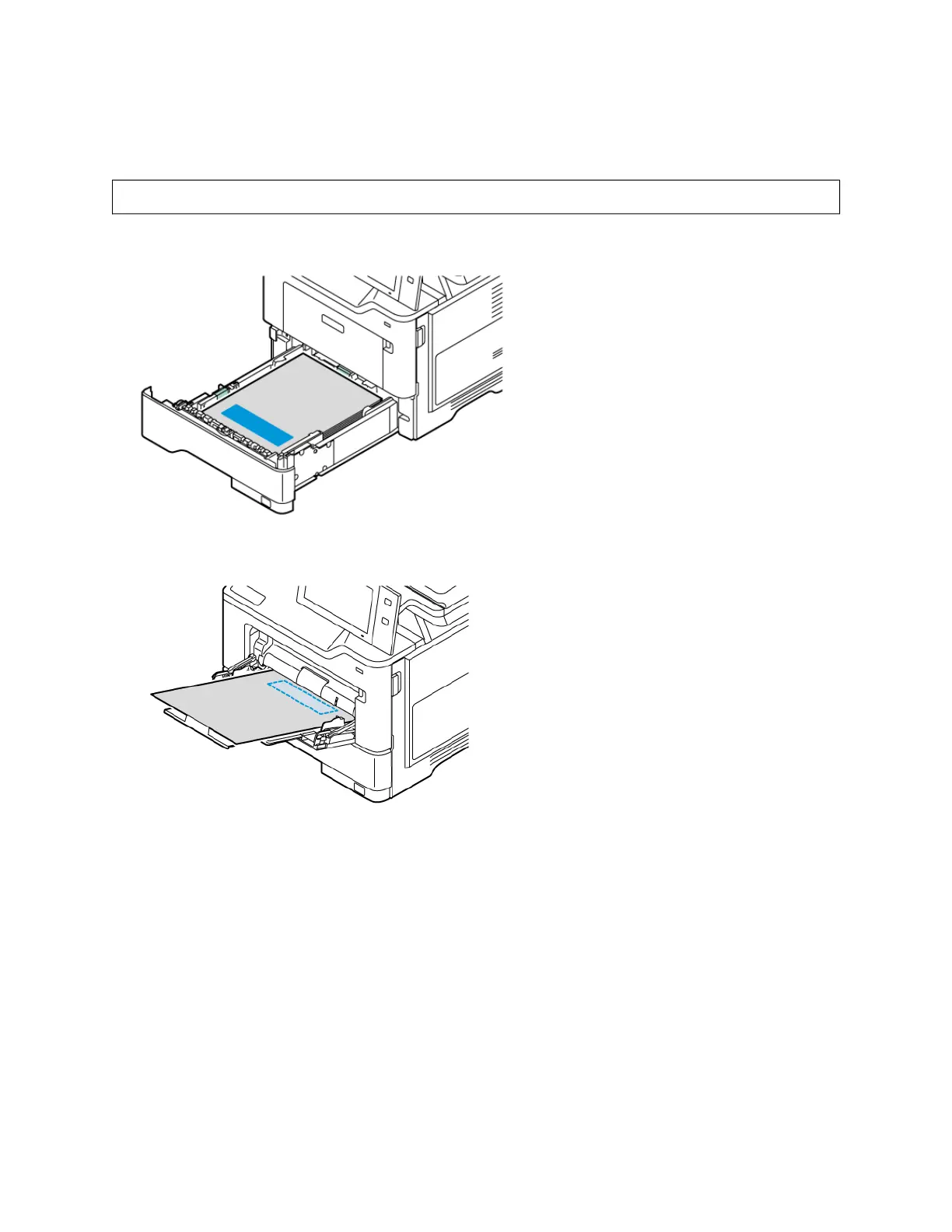Loading Letterhead or Pre-Printed Media in Trays 1–4 and Bypass Tray
To load letterhead or pre-printed paper in Trays 1–4 and Bypass Tray:
WWaarrnniinngg:: Do not load the paper above the maximum fill line. Overfilling the tray can cause paper jams.
• For short-edge feed, insert letterhead or pre-printed paper face up with the top edge toward the front in Trays
1–4.
• For short-edge feed printing, load letterhead or pre-printed paper face down with the top edge toward the feed
direction of the paper in the Bypass Tray.
208 Xerox
®
VersaLink
®
B415 Multifunction Printer User Guide
Paper and Media
