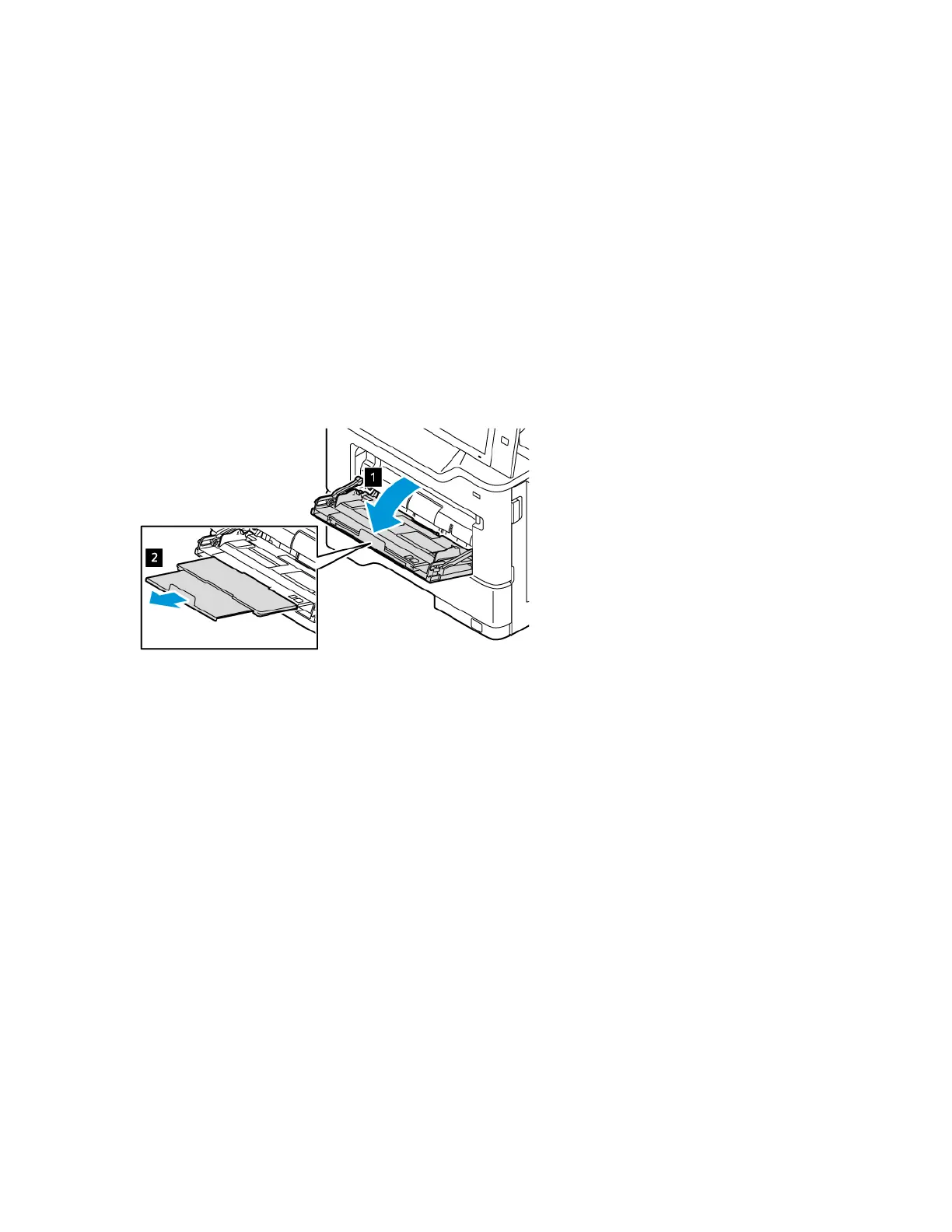• Remove air bubbles from the envelopes before loading them into the tray by setting a heavy book on top of the
envelopes.
• In the print driver software, select Envelope as the paper type.
• Do not use padded envelopes. Use envelopes that lie flat on a surface.
• Do not use envelopes with heat-activated glue.
• Do not use envelopes with press-and-seal flaps.
Loading Envelopes in the Bypass Tray
For supported envelope sizes, refer to Supported Paper.
To load envelopes in the Bypass Tray:
1. Open the Bypass Tray.
210 Xerox
®
VersaLink
®
B415 Multifunction Printer User Guide
Paper and Media
