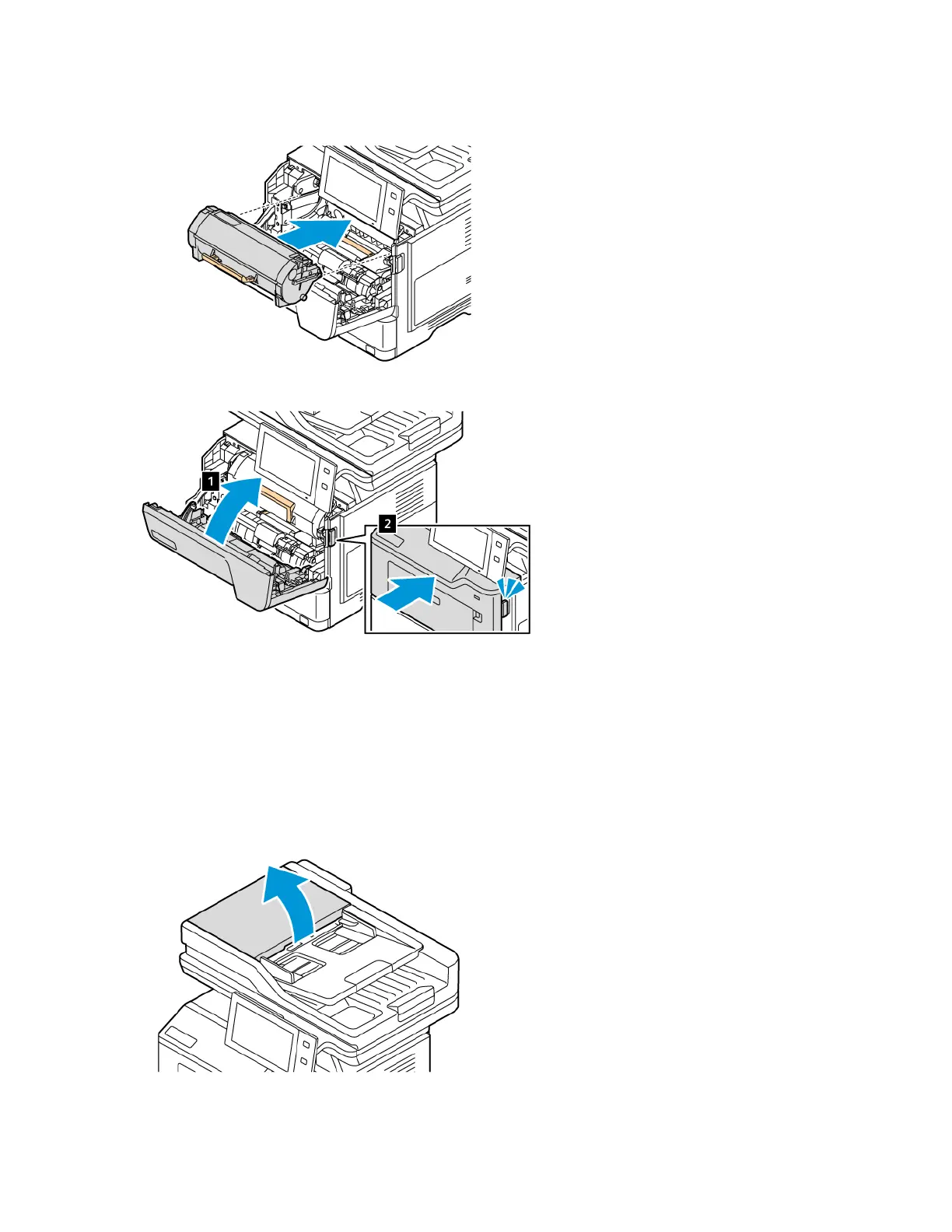6. Insert the toner cartridge back into the printer.
7. Close the front door, Door A.
DUPLEX AUTOMATIC DOCUMENT FEEDER (DADF) ROLLER ASSEMBLY
Replacing the Duplex Automatic Document Feeder (DADF) Feed Rollers
To replace the feed rollers in the document feeder:
1. Power off the printer.
2. Open the top cover of the document feeder.
Xerox
®
VersaLink
®
B415 Multifunction Printer User Guide 227
Maintenance
