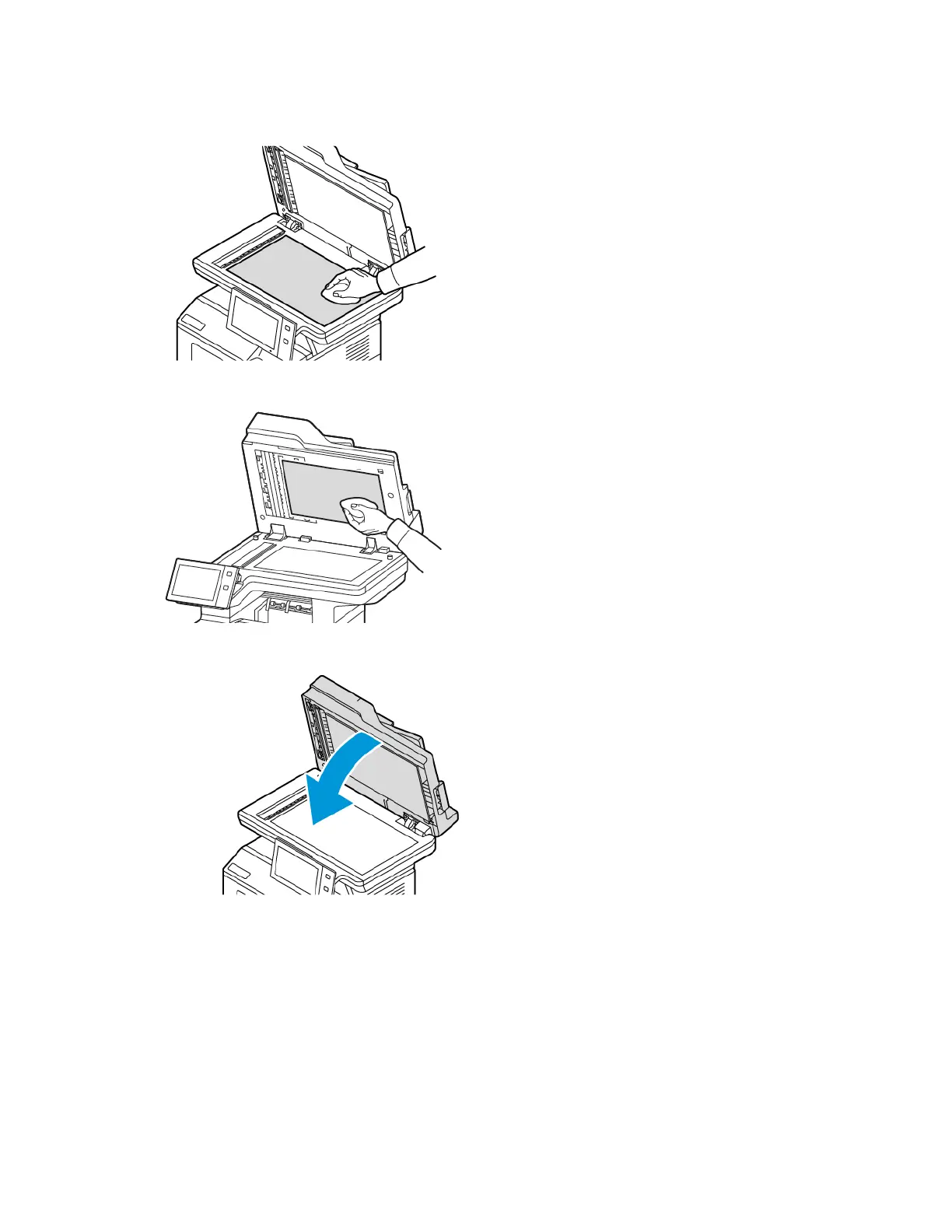6. Wipe the surfaces of the document glass and CVT glass until the surfaces are clean and dry.
7. Wipe the white underside of the document cover until it is clean and dry.
8. Close the document cover.
Cleaning the Document Feeder Feed Rollers
Dirt on the document feeder feed rollers can cause paper jams or deteriorate print quality. For best performance,
clean the document feeder rollers once a month.
Xerox
®
VersaLink
®
B415 Multifunction Printer User Guide 219
Maintenance