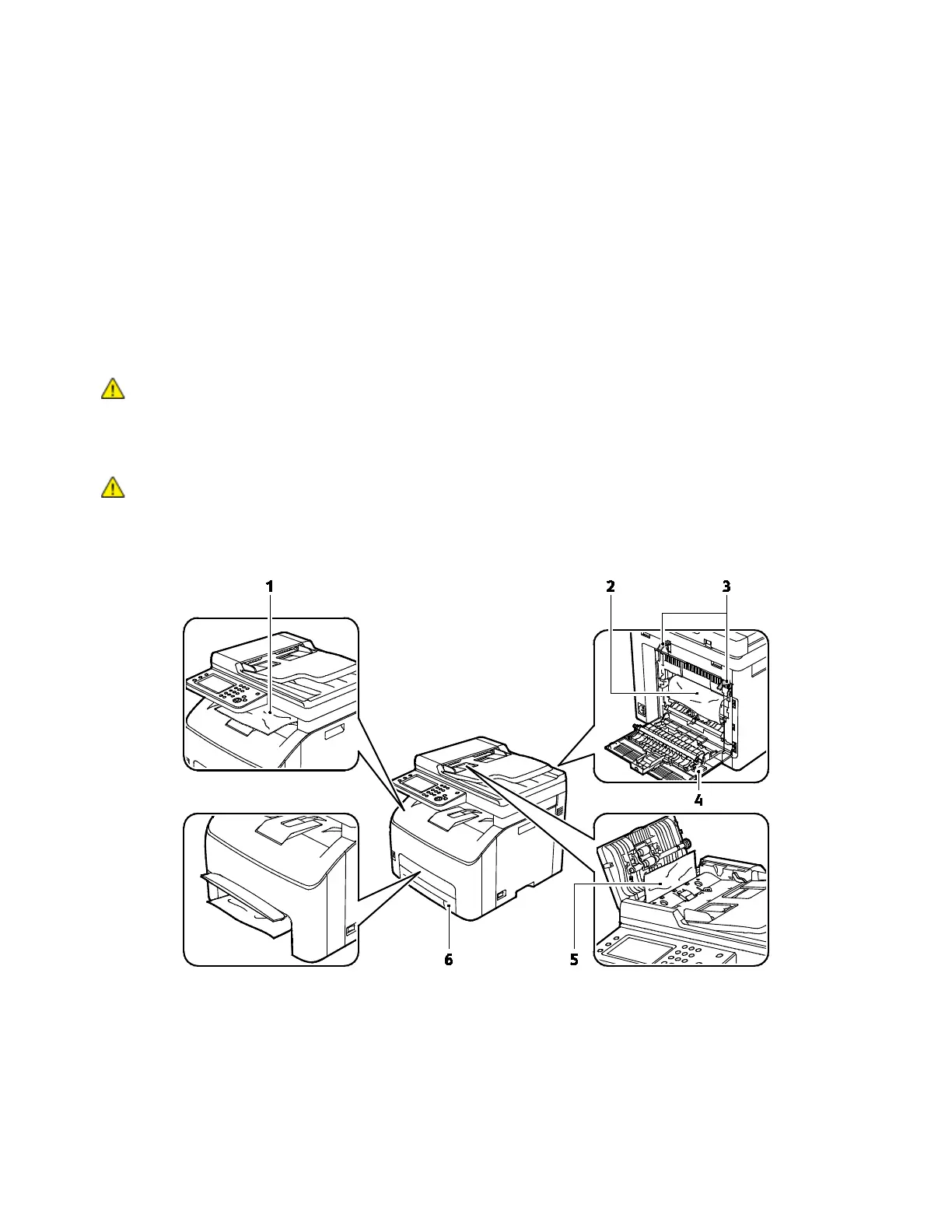Troubleshooting
180 Xerox
®
WorkCentre
®
6027 Multifunction Printer
User Guide
Avoid the following:
• Polyester coated paper that is designed specially for inkjet printers.
• Paper that is folded, wrinkled, or excessively curled.
• Loading more than one type, size, or weight of paper in a tray at the same time.
• Overfilling the tray.
• Allowing the output tray to overfill.
For a detailed list of supported paper, go to www.xerox.com/rmlna.
Locating Paper Jams
WARNING: Never touch a labeled area on or near the heat roller in the fuser. You can get burned. If
a sheet of paper is wrapped around the heat roller, do not try to remove it immediately. Switch off
the printer immediately and wait 40 minutes for the fuser to cool. Try to remove the jam after the
printer has cooled. If the error persists, contact your Xerox representative.
CAUTION: Do not attempt to clear any paper jams using tools or instruments. This can permanently
damage the printer.
The following illustration shows where paper jams can occur along the paper path:
1. Output Tray
2. Transfer Belt
3. Fuser Roller Release Levers
4. Rear Door
5. Automatic Document Feeder Cover
6. Main Paper Tray with Jam Access Cover
