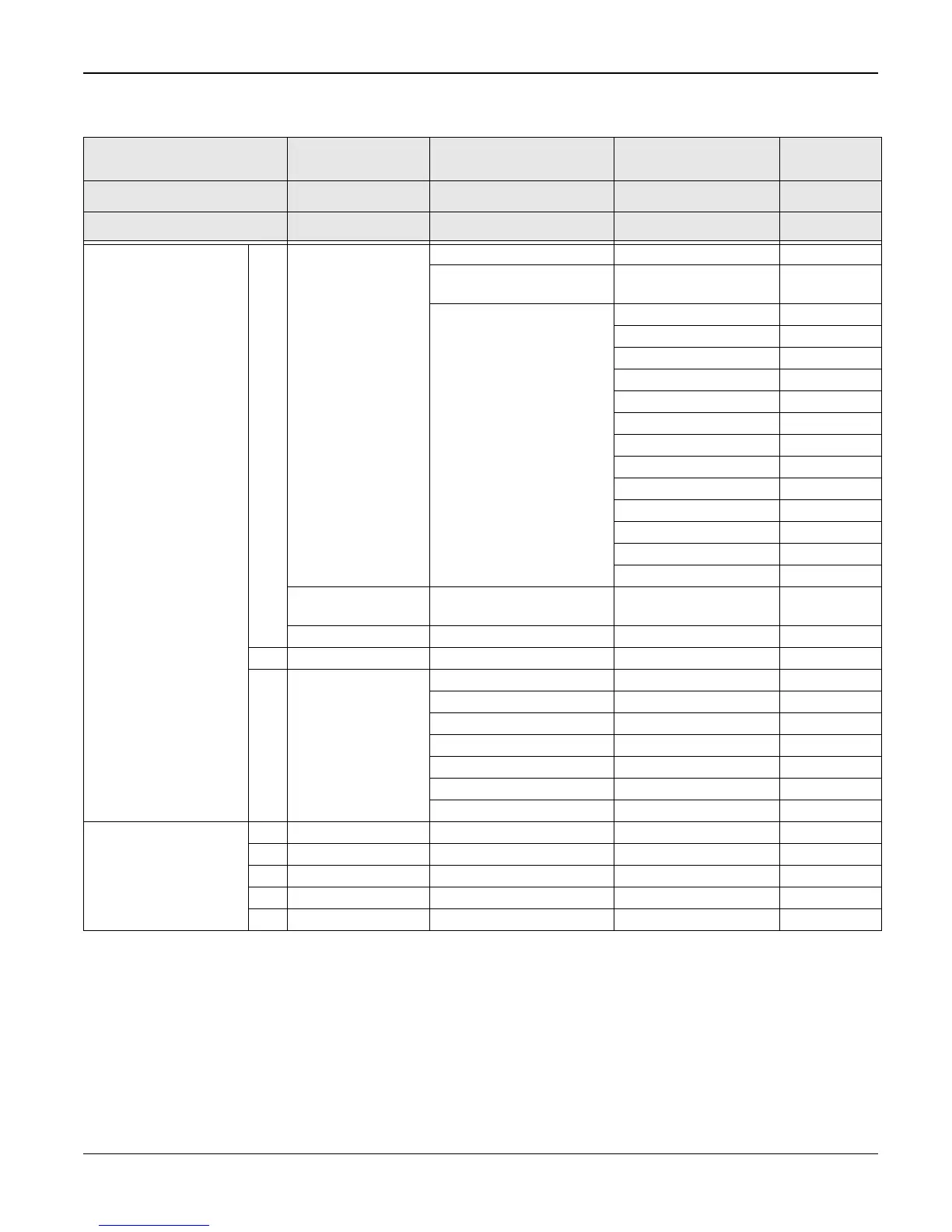General Procedures and Information
Workcentre PE 220 11/05 6-29
3.Copy Setup
W Default-Change X
1 Default-Change Lighten/Darken Normal/Dark/Light
Original Type Text, Text/Photo,
Photo
Reduce/Enlarge [Original(100%)]
[LGL - LTR(78%)]
[LGL - A4(83%)]
[A4 - A5](71%)]
[A4 - LTR(94%)]
[EXE - LTR(104%)]
[A5 - A4](141%)]
25%
50%
150%
200%
400%
[Custom:25-400]
Copy Quantity Copy Quantity
P.[1-99]
1
Copy Collate Off/On Off
2 Timeout 30, 60, 180, Off, 15 sec 30 sec
3 Favorite feat. Clone
Copy Collate
Auto Fit
ID Card Copy
2 Up
4 Up
Poster
4. Copy Feature
W Off X
1 Off
2Clone
3Autofit
4 ID Card Copy
5Poster
Table 1:
1st level
2nd level
3rd level
Default
Value
RETURN W--
RETURN
left/right && Enter --X
14 character left/right && Enter
