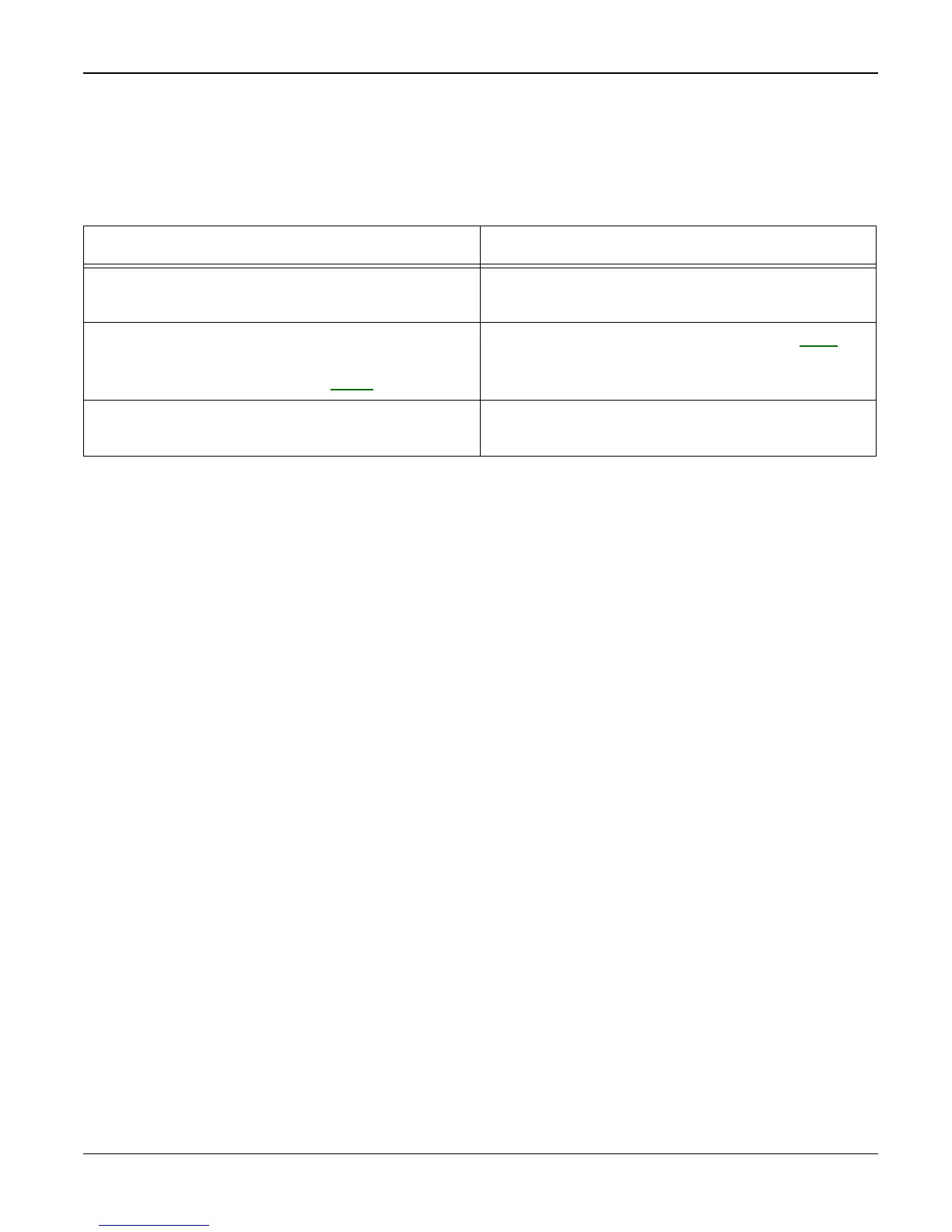Status Indicator RAPs
2-8 11/05 Workcentre PE 220
5 Multi-Feeding RAP
Description
Multiple sheets of paper are fed together.
Check and Cause Solution
1. Badly cut paper. 1. Fan the paper. Recommend the use of
good quality paper.
2. Solenoid malfunction (the solenoid does
not work properly): Perform Engine Test
Mode-Pick up Test. Refer to GP 4.
2. Replace the solenoid if necessary, PL 6.
3. Pad-Friction is contaminated with foreign
matter.(oil...)
3. Clean the pad friction with soft cloth, damp-
ened with IPA (Isopropyl Alcohol).