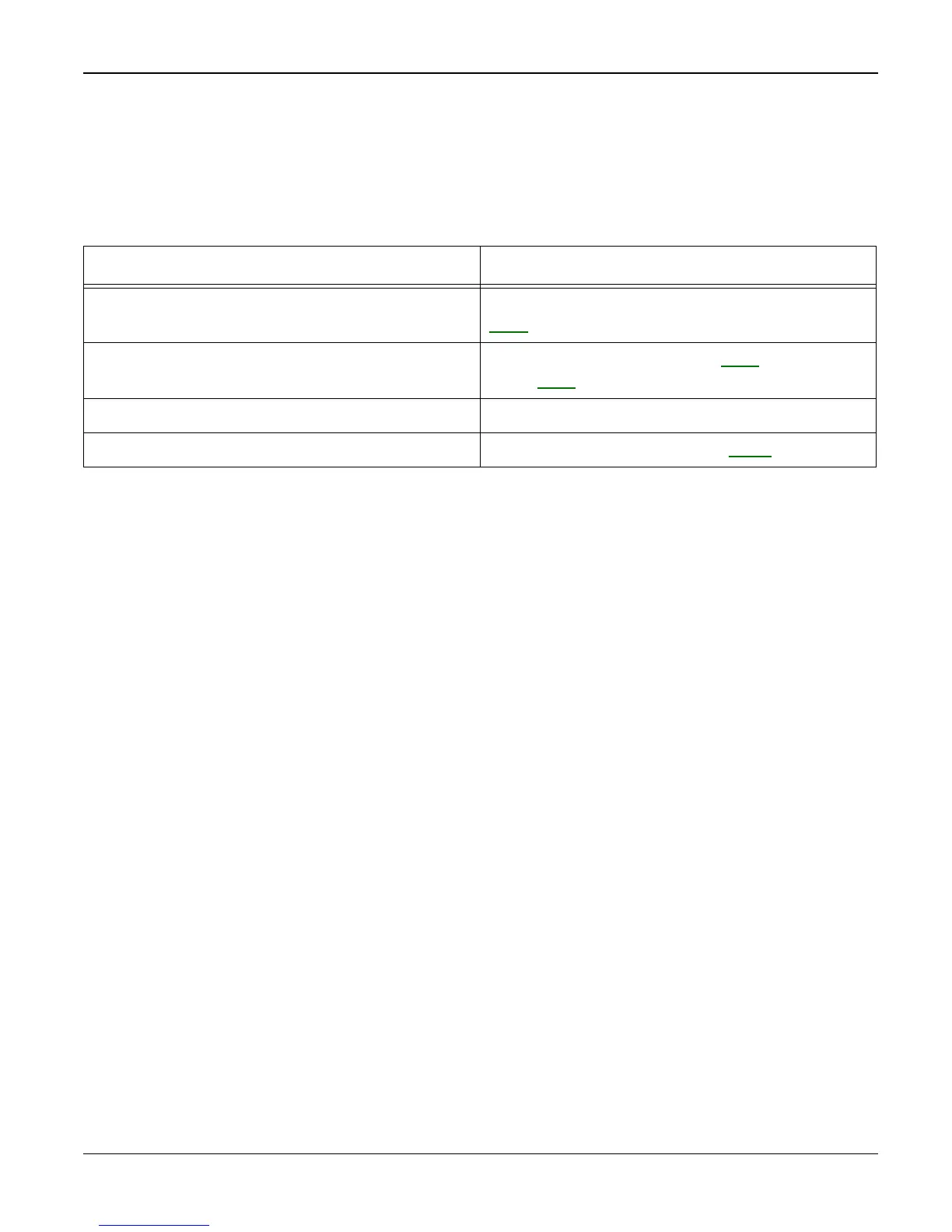Status Indicator RAPs
2-12 11/05 Workcentre PE 220
9 Paper Empty RAP
Description
Paper Empty is displayed in the LCD panel even when paper is loaded in the cassette.
The paper empty message does not appear in the LCD when the paper cassette is empty.
Check and Cause Solution
1. Deformed paper sensor actuator or faulty
sensor.
1. Replace the defective actuator or sensor,
PL 1.
2. SMPS PBA or Main PBA is defective 2. Replace the SMPS PBA, PL 1, or Main
PBA, PL 1, as appropriate.
3. Faulty cables or connectors. 3. Check the cables and connectors.
4. Memory error 4. Perform clear all memory, GP 4.