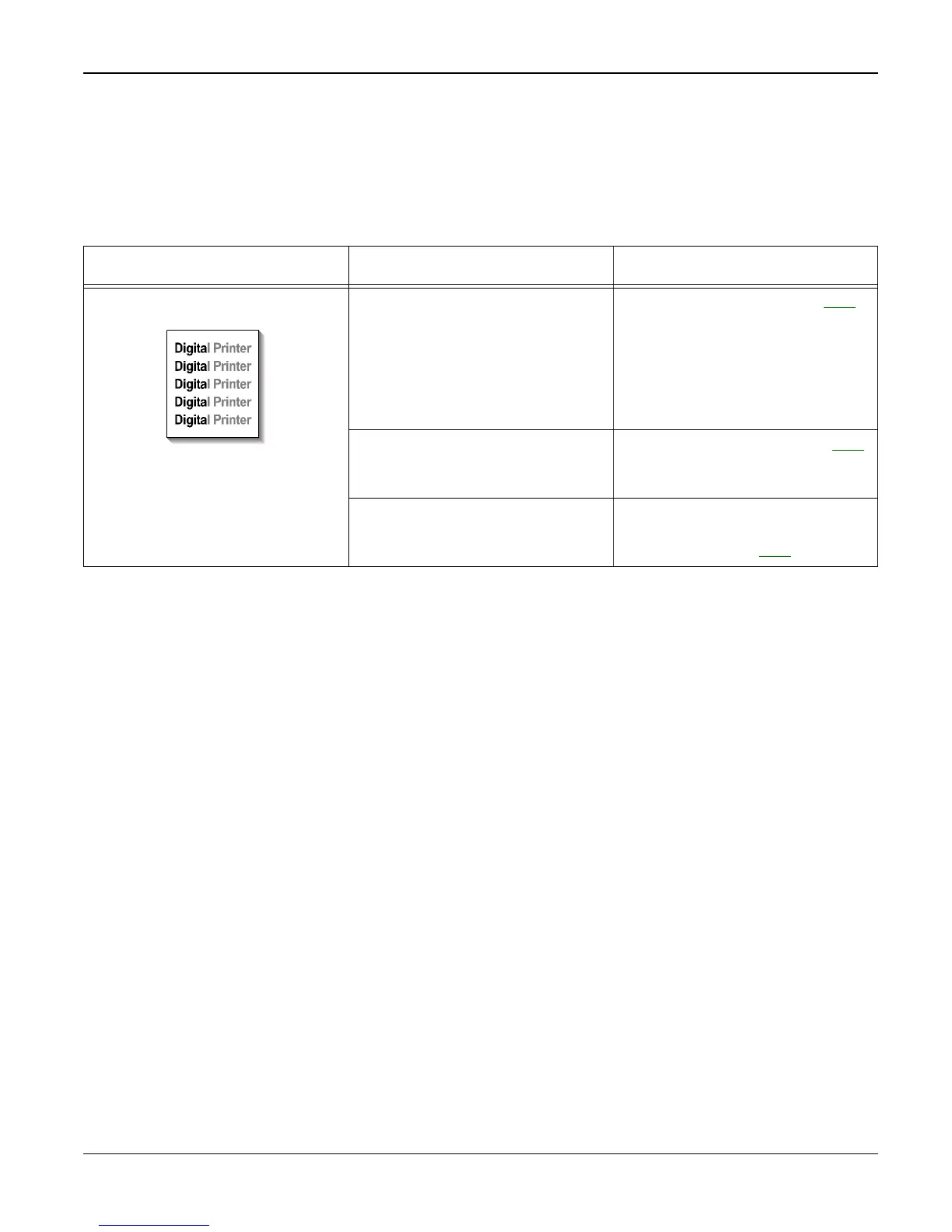Image Quality
Workcentre PE 220 11/05 3-9
IQ 7 Uneven Density
Description
Print density is uneven.
Check and Cause Solution
1. The pressure force on the left
and right springs of the transfer
roller is not even, the springs are
damaged, the transfer roller is
improperly installed, or the transfer
roller bushing or holder is dam-
aged.
1. Install parts as necessary, PL 6
.
2. The toner level is not even on the
developer roller.
2. Install a new print cartridge, PL 1
.
3. Low toner in print cartridge. 3. Shake the print cartridge. If
Image Quality is still poor, install a
new print cartridge, PL 1
.