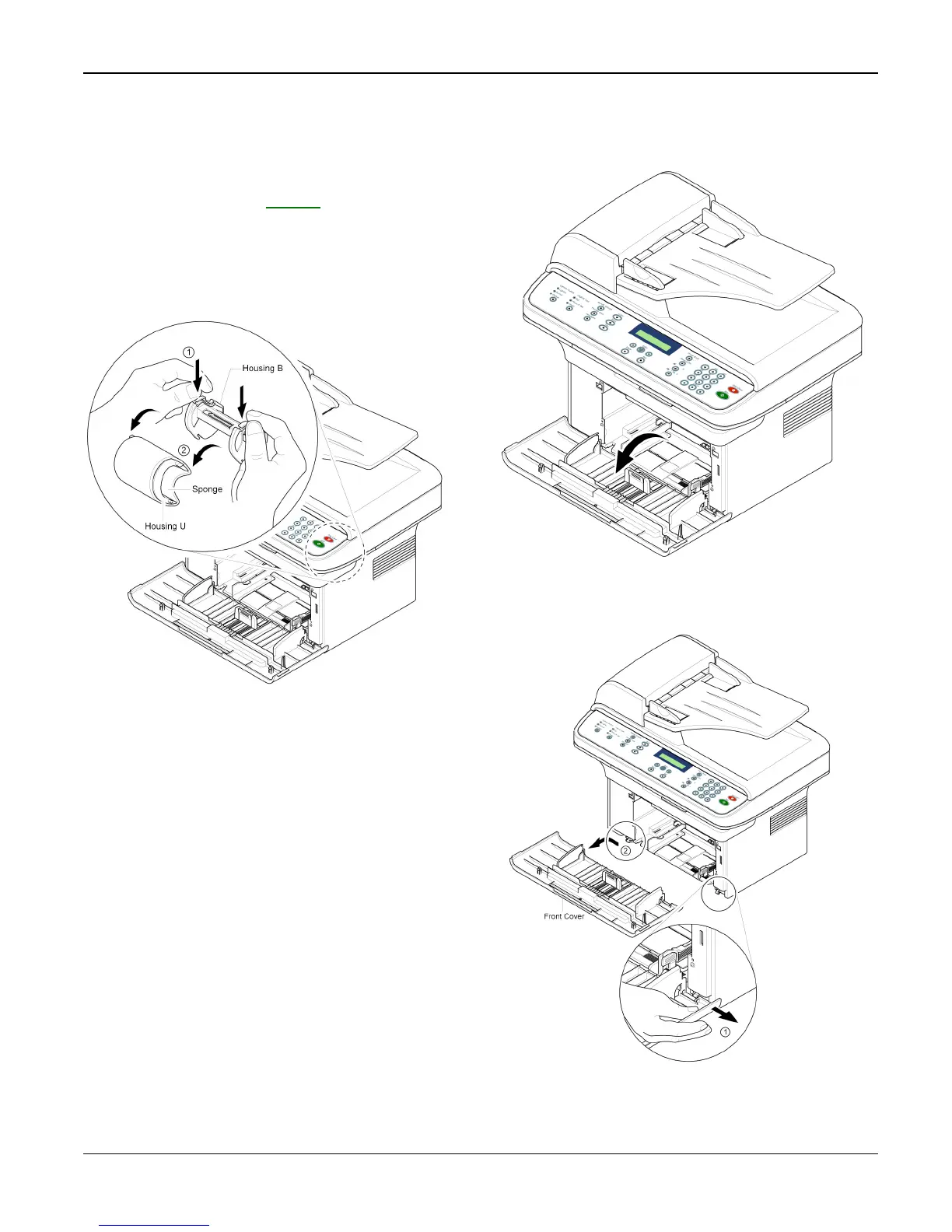Repairs/Adjustments
4-4 11/05 Workcentre PE 220
REP 2 Pick Up Roller
1. Before you remove the Pick Up Roller,
you should remove:
- MP Tray (Refer to REP 1)
2. To exchange the Pick Up Sponge, pull
apart Pick Up Housing U while pressing
the hooks on both sides of Pick Up Hous-
ing B.
Figure 1
REP 3 Front Cover
1. Open the Front Cover.
2. To remove the Front Cover, carefully pull
the part below the right side of the Front
Cover in the direction of the arrow (left).
Figure 2