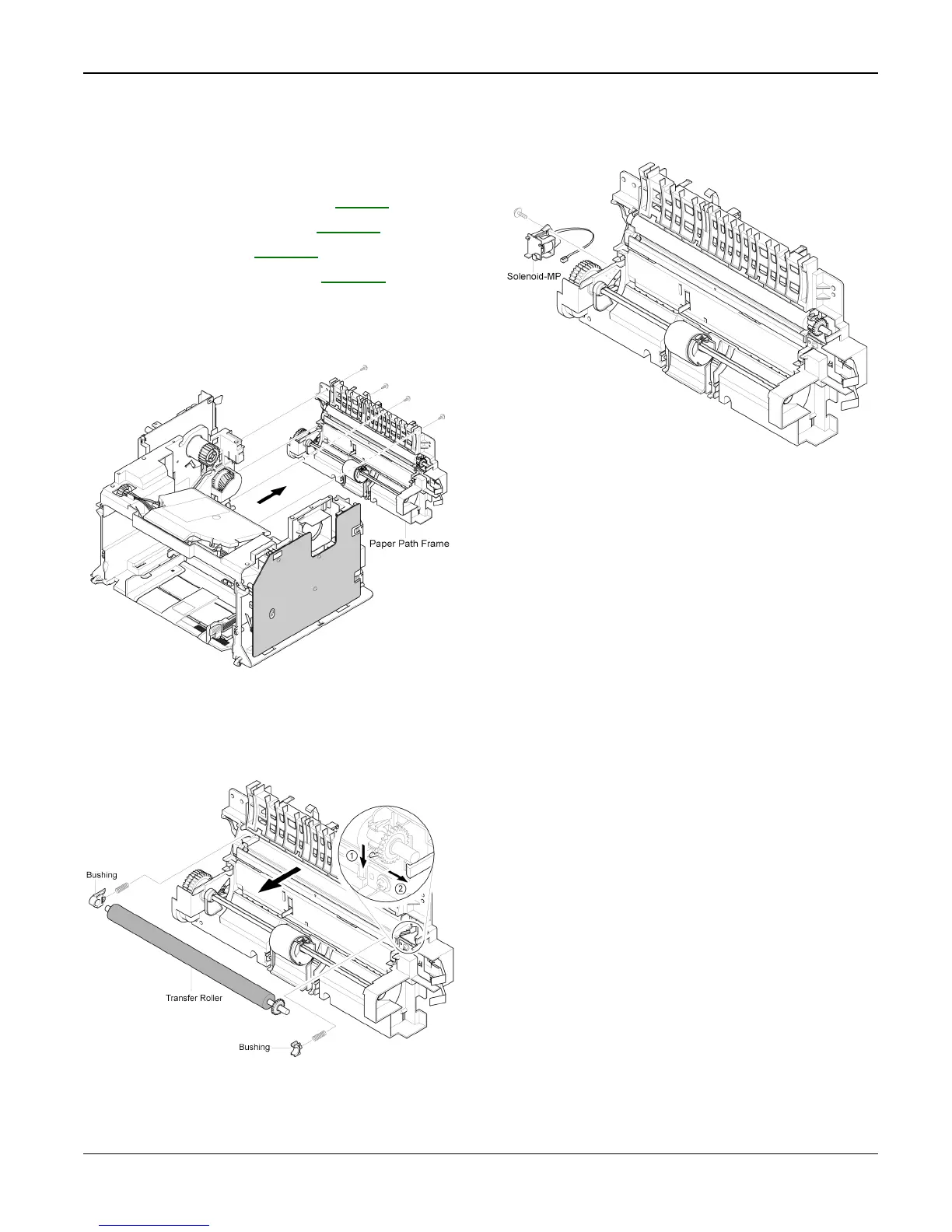Repairs/Adjustments
Workcentre PE 220 11/05 4-23
REP 19 Paper Path Frame
1. Before you remove the Paper Path
Frame, you should remove:
- Scan Assembly (Refer to REP 8)
- Middle Cover (Refer to REP 12)
- Fuser (Refer to REP 16)
- Engine Shield (Refer to REP 17)
2. Remove four screws securing the Paper
Path Frame and remove it in the direction
of the arrow.
Figure 1
3. Remove the Transfer Roller from the
Frame.
Figure 2
4. Remove the screw securing the Solenoid-
MP and remove it. .
Figure 3