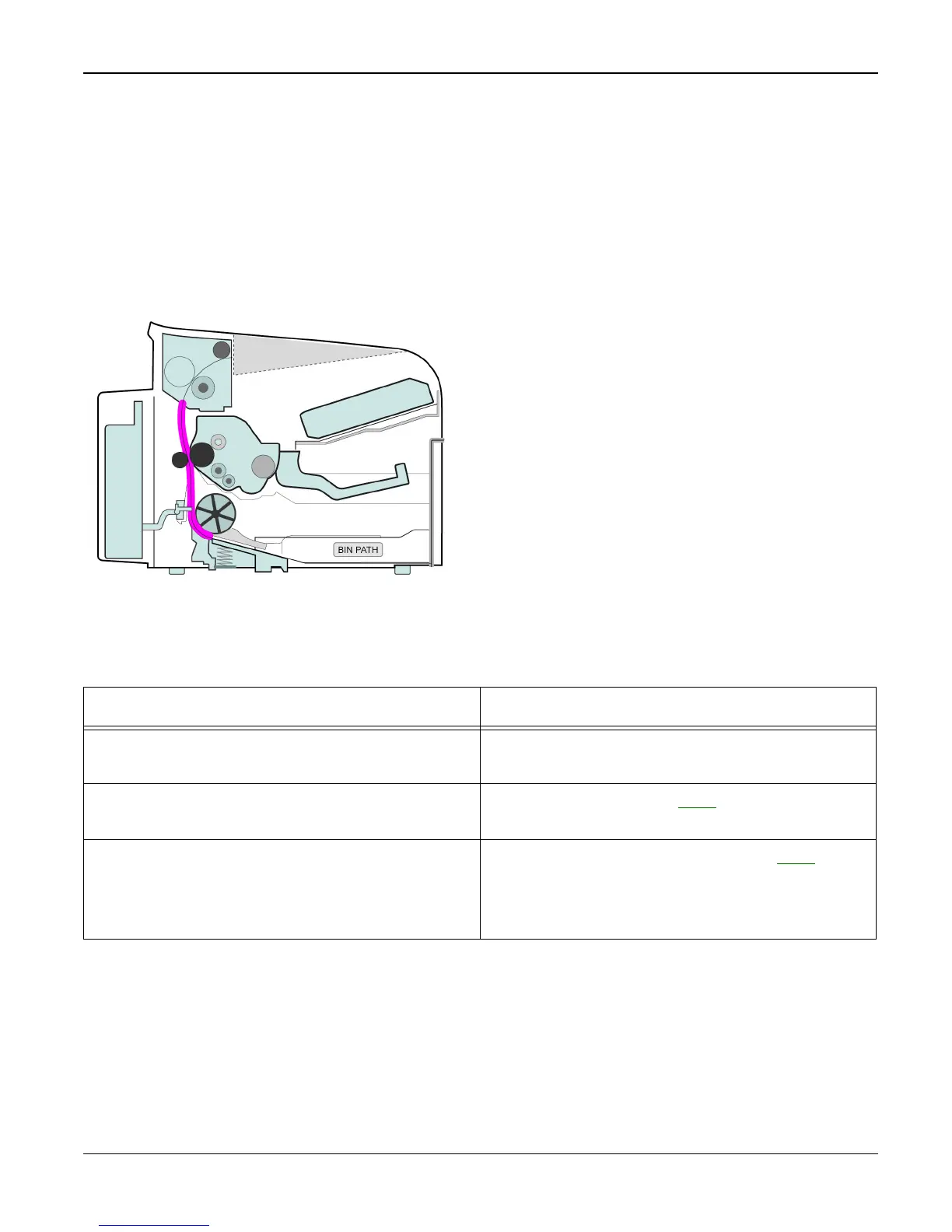Status Indicator RAPs
2-6 11/05 Workcentre PE 220
3 JAM 1 RAP
Description
Paper is jammed in front of or just inside the fuser.
Paper is jammed in the discharge roller and in the fuser just after passing through the Actuator-
Feed.
Check and Cause Solution
1. Check for small pieces of paper jammed in
the fuser.
1. Clear paper from the fuser.
2. If paper is jammed in front of or inside the
fuser.
2. Replace the SMPS, PL 1.
3. If paper is jammed in the discharge roller
and the fuser just after passing through the
Actuator Feed, the Feed Actuator may be
defective.
3. Check the actuator for damage, PL 6.