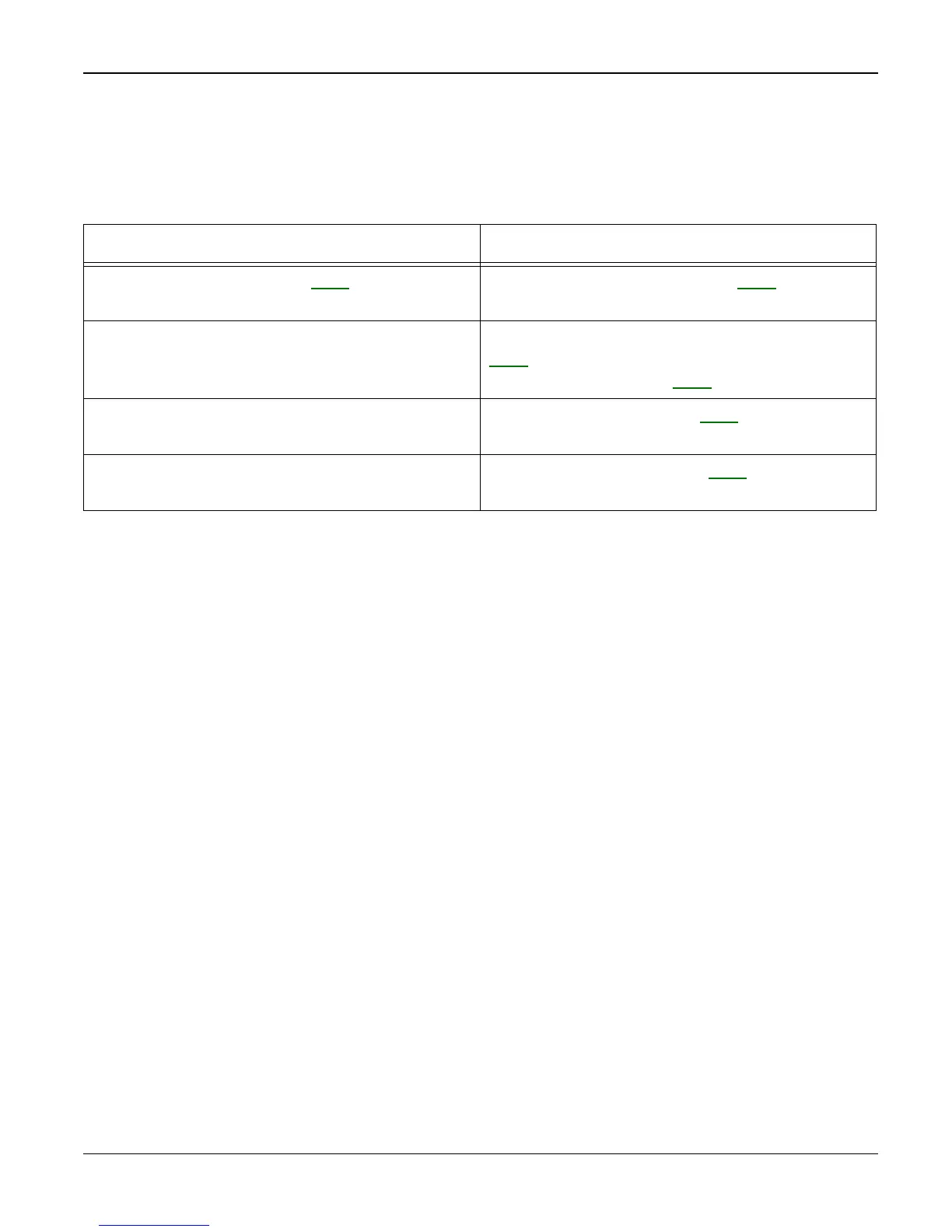Status Indicator RAPs
2-14 11/05 Workcentre PE 220
11 No Power RAP
Description
When system power is turned on the LCD panel does not come on.
Check and Cause Solution
1. Check fuses on SMPS, PL 1. 1. Install new fuses or SMPS, PL 1, as neces-
sary.
2. Check if the power input and SMPS output
are normal.
2. Replace the power supply cord or SMPS,
PL 1. Check power fuse and SMPS fuses.
Replace if necessary, PL 1.
3. LCD panel does not come on but normal
start up sounds are heard.
3. Replace the OPE unit, PL 5.
4. After replacing OPE unit display does not
come on and no start up sounds are heard.
4. Replace the Main PBA, PL 1.