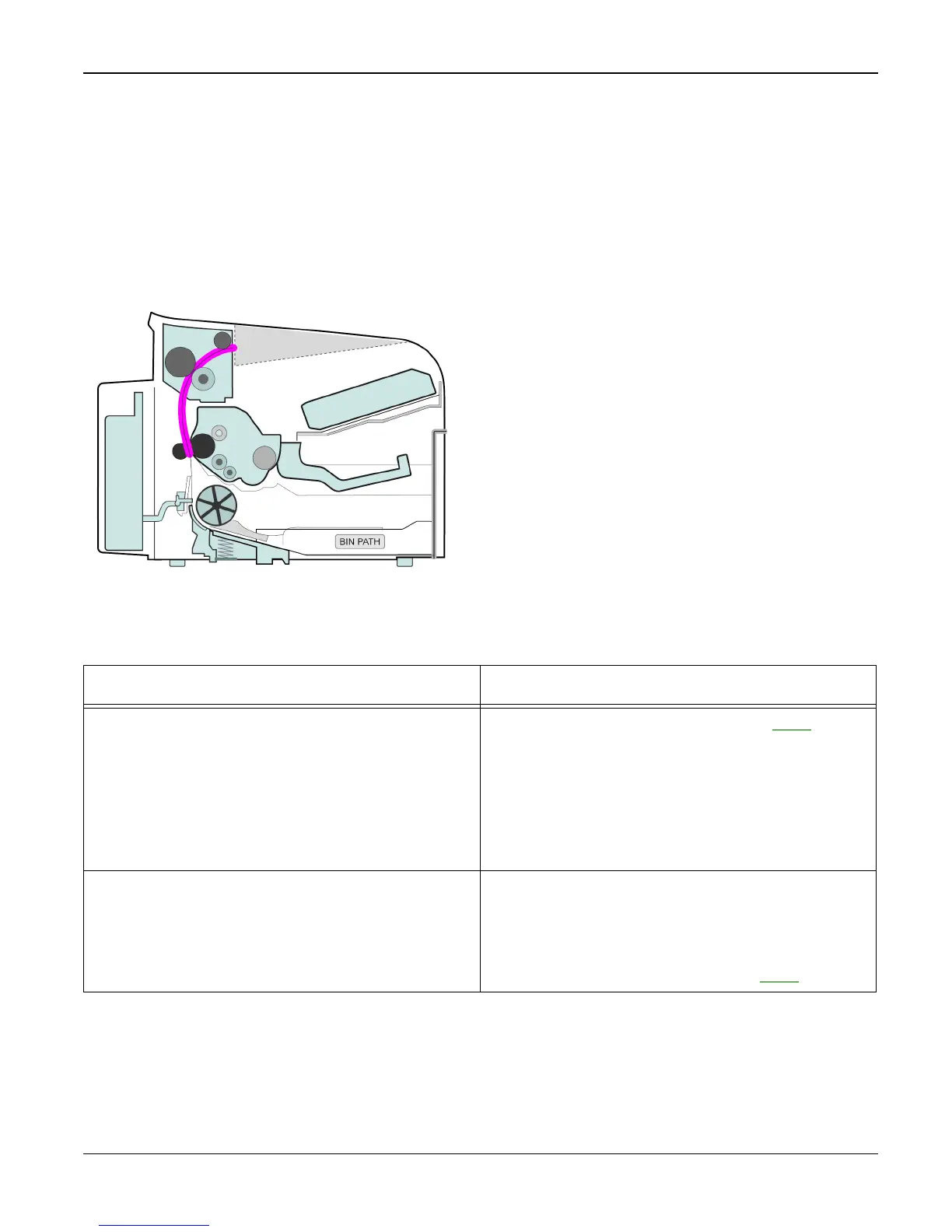Status Indicator RAPs
Workcentre PE 220 11/05 2-7
4 JAM 2 RAP
Description
Paper is jammed inside the fuser.
Paper is jammed in the discharge roller and in the fuser just after passing through the Actuator-
Feed.
Check and Cause Solution
1. If the paper is completely fed out of the
machine, but Jam 2 occurs: Exit sensor is
defective.
• After the paper is completely fed out, actua-
tor Exit should return to the original position to
shut the photo-sensor. Sometimes it takes
longer +than it should and does not return.
1. Check the exit sensor actuator, PL 7.
2. If the paper is rolled in the Fuser Roller:
• This occurs when a stripper finger is dam-
aged.
• It occurs when the Heat-Roller or Pressure-
Roller is seriously contaminated,
2. If the paper is stuck in the fuser: disassem-
ble the fuser and remove the jammed paper.
Clean the surface of the pressure roller, heat
roller and the stripper fingers.
If necessary, install a new fuser, PL 7.