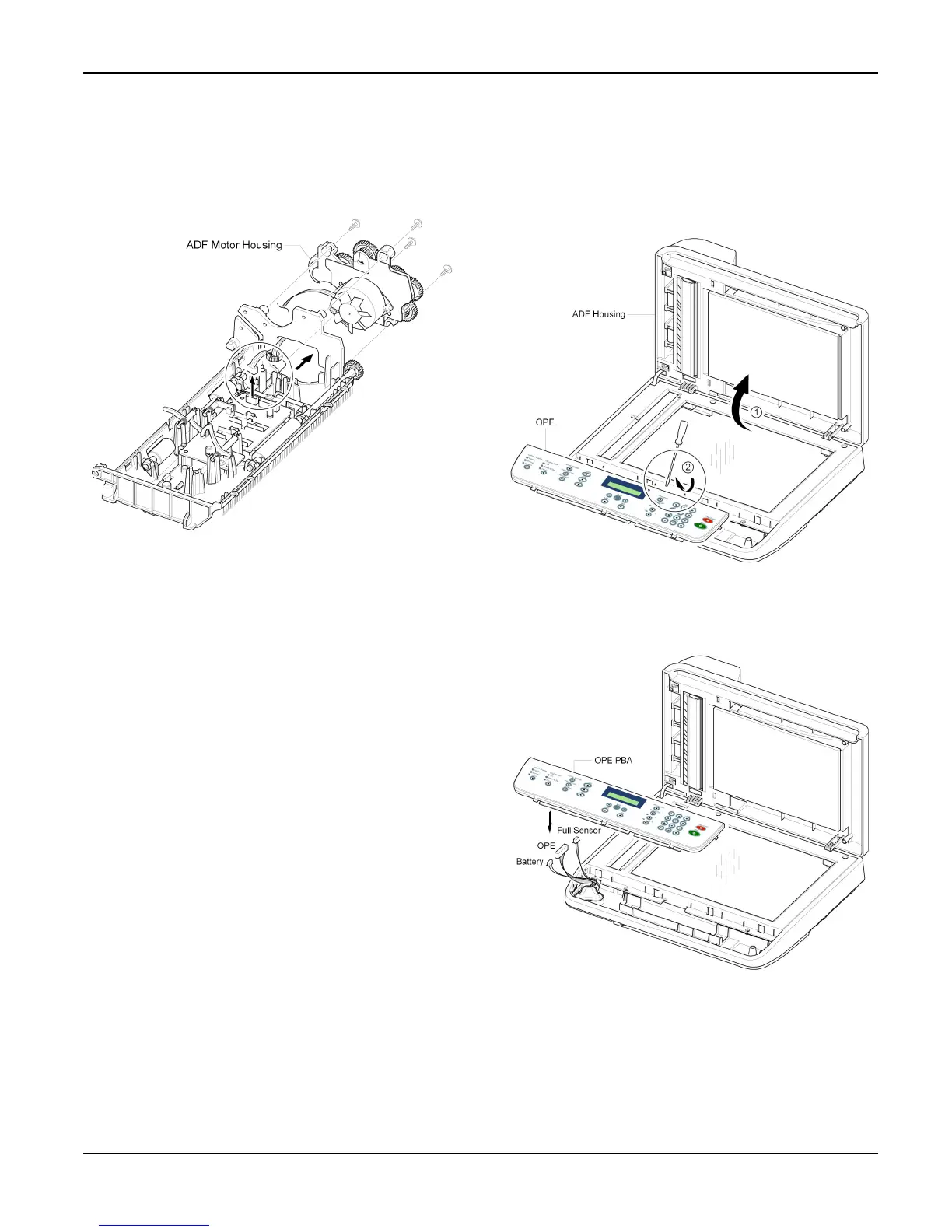Repairs/Adjustments
Workcentre PE 220 11/05 4-11
9. Unplug the Connector from the ADF PBA
and remove four screws securing the ADF
Motor Housing and remove it in the direc-
tion of the arrow.
Figure 8
REP 10 OPE Unit
1. Open the ADF Housing and insert a flat-
blade screwdriver into the crack and
remove the OPE Unit from the Platen
Housing.
Figure 1
2. Unplug the three Connectors (Battery,
OPE, Full Sensor).
Figure 2
3. Remove the screws securing the OPE
PBA and remove it.
4. Release the Contact Rubbers.
5. Release the Keys.