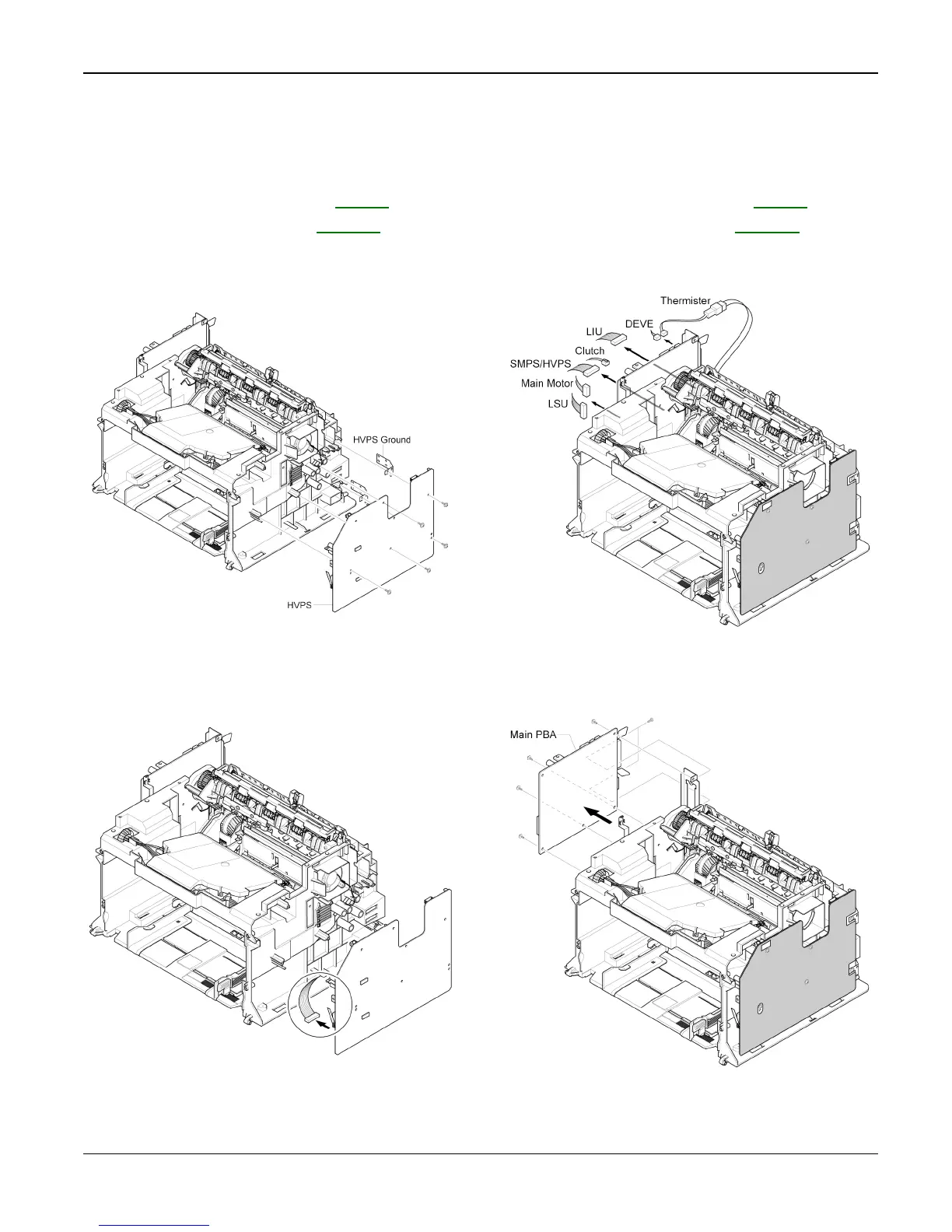Repairs/Adjustments
Workcentre PE 220 11/05 4-15
REP 13 HVPS
1. Before you remove the HVPS, you should
remove:
- Scan Assembly (Refer to REP 8)
- Middle Cover (Refer to REP 12)
2. Remove five screws securing the HVPS
and remove it with the HVPS Ground.
Figure 1
3. Unplug the Connector from the HVPS.
HVPS Ground
Figure 2
REP 14 Main PBA
1. Before you remove the Main PBA, you
should remove:
- Scan Assembly (Refer to REP 8)
- Middle Cover (Refer to REP 12)
2. Unplug the all Connectors from the Main
PBA, as shown below.
Figure 1
3. Remove six screws securing the Main
PBA and remove it.
Figure 2