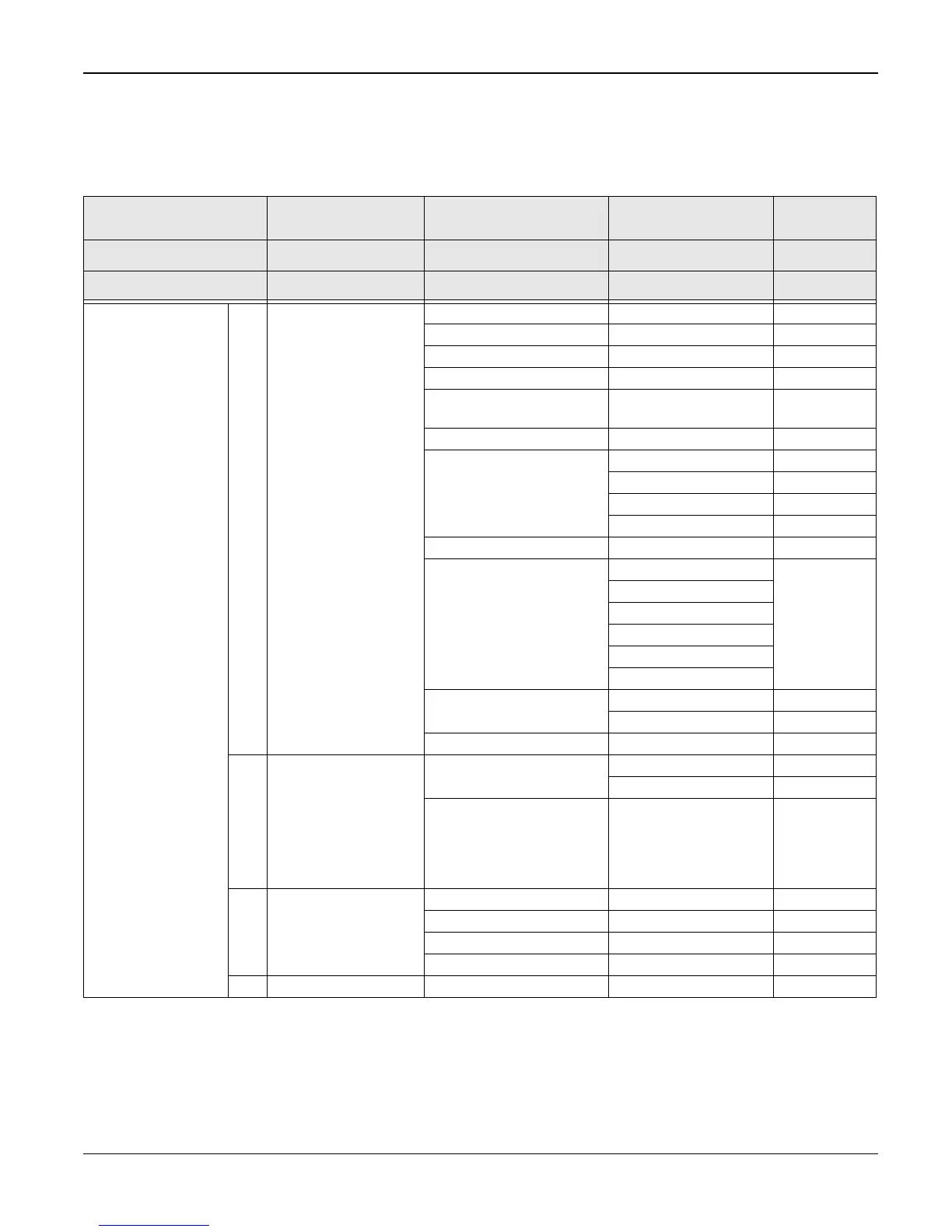General Procedures and Information
Workcentre PE 220 11/05 6-33
Setting-up System in Tech Mode
.
Table 1:
1st level
2nd level
3rd level
Default
Value
RETURN W--
RETURN
left/right && Enter --X
14 character left/right && Enter
1 Tech Mode
W Data SetupX
1 Data Setup Send Level -9~-15 -12
DTMF Level
Pause Time
Dial Mode Tone, Pulse Tone
Modem Speed 33.6, 28.8, 14.4, 12.0,
9.6, 4.8 33.6
33.6
Error Rate 5%, 10% 10%
Notify Toner Customer No.
Customer Name
Service No.
Serial No.
Clear All Mem.
Clear Count Total Page Count Enter Pass-
word
CRU Print CNT
FLT Scan Count
ADF Scan Count
Used Toner CNT
Edit Toner Dot
Flash Upgrade Local
Remote
Silence Time Off/ 12 Sec/Unlimited Off
2 Machine Test Switch Test Reduce Panel
Complete Panel
Modem Test
Dram Test
Rom Test
Pattern Test
Shading Test
3 Report Protocol
System Data
Key History
Error Info
4 New Cartridge Yes/No
