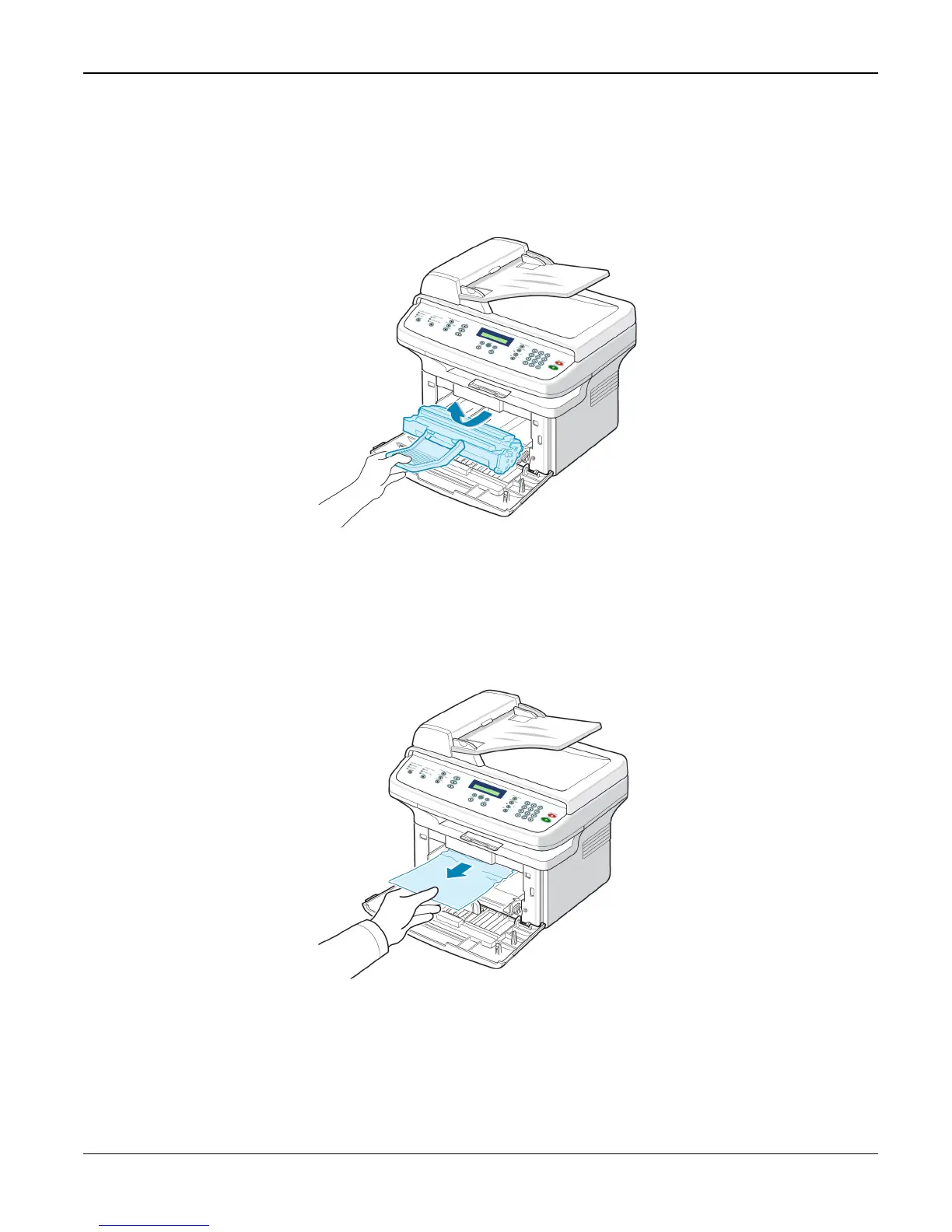General Procedures and Information
6-48 11/05 Workcentre PE 220
In the Fuser Area or Around the Print Cartridge
Note: The fuser area is hot. Take care when removing paper from the machine.
1. Open the front door and pull the print cartridge out, lightly pushing it down.
Figure 1
2. Remove the jammed paper by gently pulling it straight out.
Figure 1
3. Replace the print cartridge and close the front door. Printing automatically resumes.
