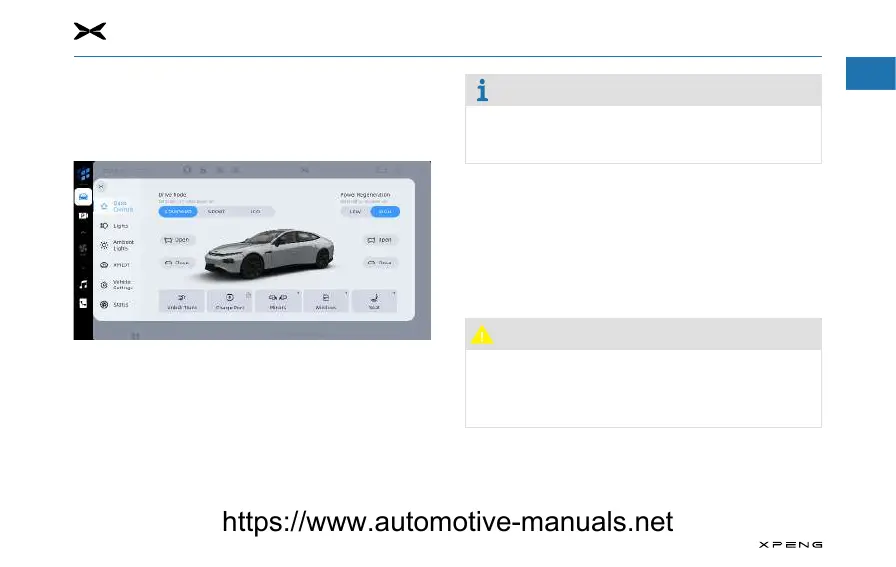1. Notice to XPENG Owners
1
2
3
4
5
6
7
8
9
10
11
11
Charging Port Lid Opening/Closing Charging Port Lid Opening/Closing
Open or close it with the remote key. Refer to Page 22.
Open or close it with XPENG App.
Open or close it with the CID:
Tap "Vehicle Control
→
Quick Controls" on the CID to enter the
control interface:
─
When the charging port lid is closed, click the "Charge
Port" button to open it.
─
When the charging port lid is open, click the "Charge
Port" button to close it.
Note
●
When the charging port lid is open, it is forbidden to
pull down or push down it with external force.
AC ChargingAC Charging
The long AC charging time is beneficial to battery protection.
1. Open the charging port lid. Refer to Page 11.
2. Take the charging gun and plug it vertically into the AC
charging port.
►
Do not shake the charging gun when plugging it.
Caution
●
Do not press the switch of the charging gun. Please
plug the charging gun vertically until you hear a
"click", indicating that the charging gun is plugged in
place.
3. Observe the charging indicator lights. Refer to Page 10.
https://www.automotive-manuals.net