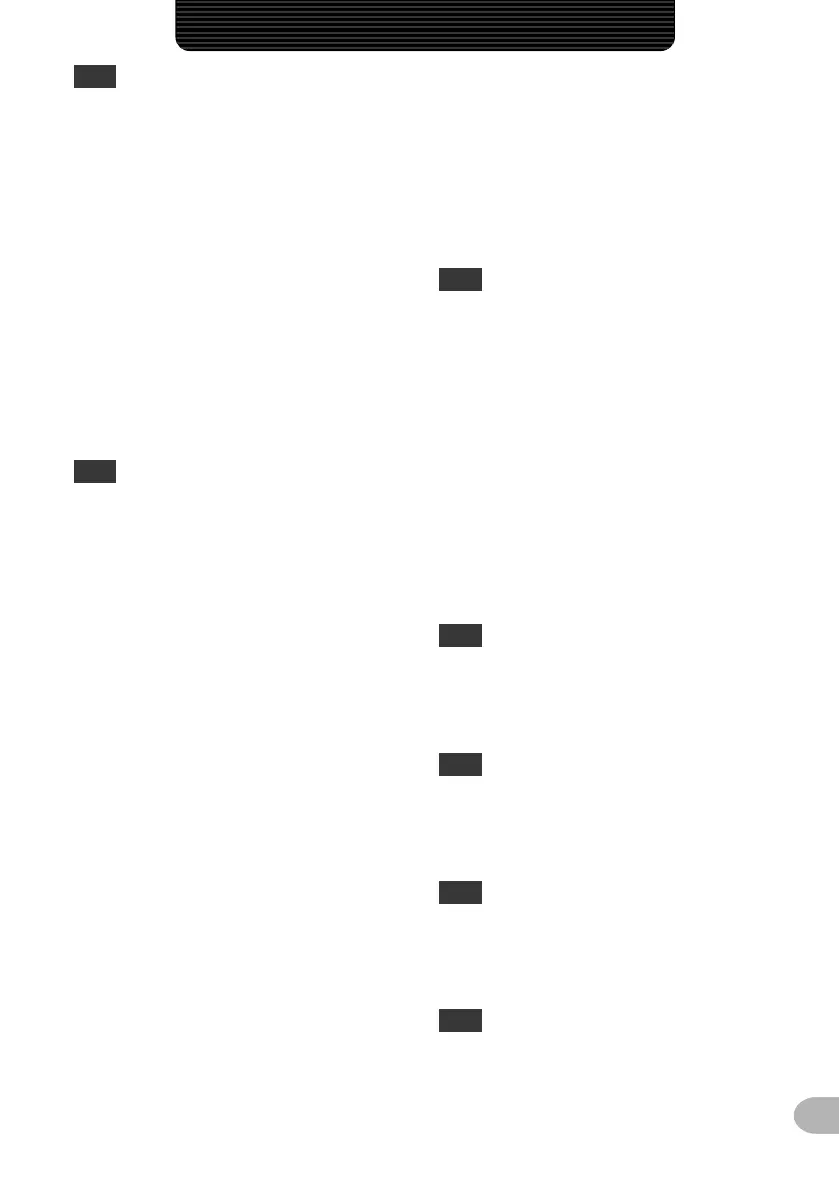171
Appendix
Index
A
About internal spurious signals .............. 168
About the antenna .................................... 23
Activating the frequency voice
announcement........................................ 163
Activating the new pager function ............ 87
Activating to the frequency
announcement........................................ 164
Adjusting the date and time ...................... 46
Adjusting the display brightness ............... 48
Adjusting the microphone sensitivity ........ 42
Adjusting the squelch level ....................... 36
Adjusting the transmit power .................... 42
Adjusting the volume level........................ 35
All Reset ................................................... 49
APO function ............................................ 94
APRS...................................................... 146
APRS Function ......................................... 77
Assigning the “WX” function to a
programmable key on the microphone ..... 60
C
Calling a specific station ........................... 88
Calling only the specific stations ............ 131
CALLSIGN.............................................. 150
Changing the 100.0 Hz CTCSS tone
squelch ..................................................... 44
Changing the beep volume ...................... 45
Changing the call sign ............................ 150
Changing the frequency of the home
channel ..................................................... 54
Changing the frequency steps.................. 37
Changing the geodetic reference
system ...................................................... 76
Changing the time zone ........................... 76
Checking the route using a personal
computer .................................................. 75
Checking the satellite acquisition status... 73
Checking the supplied items .................... 13
Clearing memories ................................... 55
clone function ......................................... 106
Communicating in FM mode .................... 43
Communicating using the repeater .......... 43
Communicating with specific stations....... 81
CONFIG ................................................. 135
Connecting an external device ............... 108
Connecting the antenna ........................... 27
Connecting the front panel to the main
body.......................................................... 27
Connecting the microphone ..................... 27
Connecting the power supply ................... 28
Connecting the transceiver....................... 27
Connecting to a computer ...................... 108
Copying data from the micro-SD memory
card ........................................................ 105
Copying data to a micro-SD
memory card ...... 104
Copying the radio data to another
transceiver .............................................. 104
Copying the saved data.......................... 149
Copying the transceiver settings to a micro-
SD memory card .................................... 146
Creating and sending a new message ..... 99
CTCSS tone transmission / DCS code
tone reception........................................... 90
D
DATA ...................................................... 143
DCS code transmission / CTCSS tone
reception................................................... 90
DCS transmission..................................... 90
Deleting data from the content display
screen....................................................... 97
Deleting data from the list......................... 98
Deleting images........................................ 97
Deleting messages ................................... 97
Deleting the registered data from the
memory channels ................................... 148
DISPLAY ................................................ 123
Displaying the location information........... 74
Displaying the memory tag ....................... 58
Downloading images ................................ 98
Downloading messages ........................... 98
DTMF function .......................................... 91
E
Erasing the recorded audio .................... 162
Exchanging images .................................. 96
Exchanging messages ............................. 96
Expanding the reception range .............. 140
External speaker .....................................115
F
Features of this transceiver ........................ 2
Forwarding the downloaded image
data ........................................................ 103
Forwarding the downloaded message ... 103
Front panel ............................................... 14
G
GM.......................................................... 134
GM Function ............................................. 78
GPS Function ........................................... 72
GPS INFO screen .................................... 20
GPS Log Function .................................... 74
I
Identifying the Bluetooth headset ........... 155
Important precautions for mobile
transceiver operation .................................. 3
Initializing a micro-SD memory card....... 146
Initializing micro-SD memory cards .......... 33
