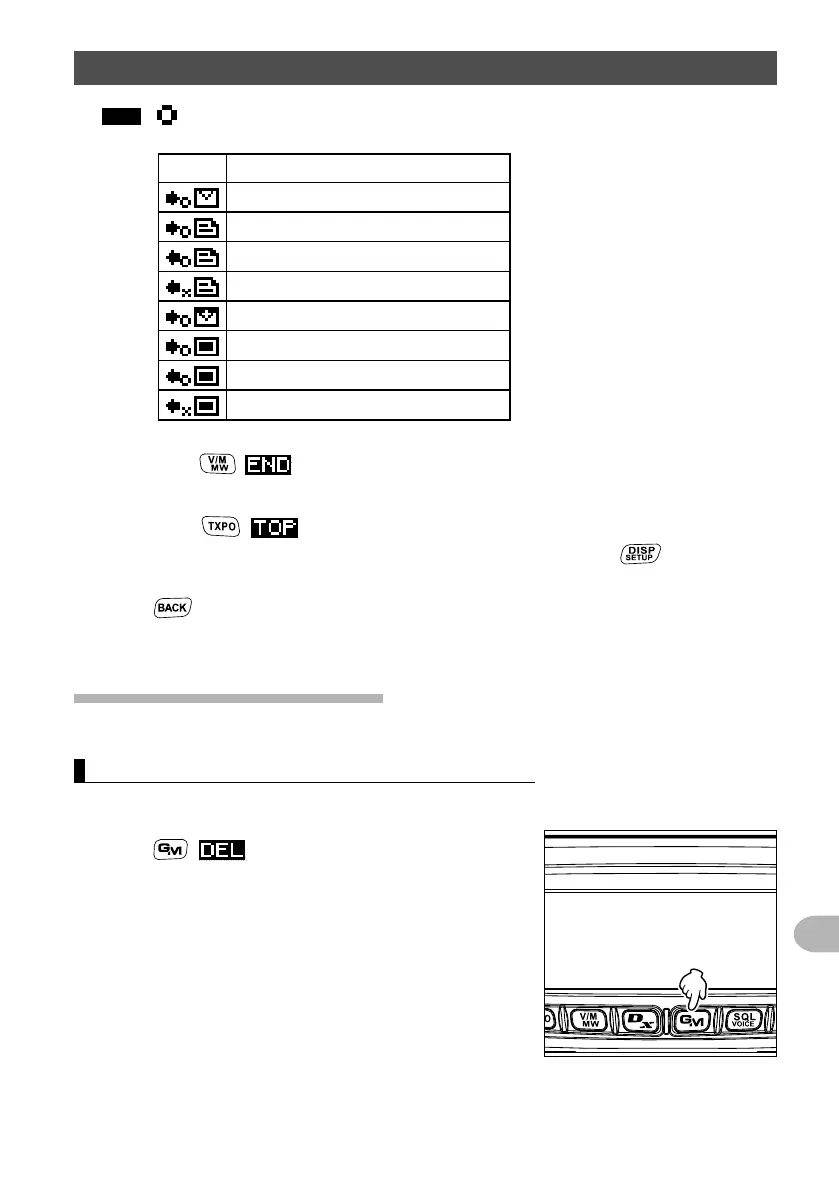97
Convenient Functions
Exchanging messages or images
Tips • displayed on the left side of the icon indicates that the image was successfully received.
• Icons on the left side of the LOG list indicate the following.
NEW Creating and sending a new message
Message received (unread)
Message received (read)
Message sent
Message failed to send
Image received (unread)
Image received (read)
Image sent
Image failed to send
• The data most recently received is on the top of the list.
• Press
( appears on the upper side) to jump to the bottom of the list.
When there are many files, it may take a while to jump to the bottom of the list. Press [PTT]
to cancel the operation halfway.
• Press
( appears on the upper side) to jump to the top of the list.
3 Rotate the DIAL to select the data you want to check, then press .
Displays the selected data.
4 Press twice.
The display returns to the previously viewed operating screen.
Deleting messages or images
You can delete unnecessary messages and images from the micro-SD memory card.
Deleting data from the content display screen
1 Display the data you want to delete.
2 Press ( appears on the upper side)
Displays the confirmation screen.
