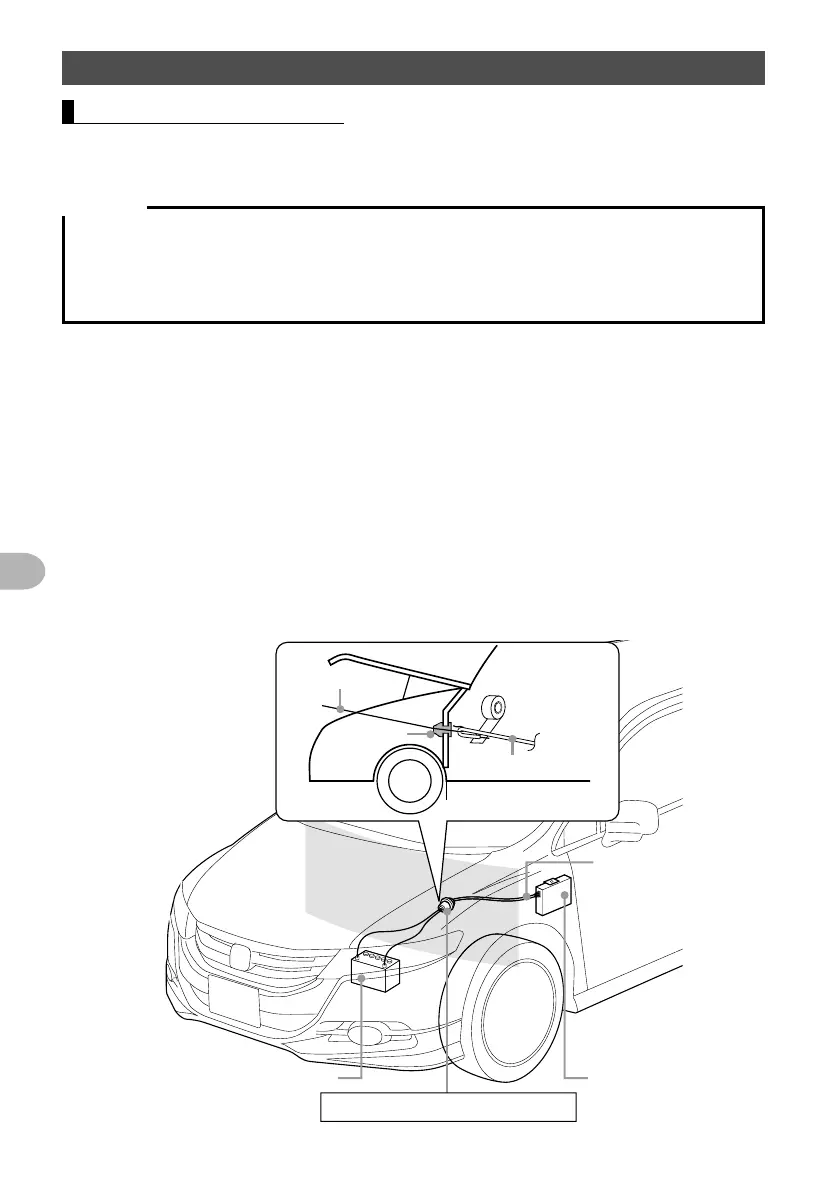28
Installation and Connection
Connecting the power supply
Connecting the car battery
When using the transceiver as a mobile unit, connect the DC power supply cable to the
car battery.
Cautions
z Use the transceiver in a car with a negative ground system where the minus (−) pole of the battery
is connected to the car body.
z Check the car battery specification is 12 V. Do not connect the transceiver to the 24 V battery of a
large vehicle.
z Do not use the cigarette lighter socket inside the car as a power source.
(1) Cabling from inside the car to the engine compartment
Rout the DC power supply cable to the engine compartment passing it through a
grommet.
1 Feed a stiff wire from the engine compartment through the grommet into the car.
2 Twist the “bare wire” end of the supplied DC power supply cable around the end of
the “feed” wire.
3 Bend the ends of the wires and wind insulation tape around them.
4 Pull the “feed” wire back into the engine compartment.
The DC power supply cable is pulled into the engine compartment.
5 Peel off the tape and remove the DC power supply cable from the wire.
DC power
supply cable
(supplied)
➁
Tape
Hardened wire
Grommet
Battery (12 V)
➀ Pass the cable through the grommet.
DC power
supply cable
Transceiver
main body
