
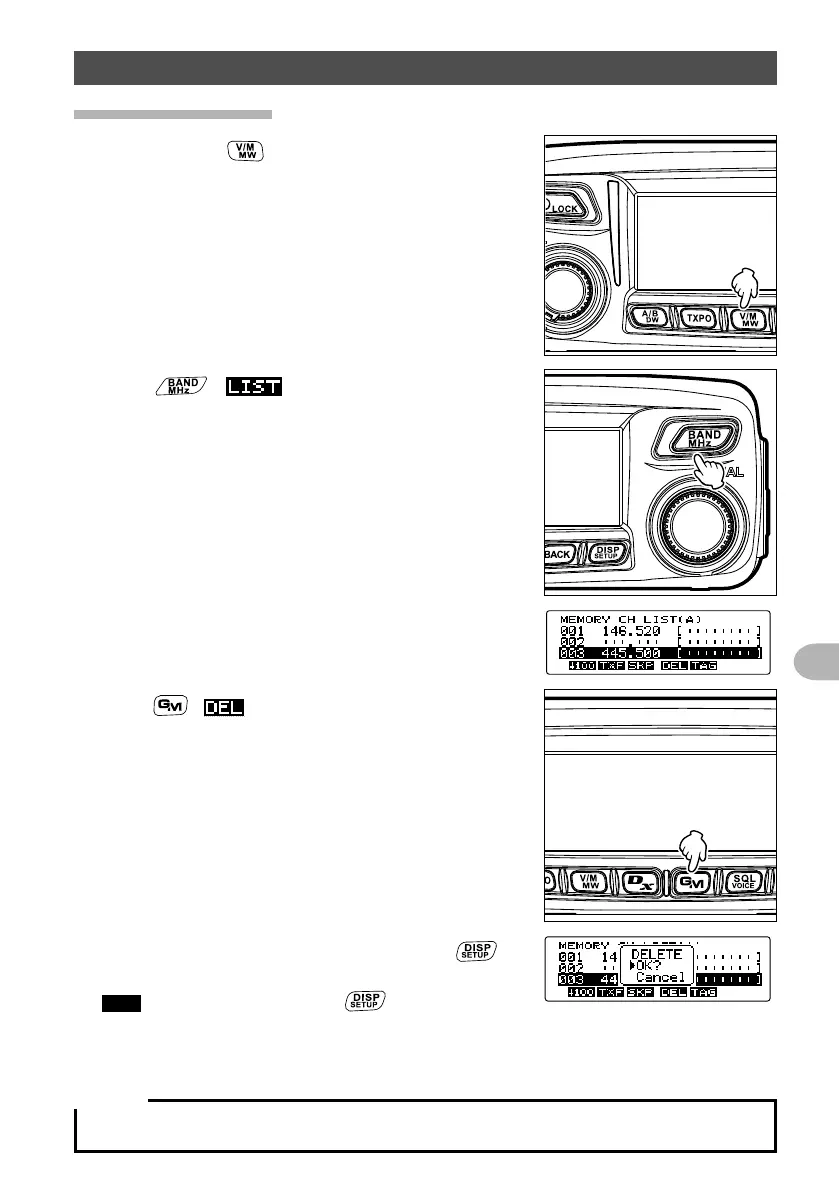 Loading...
Loading...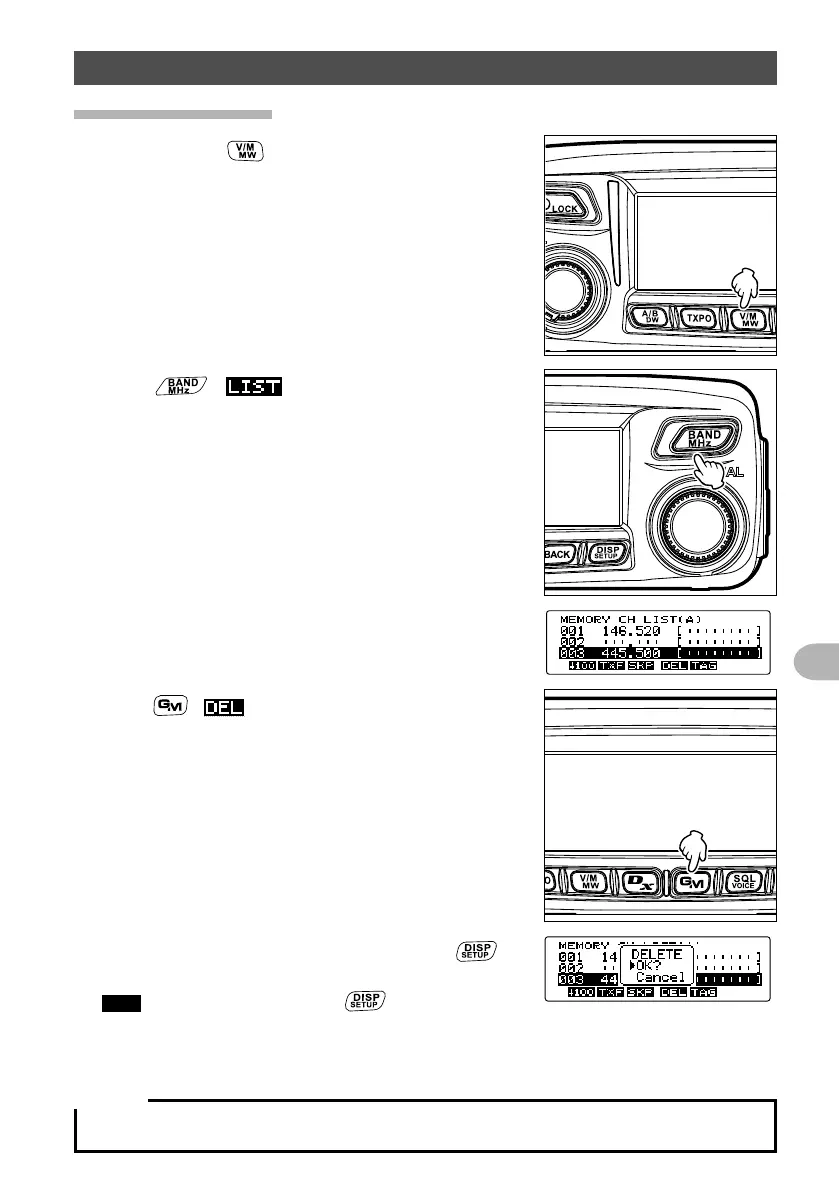
Do you have a question about the Yaesu FTM-100DR/DE and is the answer not in the manual?
| Frequency Range | 144-148 MHz, 430-450 MHz |
|---|---|
| Modulation Types | FM, C4FM |
| Display Type | Color TFT |
| Memory Channels | 1000 |
| GPS | Yes |
| APRS | Yes |
| Operating Modes | Simplex, Repeater |
| Supply Voltage | 13.8V DC |
| Bluetooth | Yes |
| RF Power Output | 50W |