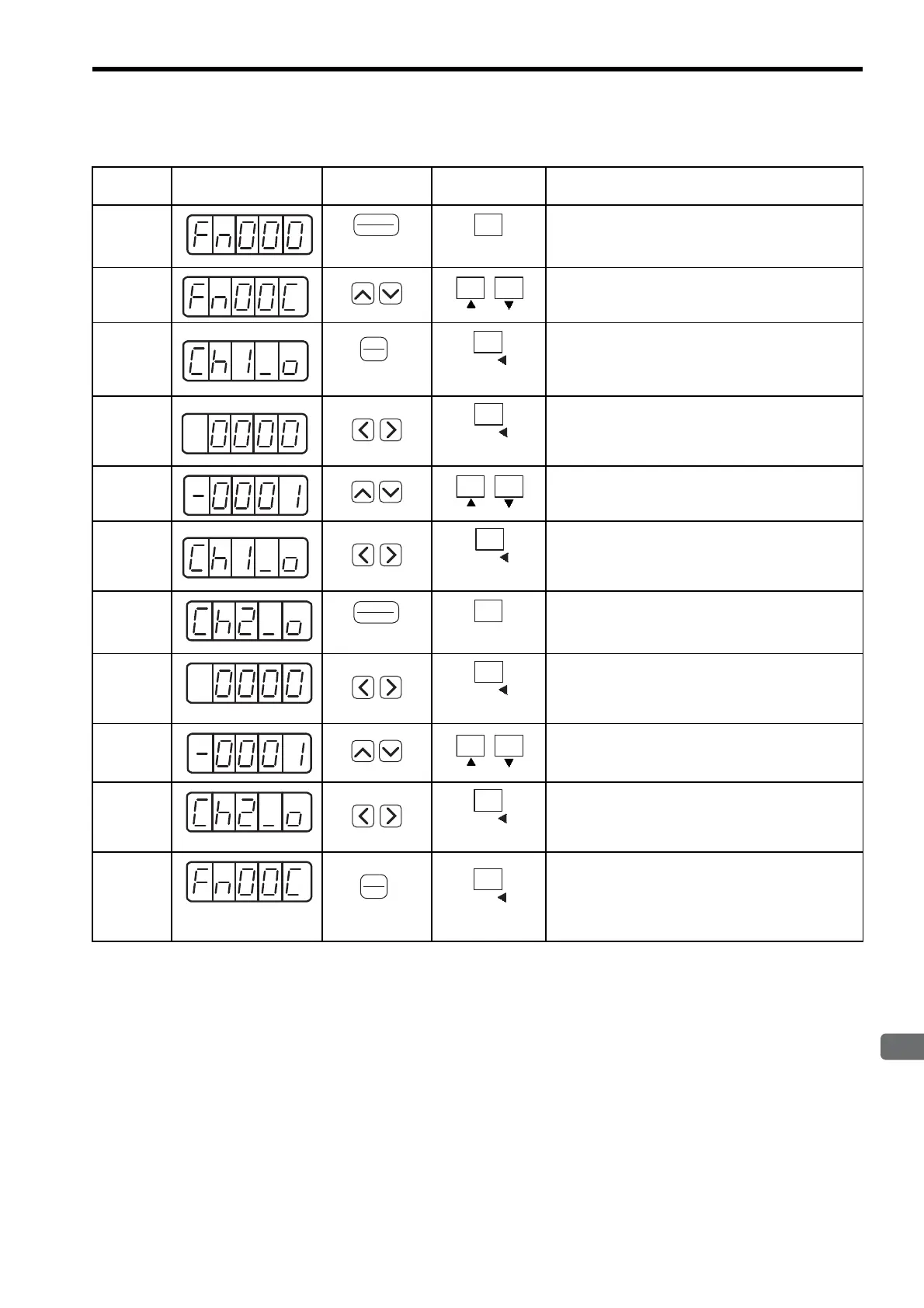7.2 Operation in Utility Function Mode (Fn)
7
Digital Operator/Panel Operator
7-13
(1) Manual Zero adjustment of Analog Monitor Output (Fn00C)
Step
Display after
Operation
Digital Operator Panel Operator Description
1
Press the DSPL/SET or MODE/SET Key to select the
utility function mode.
2 Press the UP or DOWN Key to select Fn00C.
Note: The enabled digit blinks.
3
Press the DATA/ENTER Key once, or DATA/SHIFT
Key for more than one second, and the display shown
on the left appears.
4 Press the LEFT or RIGHT or DATA/SHIFT Key for
less than one second to display the output data of
analog monitor.
5 Press the UP or DOWN Key to perform the zero
adjustment of analog monitor.
6
Press the LEFT or RIGHT or DATA/SHIFT Key for
less than one second.
The display shown on the left appears.
7
Press the DSPL/SET or MODE/SET Key.
The display shown on the left appears.
8 Press the LEFT or RIGHT or DATA/SHIFT Key for
less than one second to display the output data of
analog monitor.
9 Press the UP or DOWN Key to perform the zero
adjustment of analog monitor.
10
Press the LEFT or RIGHT Key or DATA/SHIFT Key
for less than one second.
The display shown on the left appears.
11 When the zero adjustment of analog monitor output
completes, press the DATA/ENTER Key once, or
DATA/SHIFT Key for more than one second. The
display returns to the utility function mode display
Fn00C.
MODE/SET
(MODE/SET Key)
DATA
ENTER
(DATA/ENTER
K
ey)
DATA
(DATA/SHIFT Key)
(Press at least 1 s.)
DATA
(DATA/SHIFT Key)
(Press less than 1 s.)
DATA
(DATA/SHIFT Key)
(Press less than 1 s.)
MODE/SET
(MODE/SET Key)
DATA
(DATA/SHIFT Key)
(Press less than 1 s.)
DATA
(DATA/SHIFT Key)
(Press less than 1 s.)
DATA
ENTER
(DATA/ENTER
K
ey)
DATA
(DATA/SHIFT Key)
(Press at least 1 s.)
Artisan Technology Group - Quality Instrumentation ... Guaranteed | (888) 88-SOURCE | www.artisantg.com
