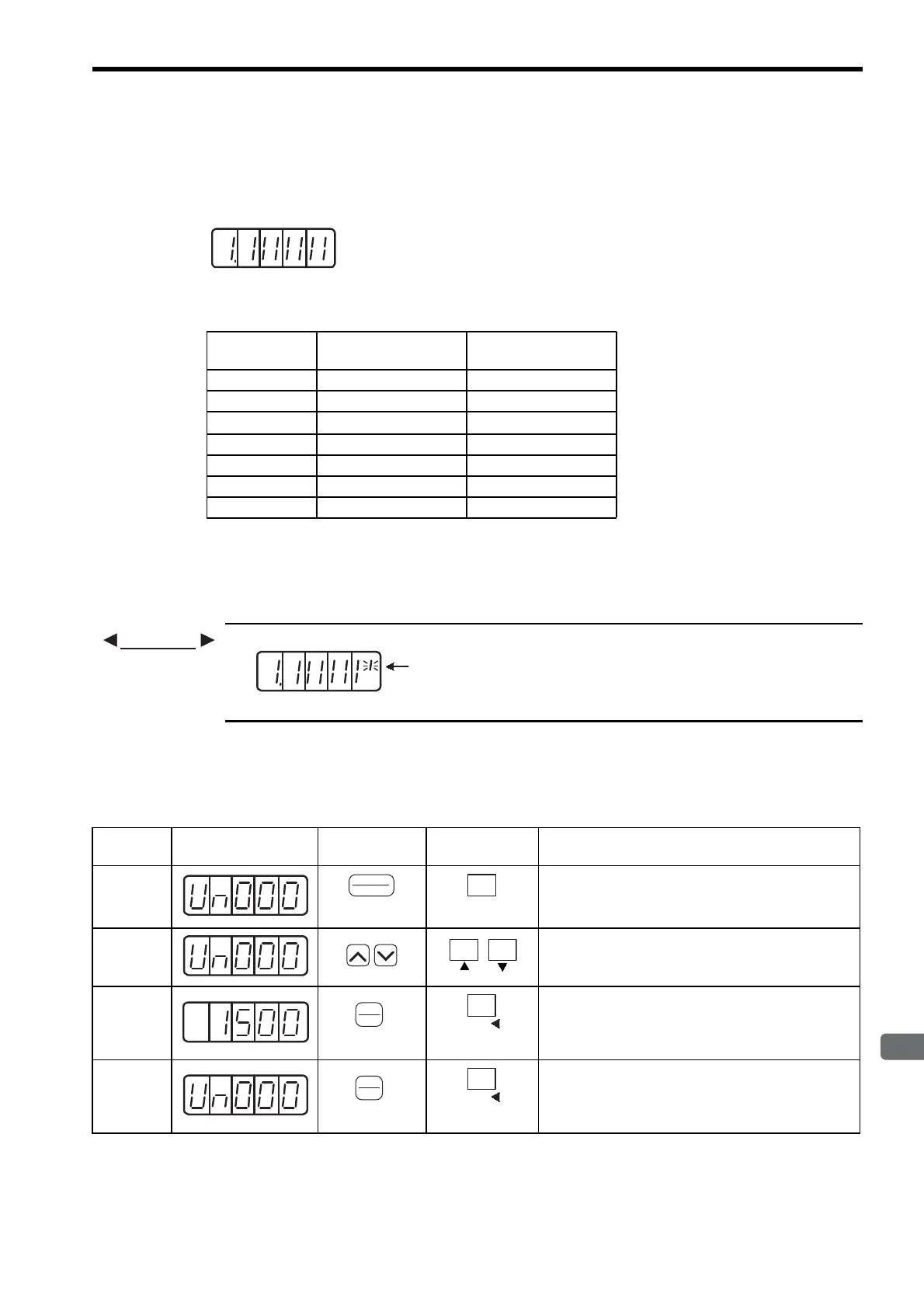7.4 Operation in Monitor Mode (Un)
7
Digital Operator/Panel Operator
7-31
(b) Output Signal Monitor Display
The status of output signal allocated to each output terminal is displayed:
When the output is in OFF (open) status, the top segment (LED) is lit.
When the output is in ON (short-circuited) status, the bottom segment is lit.
Refer to 7.3.3 Output Circuit Signal Allocation for the relation between output terminals and signals.
Note: For the detail of output terminals, refer to 7.3.3 Output Circuit Signal Allocation.
Seven segments in the top and bottom rows of an LED turn ON and OFF in different combinations to indi-
cate various output signals.
These segments ON for L level and OFF for H level.
• When ALM signal operates (alarm at H level.)
(3) Operation in Monitor Mode
The example below shows how to display the contents of monitor number Un000 when the servomotor rotates at
1500 min
-1
.
4321
Top: OFF (H level)
Bottom: ON (L level)
Number
765
Display LED
Number
Output Terminal
Name
Factory Setting
1
CN1-31
,
-32
ALM
2
CN1-25, -26 /COIN or /V-CMP
3
CN1-27,
-28
/TGON
4
CN1-29, -30 /S-RDY
5
CN1-37 ALO1
6
CN1-38 ALO2
7
CN1-39 ALO3
The top segment of
number 1 is lit.
43
2
1
76
5
Step
Display after
Operation
Digital
Operator
Panel
Operator
Description
1 Press the DSPL/SET or MODE/SET Key to select the
monitor mode.
2 Press the UP or DOWN Key to select the monitor num-
ber to be displayed. The display shows the example of
the data of Un000.
3 Press the DATA/ENTER Key once, or DATA/SHIFT
Key for more than one second to display the data of
Un000.
4 Press the DATA/ENTER Key once, or DATA/SHIFT
Key for more than one second to return to the display
of monitor number.
MODE/SET
(MODE/SET Key)
DATA
ENTER
(DATA/ENTER
K
ey)
DATA
(DATA/SHIFT Key)
(Press at least 1 s.)
DATA
ENTER
(DATA/ENTER
K
ey)
DATA
(DATA/SHIFT Key)
(Press at least 1 s.)
Artisan Technology Group - Quality Instrumentation ... Guaranteed | (888) 88-SOURCE | www.artisantg.com
