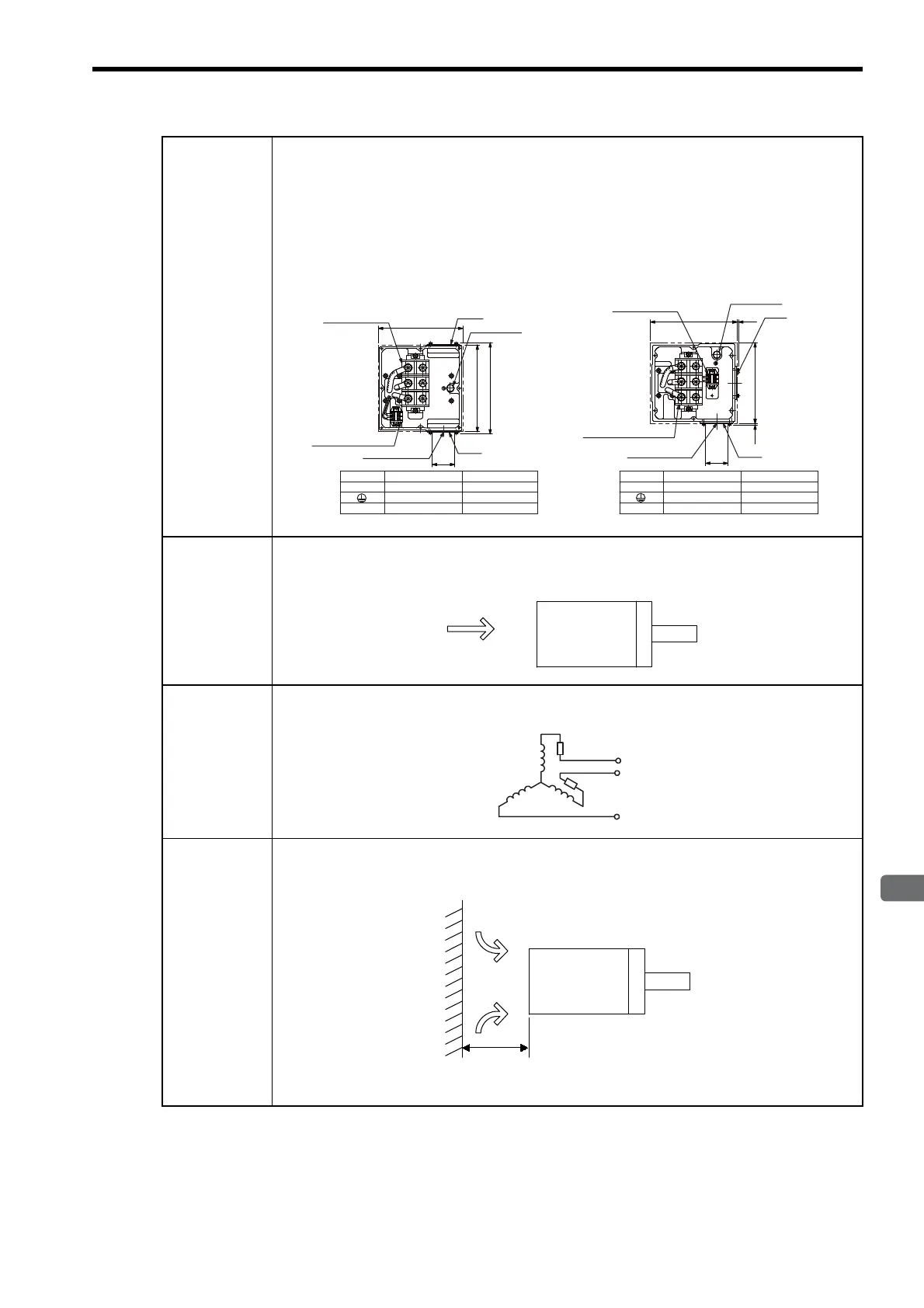3.3 Mechanical Specifications of Servomotors
3
Servomotor Specifications and Dimensional Drawings
3-11
Wring the Motor
Terminal Box
• Connect the servomotor power lines (U, V, and W) to the servomotor terminal block (M10) in the ser-
vomotor terminal box. Connect the ground wire to the ground bolt (M10) in the terminal box.
• The servomotor has a built-in thermostat. Wire the thermostat leads (l, lb) to the terminal block (M4)
in the servomotor’s terminal box.
• Terminal Box
• 22 kW to 37 kW (1500 min
-1
)
• 22 kW (800 min
-1
)
• 45 kW to 75 kW (1500 min
-1
)
• 30 kW to 45 kW (800 min
-1
)
Wiring the
Servomotor
Fan
Wire the servomotor fan leads U(A), V(B), and W(C) so that the direction of air flows according to the
following diagram. If the air flows in the opposite direction, change the wiring of any of the two phases
U, V, and W
.
Protecting the
Servomotor
Fan
The servomotor fan has a built-in thermal protector, as shown in the following diagram, that operates at
140
°
C ±5%. To protect the servomotor fan from overcurrent, use with a 2-A no-fuse breaker.
Installing the
Servomotor
Fan
To maximize the cooling capacity of the servomotor fan, install the fan at least 200 mm from the inlet
side of the servomotor as shown in the following diagram.
U
V
W
1
1b
Terminal Terminal Screw
M10
M10
1,1b M4Thermostat
Motor
Ground
Symbol
Terminal Terminal Screw
Thermostat
Motor
Ground
Symbol
U,V,W
230
236
249
φ
61
Plate
Plate
Ground bolt
Ground bolt
Terminal block
for motor leads
Terminal block
for motor leads
Plate
Plate
Terminal block
for thermostat
Terminal block
for thermostat
Motor lead exit
Motor lead exit
U,V,W
M10
M10
1,1b M4
220
(5)
φ
61
236
(5)
Unitsmm
7
8
9
D
Servomotor
Direction of
cooling air
Servomotor
Cooling air
200 mm min.
Artisan Technology Group - Quality Instrumentation ... Guaranteed | (888) 88-SOURCE | www.artisantg.com
