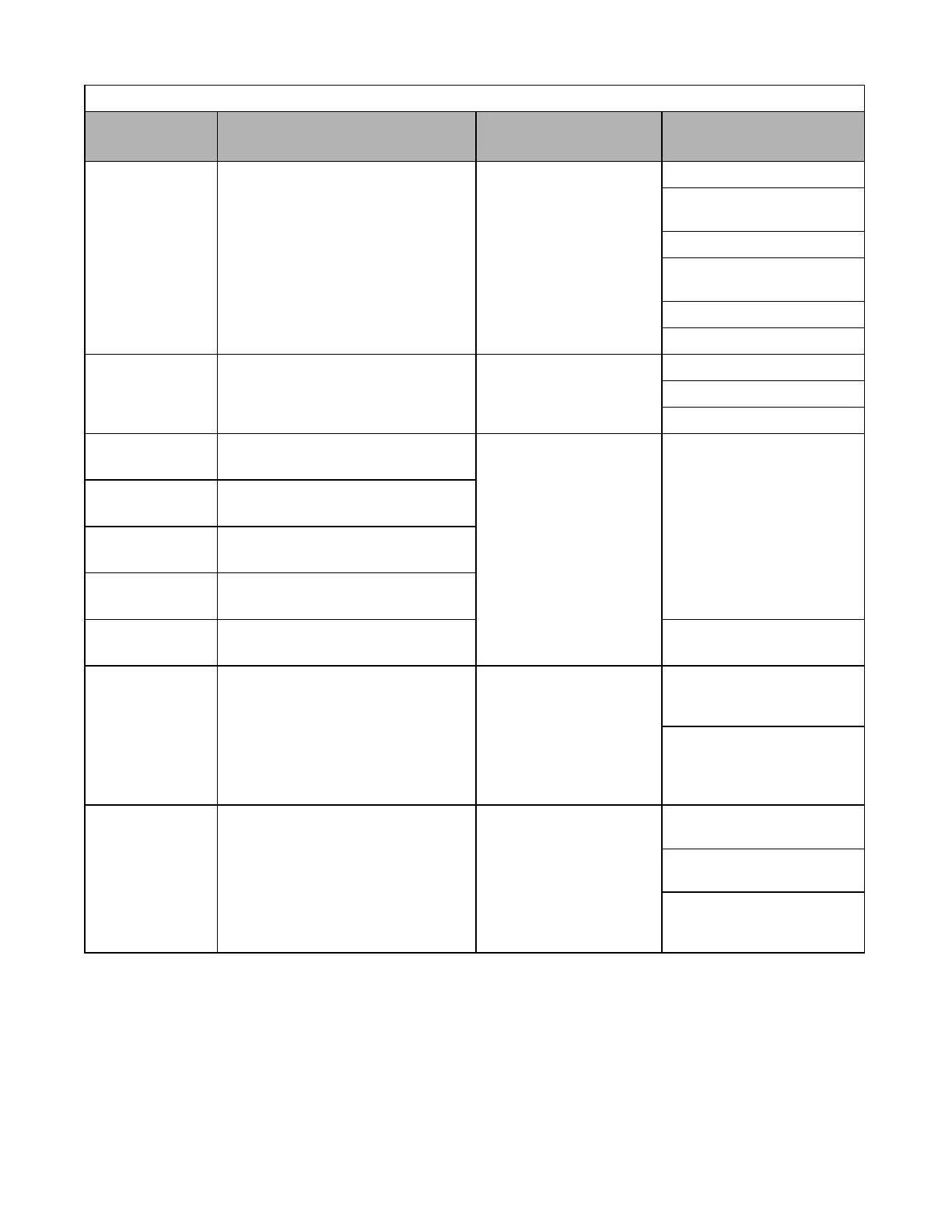Diagnostic & Troubleshooting 6 - 4
CPF23
Option DPRAM Err
Communication Option Card
Interconnection Fault
An option board is not
correctly connected to the con-
trol board or an option board
that is not made for the Drive
is attached to the control board
Remove power to the Drive
Connect the option board once
more
Perform a factory initialization
Cycle power off and on to the
Drive
Replace the option board
Replace the control board
EF0
Opt External Flt
Communication Option Card External Fault
An external fault condition
exists
Check for an external condition
Verify the parameters
Verify communication signal
EF3
Ext Fault S3
External Fault at Terminal S3
An external fault condition
exists connected to a multi-
function digital input
Eliminate the cause of an
external fault condition
EF4
Ext Fault S4
External Fault at Terminal S4
EF5
Ext Fault S5
External Fault at Terminal S5
EF6
Ext Fault S6
External Fault at Terminal S6
EF7
Ext Fault S7
External Fault at Terminal S7
Remove the fault from a multi-
function digital input
FBL
Feedback Loss
PI Feedback Loss
This fault occurs when PI Feedback Loss
Detection is programmed to fault
(b5-12 = 2) and the
PI Feedback < PI Feedback Loss Detection
Level (b5-13) for the PI Feedback Loss
Detection Time (b5-14)
PI Feedback source
(e.g. transducer, sensor,
building automation signal) is
not installed correctly or is not
working
Verify Drive is programmed to
receive the PI Feedback source
signal
Check to ensure the PI Feedback
source is installed and working
properly
GF
Ground Fault
Output Ground Fault
Drive output grounding current has
exceeded 50% of the Drive rated output
current
Motor lead is shorted to
ground, DCCT defective
Remove the motor and run the
Drive without the motor
Check the motor for a phase to
ground short.
Check the output current with a
clamp on meter to verify the
DCCT reading
Table 6.1 Fault Displays and Processing
Digital
Operator Display
Description Cause Corrective Action