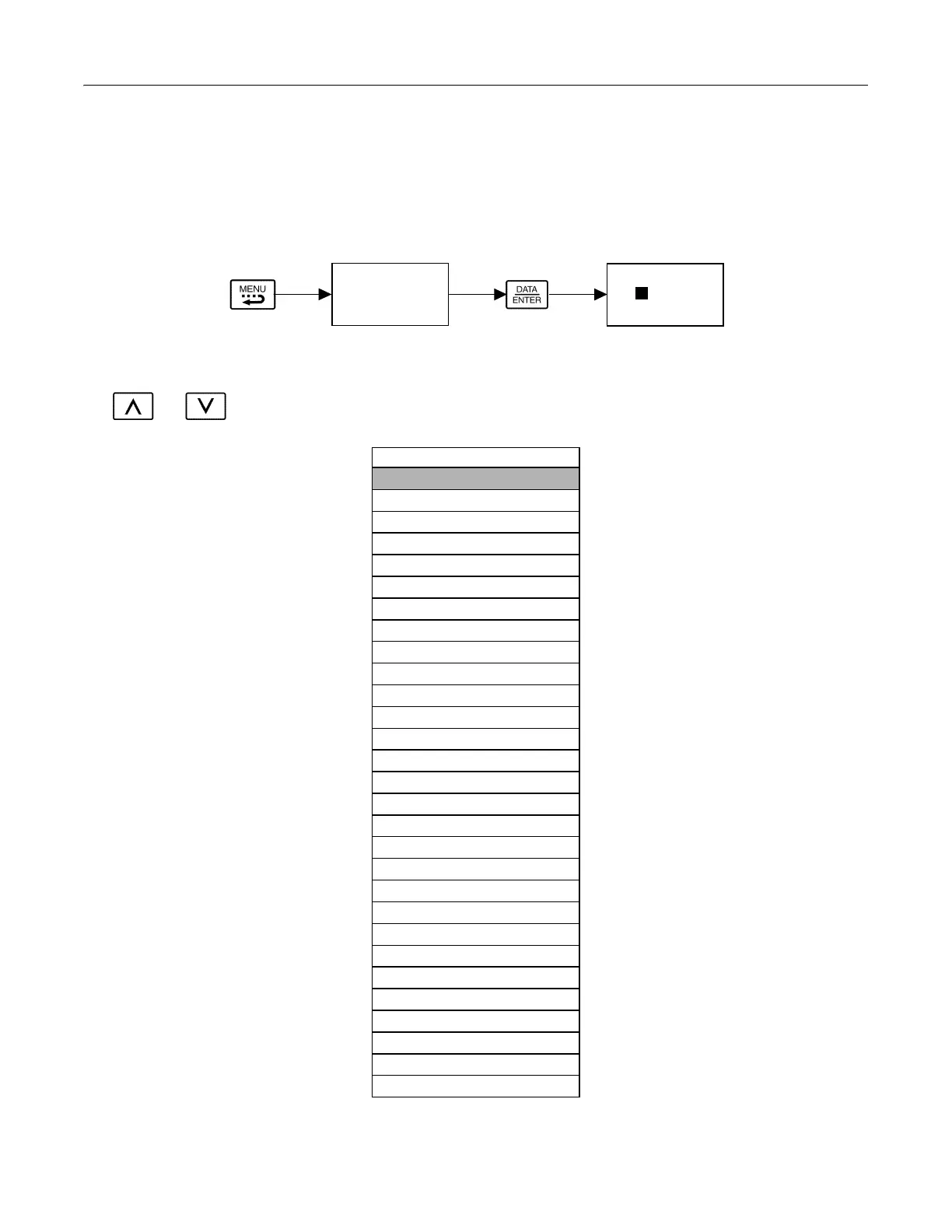Digital Operator 3 - 9
Operation Menu
This menu is used for setting a speed command or monitoring values such as output frequency and output current. It is also
used for displaying the fault history and the fault traces. The Drive must be in this menu in order to run.
U1 Monitor List
Follow the key operations below to access the Operation Menu:
Fig 3.3 U1 Monitor List Access Procedure
Use and keys to scroll through the U1 “Monitor” parameter list.
Table 3.8 U1 Monitor List
Monitor
U1-01 Frequency Ref
U1-02 Output Freq
U1-03 Output Current
U1-06 Output Voltage
U1-07 DC Bus Voltage
U1-08 Output kWatts
U1-10 Input Term Sts
U1-11 Output Term Sts
U1-12 Int Ctl Sts 1
U1-13 Elapsed Time
U1-14 FLASH ID
U1-15 Term A1 Level
U1-16 Term A2 Level
U1-18 Mot SEC Current
U1-20 SFS Output
U1-24 PI Feedback
U1-28 CPU ID
U1-29 kWh
U1-30 MWh
U1-34 OPE Detected
U1-36 PI Input
U1-37 PI Output
U1-38 PI Setpoint
U1-39 Transmit Err
U1-40 FAN Elapsed Time
U1-51 Auto Mode Fref
U1-52 Hand Mode Fref
U1-53 PI Feedback 2
-DRIVE-
** Main Menu **
- - - - - - - - - - - - - -
Operation
-DRIVE- Rdy
Frequency Ref
U1-01= 0.00Hz
- - - - - - - - - - - - - - - - - - - -
U1-02= 0.00Hz
U1-03= 0.00A
x1