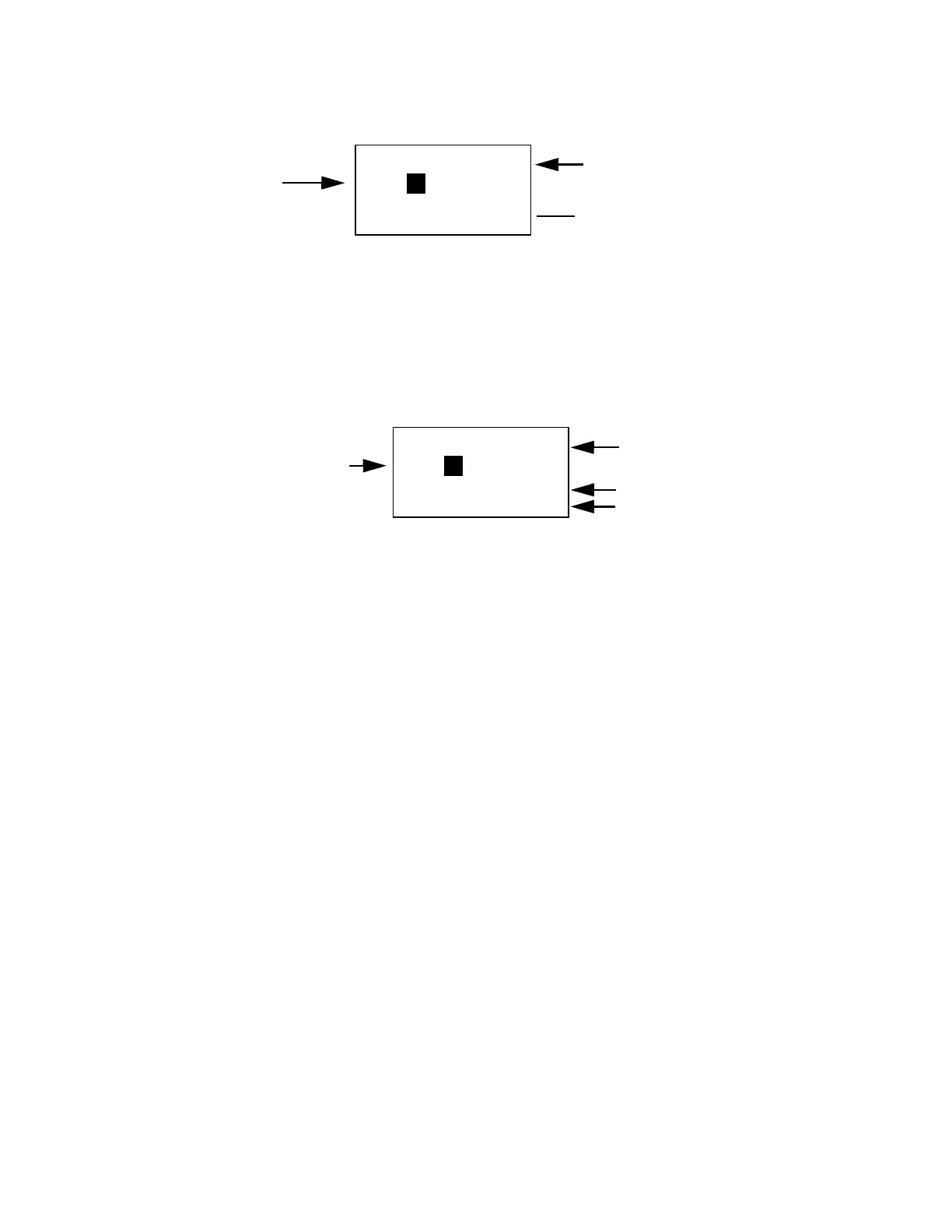Basic Programming 5 - 22
For example, to display the Flash ID as the Power-On monitor, then o1-01 must be set to “14” and o1-02 must be set to “4”.
The next time Drive power is cycled, the digital operator displays U1-14, U1-15, and U1-16.
o1-06 User Monitor Selection Mode
o1-07 Second Line User Monitor
o1-08 Third Line User Monitor
Normally, the monitors shown directly below the active monitor are the next two sequential monitors. If o1-06 (User Monitor
Selection Mode) is set to “1”, those two monitors are locked as specified by parameters o1-07 and o1-08 and will not change as
the top monitor is scrolled with the INCREASE and DECREASE keys.
User Initialization
o2-03 User Parameter Default Value
The Drive gives the option of configuring any and all of the programming parameters and then saving the parameters as a
special initialization. After configuring the Drive, set parameter o2-03=1 to save the parameters to a User Initialization. Once
this has been done, the Initialize Parameters parameter (A1-03) will offer the choice of “1110:User Initialize”. Choosing
A1-03=1110 will reset all parameters back to what they were the last time they were set using o2-03.
The choice of setting A1-03=1110 is unavailable until the User Initialization has been defined using o2-03. An existing User
Initialization can be cleared by setting o2-03=2 (Clear All). After the clearing of the User Initialization, the choice of “1110:
User Initialize” is no longer available in A1-03.
Speed Command Setting Selection
o2-05 Frequency Reference Setting Method Selection
Normally when setting a Speed Command via the digital operator (“Hand” mode), it is necessary to press the DATA/ENTER
key before the Drive begins to accelerate or decelerate to the new set speed. The DATA/ENTER key also stores the speed com-
mand to memory. When o2-05=1 the digital operator INCREASE and DECREASE keys change the speed command without
the need for pressing the DATA/ENTER key. This is referred to as MOP (Motor Operated Potentiometer) type functionality.
When o2-05=1, the speed command is stored to memory 5 seconds after the INCREASE or DECREASE keys are released.
To change the Speed Command in the HAND mode, U1-01 must be the top monitor and then the ENTER key must be pressed
-DRIVE- Rdy
FLASH ID
U1-14= 03010
- - - - - - - - - - - - - - - - - - - - - - - - - - - - -
U1-15= 50.4%
U1-16= 82.2%
Active Monitor Title
]
Active Monitor
o1-01
Next Two Sequential Monitors
-DRIVE- Rdy
FLASH ID
U1-14= 03010
- - - - - - - - - - - - - - - - - - - - - - - - - - - - -
U1-07= 328VDC
U1-10= 00000001
Active Monitor
Active Monitor Titl
o1-08
o1-07