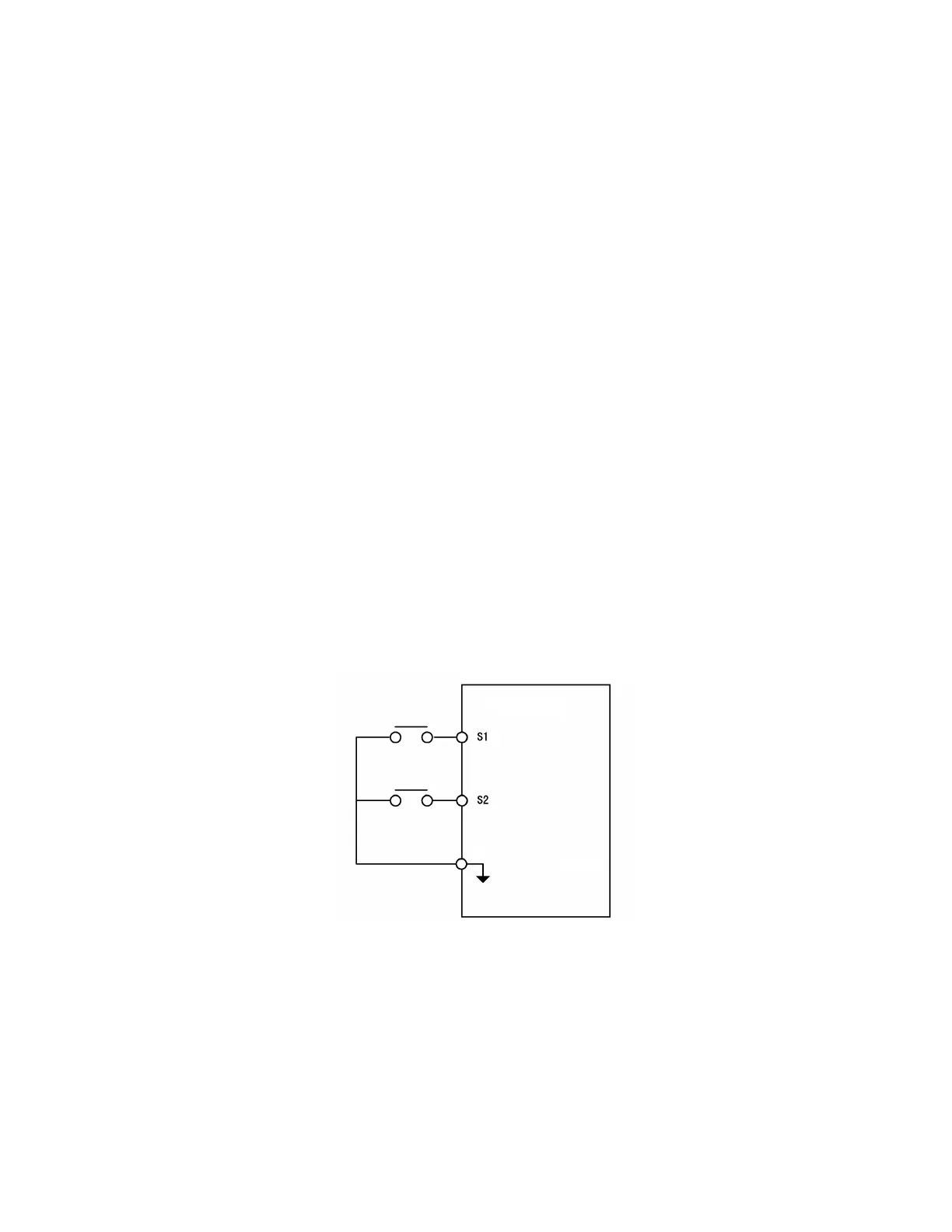Basic Programming 5 - 3
To use LONWorks
TM
to input a speed command:
Set b1-01=3 and plug a LONWorks
TM
option board into the 2CN port on the Drive Control PCB. Consult the manual supplied
with the option board for instructions on integrating the Drive into the LONWorks
TM
System.
Warning: If b1-01=3 but a LONWorks
TM
card is not installed in 2CN, an OPE05 fault will be displayed on the digital operator
and the Drive will not run.
Run Command Source Selection
b1-02 Run Source
To successfully operate the Drive, a RUN command must be received by the Drive. Parameter b1-02 specifies from where an
“Auto” RUN command will be accepted.
Although the Run Source and the Reference Source (b1-01) can be taken from the same source (e.g. digital operator,
terminals or serial communication), this is not required.
To issue a run command from the digital operator:
Set b1-01=0 and use the HAND and OFF buttons to start and stop the Drive.
To issue the run command from the terminals:
Set b1-01=1 and select between 2-wire and 3-wire operation by doing the following:
2-Wire The factory setting is for 2-wire operation. In the 2-wire configuration a closure between S1 and SN will be interpreted
as a Forward run command by the Drive. A closure between S2 and SN will be interpreted as a Reverse run command. If both
S1 and S2 are closed, the Drive will fault and the digital operator will display an EF fault.
Fig 5.1 2-wire Sequence Wiring Example (Factory Default)
Inverter
Forward/ stop
Reverse/stop
Sequence common
E7
SN
input
common