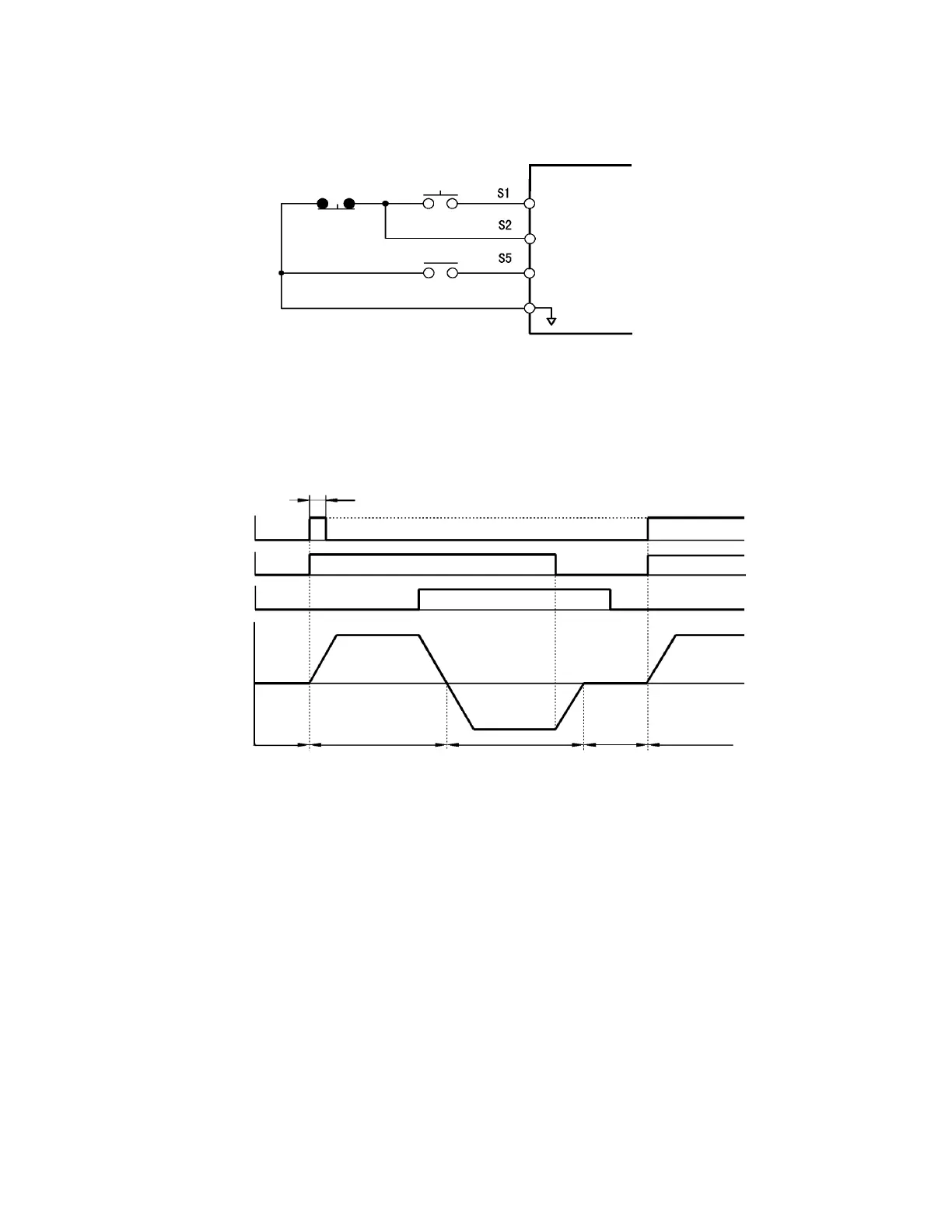Basic Programming 5 - 4
3-Wire When any of the multi-function digital input parameters, H1-01 through H1-05, is set to 0, terminals S1 and S2
become Run and Stop, respectively. The multi-function digital input that was set to 0 will function as a Forward/Reverse
input for the Drive. When the Forward/Reverse input is open, the Drive will run in the Forward direction and when the input
is closed, the Drive will run in the Reverse direction.
Fig 5.2 3-wire Sequence Wiring Example
In 3-wire operation, a momentary closure (> 50mS) of S1 will cause the Drive to run provided that S2 is held closed. The
Drive will Stop anytime the S2-SN connection is broken. If the 3-wire configuration is implemented via a 3-wire Initialization
(A1-03=3330), then terminal S3 becomes the Forward/Reverse input.
Fig 5.3 3-wire Sequence Run Command Example
To issue a run command via serial communication:
Set b1-02=2 (Communication) and connect RS-485/422 serial communication to R+, R-, S+, and S- on the removable terminal
block.
To issue the RUN command via the LONWorks
TM
option card:
Set b1-02=3 and plug a LONWorks
TM
option board into the 2CN port on the Control PCB. Consult the manual supplied with
the option board for instructions on integrating the Drive into your LONWorks
TM
System.
Warning: If b1-02=3 but a LONWorks
TM
card is not installed in 2CN, an OPE05 Fault will be displayed on the digital
operator and the Drive will not run.
Stop switch
(NC contact)
Operation switch
(NO con tact)
Run command
(ope r ates whe n ON)
Stop command
(stopped when ON)
Fo rward /reverse command
(multi-f un ction in pu t)
Sequence input common
SN
E7
50 ms min.
(sto pp ed)
re ver se
O FF (f or wa rd )
ForwardStop
Can be eith er ON o r OFF
Re ver seForward
Stop
Run command
S top comman d
orwar
re v er se
command
Motor speed